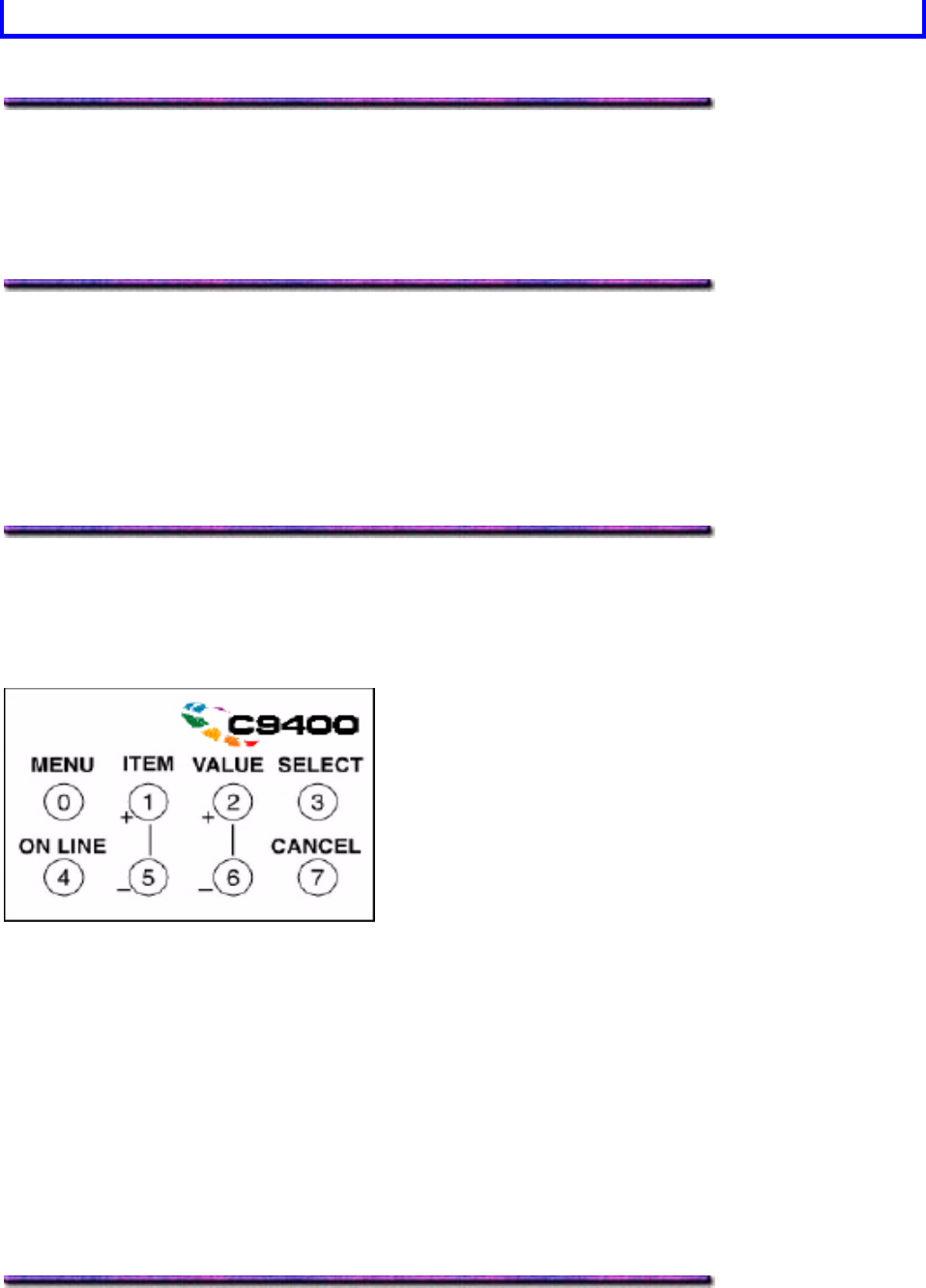
Envelope Print Path
Input: Multi-Purpose (MP) Tray Only
Output: Straight-Through Exit Only
Envelope Driver Settings: Individual Print Jobs
For individual print jobs, change the settings in the driver as you print the job:
Source: Multi-Purpose Tray
Size: Com-9, Com-10, Monarch, DL, B4, C5 or C4
Type: Medium Heavy
Menu Settings: Envelopes as the Default
If you consistently use envelopes in the Multi-Purpose Tray, enter the printer menu and change
the settings to make envelopes the default for the MP Tray:
1. Press MENU repetitively until MEDIA MENU appears on the display.
2. Press ITEM (+ or -) until MP TRAY PAPERSIZE appears on the display.
3. Press VALUE (+ or -) until the desired envelope size appears on the display.
4. Press SELECT to engage the envelope size setting.
An asterisk appears beside the new setting.
5. Press ITEM + until MP TRAY MEDIAWEIGHT appears on the display.
6. Press VALUE (+ or -) until MEDIUM HEAVY appears on the display.
7. Press SELECT to engage this new setting.
An asterisk appears beside the setting.
8. Press ON LINE to save the settings and exit the menu.
55


















