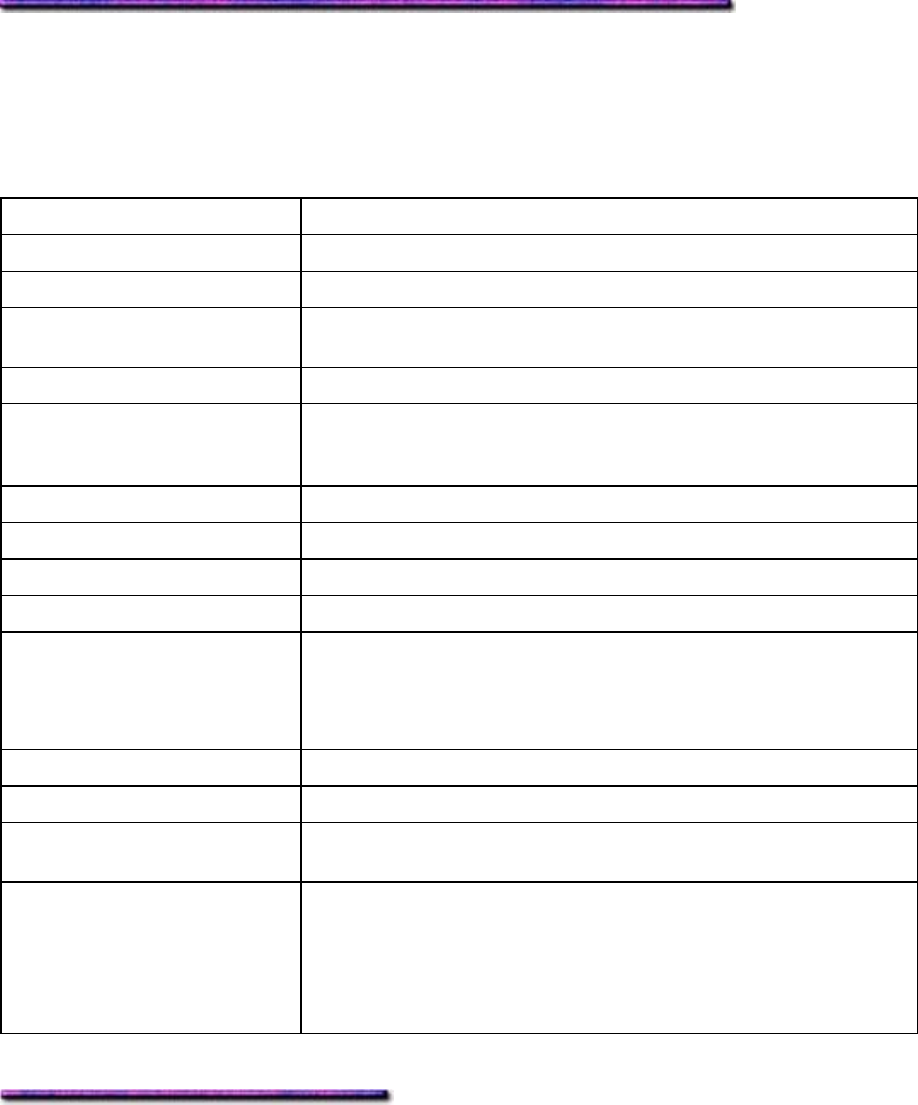
OFF = Composite Black (CMYK)
ON = Pure Black (Black toner only)
Composite black text should be used for the best results when printing photographs. Text in
such documents may appear slightly muddy.
Change the setting to ON to get the best results when printing a combination of text and
graphics.
Print Menu
Sets the print parameters.
Defaults are red bold print.
Item (see descriptions below) Values
COPIES 1 to 999
DUPLEX ON, OFF
BINDING LONG EDGE, SHORT EDGE (Appears only when DUPLEX item is
set to ON.)
JOB OFFSET ON, OFF
PAPER FEED TRAY1, TRAY2, TRAY3, TRAY4, TRAY%, MPTRAY (TRAY2
through TRAY5 appear only when the optional Auxiliary Trays
and/or the High Capacity Feeder are installed.)
OUTPUT BIN FACE-DOWN, FACE-UP
AUTO TRAY SWITCH ON, OFF
PAPER SIZE CHECK ENABLE, DISABLE
PRIORITY TRAY NONE, MPTRAY
RESOLUTION Model C9200:
1200DPI, 600DPI
Model C9400:
1200DPI, FAST1200DPI, 600DPI
MONO-PRINT SPEED AUTO, COLOR SPEED, NORMAL SPEED
ORIENTATION PORTRAIT, LANDSCAPE
LINE PER PAGE 5 to 128 LINES in increments of 1 LINE. Default = 60 LINES
(based on letter size paper). PCL only.
EDIT SIZE CASSETTE SIZE, LETTER SHORT EDGE, LETTER LONG
EDGE, EXECUTIVE, LEGAL14, LEGAL13.5, LEGAL13, TABLOID
EXTRA, TABLOID, A3 NOBI, A3 WIDE, A3, A4 SHORT EDGE, A4
LONG EDGE, A5, A6, B4, B5 SHORT EDGE, B5 LONG EDGE,
CUSTOM, COM-9 ENVELOPE, COM-10 ENVELOPE, MONARCH
ENVELOPE, DL ENVELOPE, C5 ENVELOPE, C4 ENVELOPE
130


















