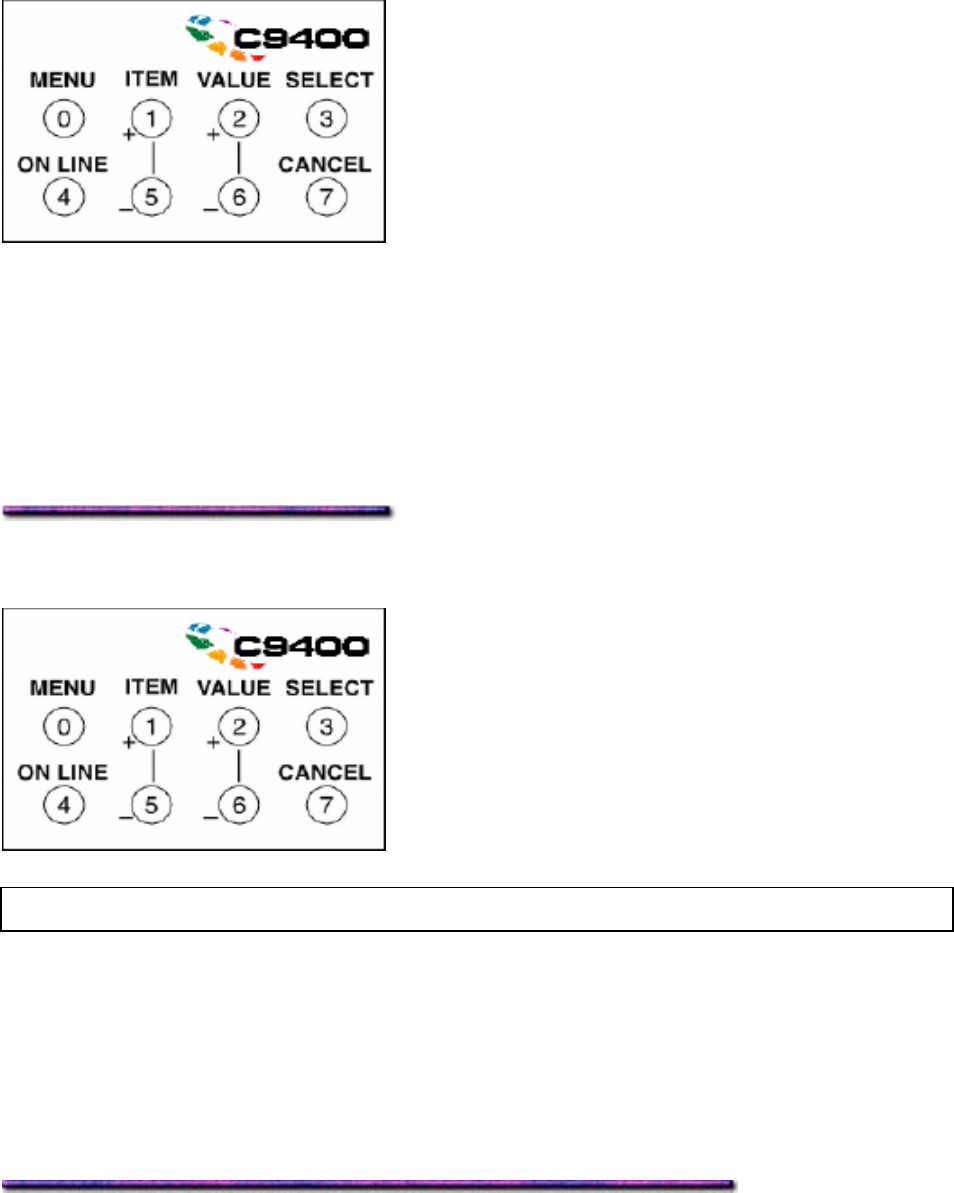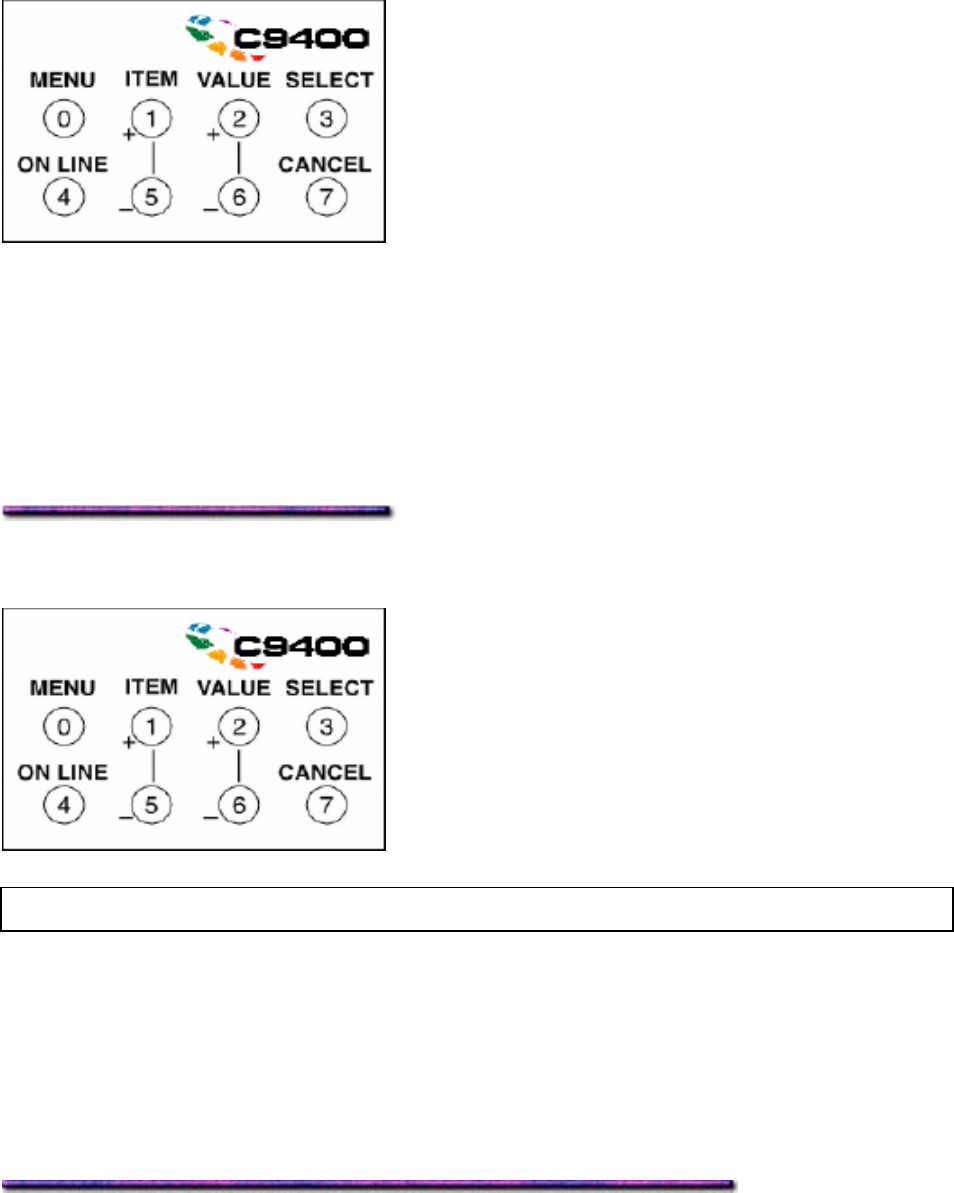
Setting the Power Save Interval
1. Press MENU repeatedly until SYSTEM CONFIG MENU appears on the display.
2. Press ITEM (+ or -) repeatedly until POWER SAVE DELAY TIME appears on the
display.
3. Press VALUE (+ or -) repeatedly until the time interval (5, 15, 30, 60, or 240 minutes)
you wish to select appears on the display.
4. Press SELECT to engage the new setting (an asterisk appears next to the new setting).
5. Press ON LINE to save the setting and exit the menu.
Disabling/Enabling Power Save
Note: The default setting for Power Save is ENABLED.
To disable the Power Save mode, or to re-enable it:
1. Press MENU repeatedly until MAINTENANCE MENU appears on the display.
2. Press ITEM (+ or -) repeatedly until POWER SAVE appears on the display.
3. Press VALUE + to toggle the setting between ENABLE and DISABLE.
4. Press SELECT to engage the new setting (an asterisk appears next to the new setting).
5. Press ON LINE to save the setting and exit the menu.
Setting a Specific Emulation
The printer is set at the factory to automatically detect the emulation of an incoming print job.
112