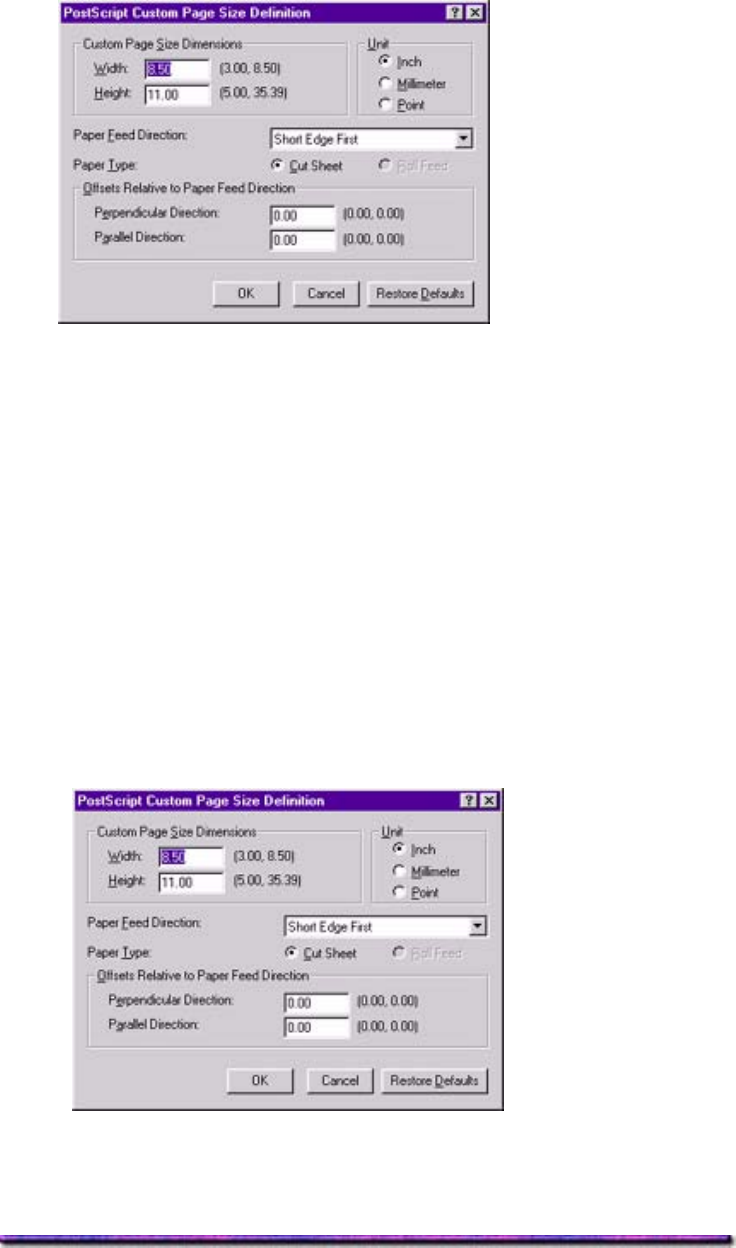
8. Make any changes, then click OK.
9. Click OK twice and print the document.
Modifying the Default Custom Page Size: Windows NT 4.0 PS
To modify the default Custom Page Size in the Windows NT 4.0 PostScript driver:
1. Click Start → Settings → Printers.
The Printers dialog box appears.
2. Right click the OKI C9200 or C9400 PostScript printer icon, then click Document
Defaults.
The OKI Default dialog box appears.
3. Click Paper Size, and select PostScript Custom Page Size from the Change 'Paper Size'
Setting list.
4. Click Edit of Custom Paper.
The PostScript Custom Page Size Definition dialog box appears:
5. Make any changes you wish to make in the settings, then click OK.
6. Click OK and close the Printers dialog box.
215


















