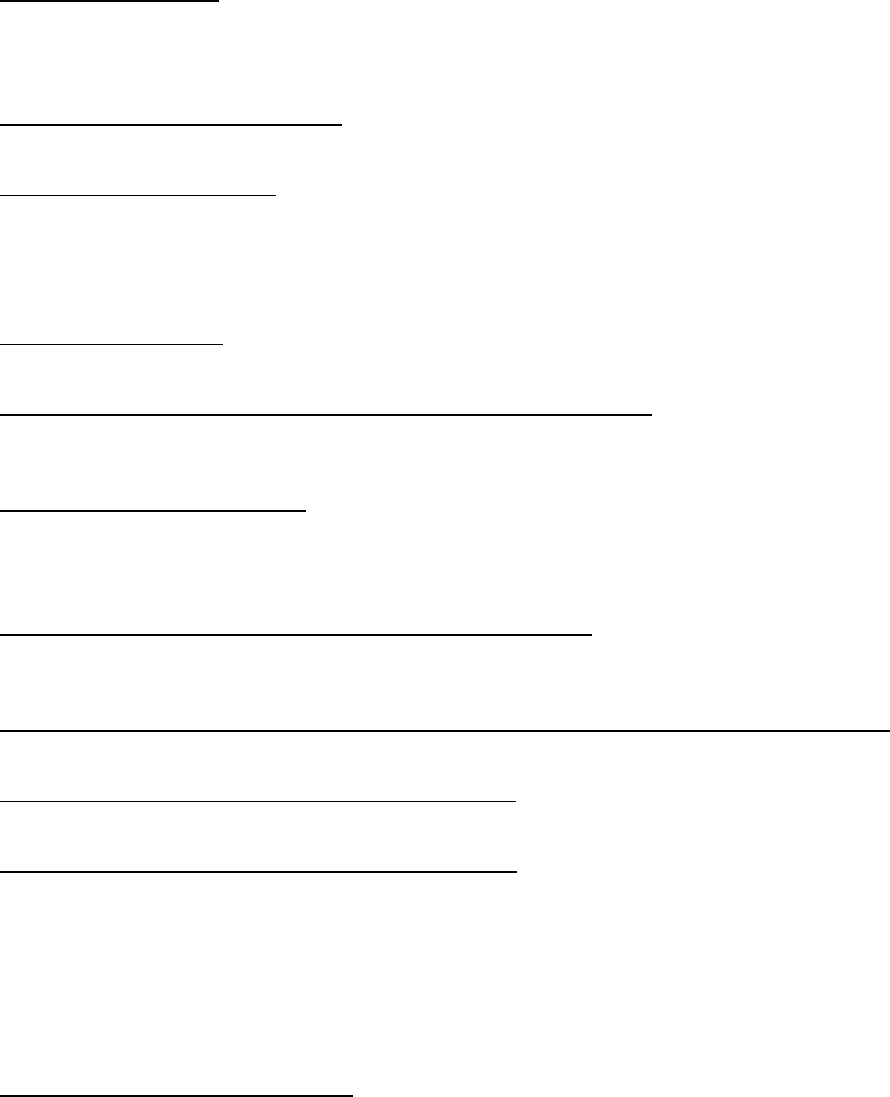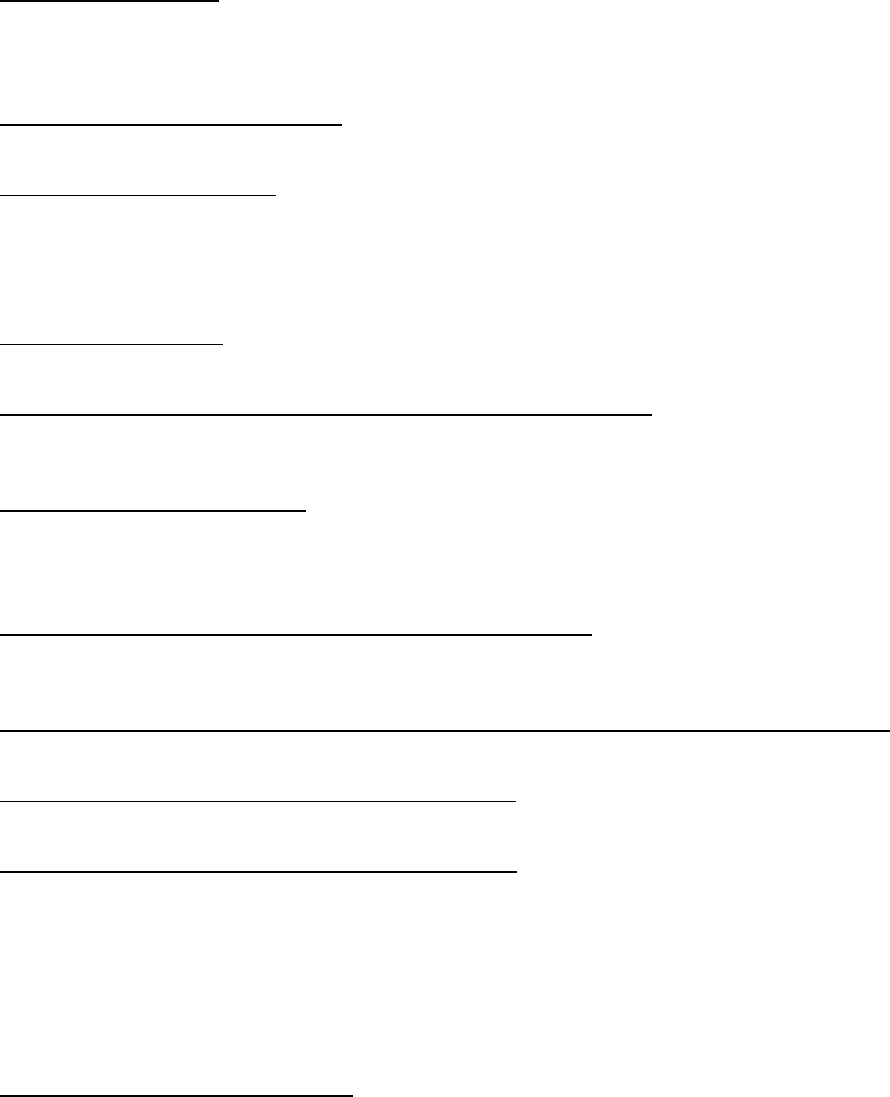
Print processing does not start.
An error has occurred.
► Check the control panel. If an error message is displayed, correct the problem.
Print processing cancels.
The printer interface cable is faulty.
► Replace the printer interface cable.
Time out setting is too short.
► Enter the printer menu, go to the SYSTEM CONFIG MENU group and change the setting
for the WAIT TIMEOUT to a higher value.
Printer makes a strange noise.
The printer is not level.
► Place the printer on a stable, level surface.
There are scraps of paper or other foreign matter inside the printer.
► Open the top cover, lift out the drums/toners and remove any such objects, then replace
the drums/toners and close the cover.
The top cover is not firmly shut.
► Press down on either side of the top cover:
It takes a long time to start printing.
The printer has to warm up returning from power save mode.
► In the printer menu settings, set power save to a higher value to increase the length of
time before entering power save mode.
The image drum is carrying out a cleaning process to ensure print quality, which takes time.
► Wait for the process to finish.
The fuser unit adjusts temperature, which takes time.
► Wait for the process to finish.
The printer is processing data from another interface.
► Wait for the process to finish.
Print Quality Problems
Toner is flaking off the printed page.
The Media Weight setting is too low.
► If this happens only for a specific print job, reprint the job, changing the Media Weight
setting in the driver (File → Print → Properties [or Setup, or your application's equivalent])
to the next highest value (e.g., change from Medium to Medium Heavy).
► If this happens frequently, enter the printer menu and change the media weight setting to
the next highest value (see "Changing Default Media Settings" under "Print Media").
Toner is blistering on the printed page.
290