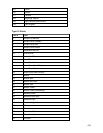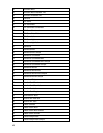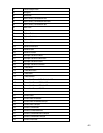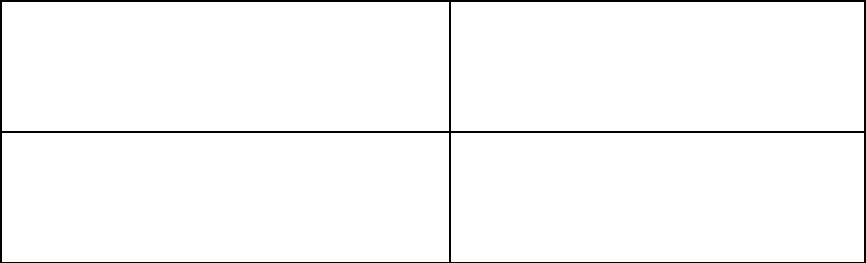
Additional information on obtaining service under this Limited Warranty is available by
contacting the Oki Data dealer from whom the product was purchased, by contacting Oki Data
directly at 1-800-OKI-DATA (U.S. and Canada, English only) or at 1-856-222-7496 (Spanish
only), or by contacting one of the service locations listed below.
Oki Data Service Centers
United States
Oki Data Americas, Inc.
Tel: 1-800-654-3282
Fax: 1-856-222-5247
Canada
Oki Data Americas, Inc.
Tel: 1-800-654-3282
Fax: 1-905-238-4427
Mexico
Oki Data de Mexico, S.A. de C.V.
Tel: (525) 263-8780
Fax: (525) 263-8785
Brazil
Oki Data do Brasil, Ltda.
Tel: 55 11-3444-3500
Fax: 55 11-3444-3501
For the most comprehensive, up-to-date information on service center locations, call 1-800-OKI-
DATA (1-800-654-3282).
This Limited Warranty gives you specific legal rights, and you may also have other rights which
vary from state to state.
Safety Information
Your OKI
®
printer has been carefully designed to give you years of safe, reliable performance.
As with all electrical equipment, there are a few basic precautions you should take to avoid
hurting yourself or damaging the printer.
Carefully read the provided setup and operating instructions.
Save all provided documentation for future reference.
Read and follow all warning and instruction labels on the printer itself.
Unplug the printer before you clean it. Use only a damp cloth; do not use liquid or aerosol
cleaners.
Place your printer on a firm, solid surface. If you put it on something unsteady, it may fall
and be damaged. If you place it on a soft surface, such as a rug, sofa, or cushion, the
vents may be blocked, causing the printer to overheat.
Protect your printer from overheating. Make sure no obstructions block the openings of the
printer. Do not put the printer on or near a heat source (such as a radiator or heat register).
Keep the printer out of direct sunlight. Allow enough room around the printer for adequate
ventilation and easy access to the paper trays. If you put the printer in any kind of
enclosure, make sure the enclosure is properly ventilated.
Do not use your printer near water. Do not spill liquid of any kind into it.
Be certain that your power source matches the rating listed on the back of the printer. If
you are not sure, check with your dealer or with your local power company.
Your printer has a grounded, three-prong plug as a safety feature. This plug only fits into a
grounded outlet. If the plug does not fit, the outlet may be an older, non-grounded type.
Contact an electrician to have the outlet replaced. Do not use an adapter to defeat the
grounding.
427