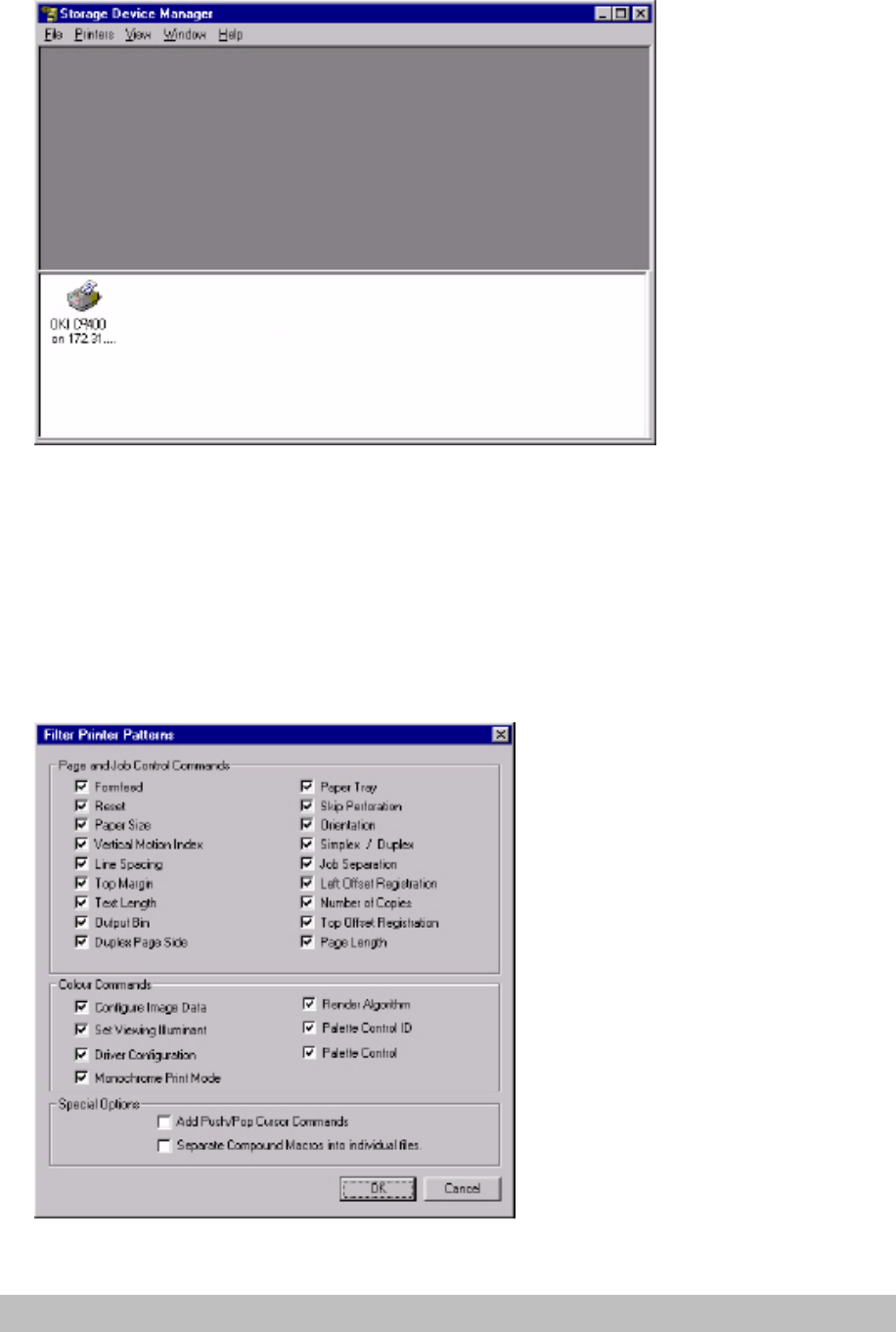
b. Click File → New Project.
The Project dialog box opens.
c. Click File → Save Project., enter the path/name for storing the project on your hard drive
or your network, then click Save.
3. Convert the Files to Binary (.bin) Format
a. Click File → Filter Macro File.
The Filter Printer Patterns dialog box appears.
b. Make any desired adjustments in the settings.
Example
271


















