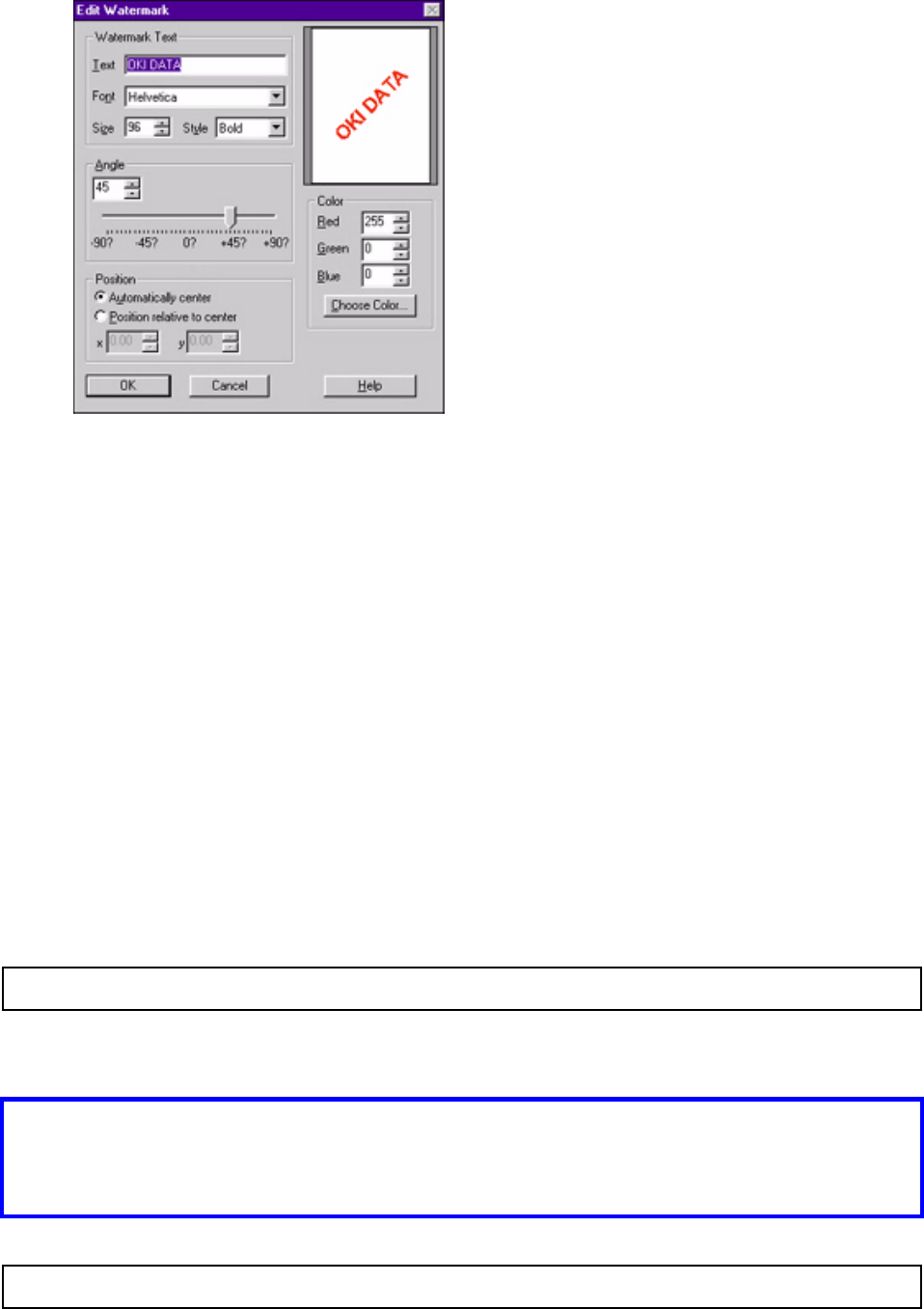
5. Make your corrections, then click OK.
6. Click OK and close the Printers dialog box.
Deleting a Watermark: Windows Me PS
To delete a watermark in the Windows Me PostScript driver:
1. Click Start → Settings → Printers.
The Printers dialog box appears.
2. Right click the OKI C9200 or C9400 PostScript printer icon and click Properties.
The OKI Properties dialog box appears.
3. Click the Watermarks tab and select the watermark you wish to delete.
4. Click Delete and confirm the deletion.
5. Click OK and close the Printers dialog box.
Windows 98 & 95
Booklets (Signature Printing): Windows 98/95 PCL Driver
Note: Booklet printing is available only for the PCL driver.
General Information
Important! In order to print booklets, your printer must be equipped with the duplex unit
(standard on Models C9200dxn and C9400dxn, optional on Models C9200 and C9200n)
and the duplex unit must be activated in the driver (see "Activate the Duplex Unit in the
Driver ") and in the printer menu (see "Turning the Duplex Unit On in the Menu ").
Note: Some software applications do not support booklet printing.
185


















