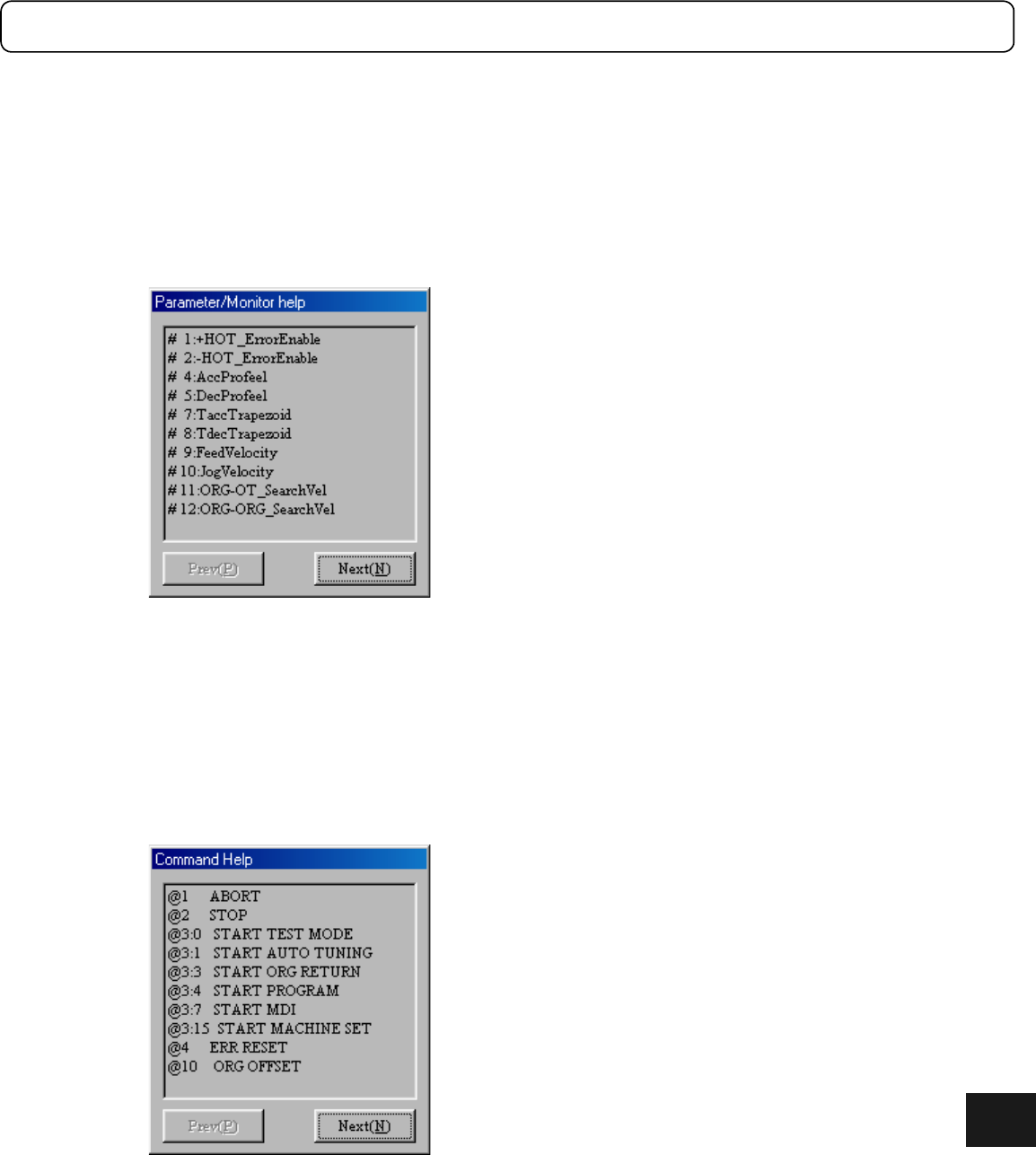
8-13
(5) Parameter/monitor help
In the “Terminal” menu, click “Parameter/Monitor help (H)” under “List” to display the “Parameter/Monitor
help” dialog box (see Figure 8.14).
The Parameter/Monitor help can display the contents of a maximum of ten parameters/monitors. If you click
“Prev (P),” parameters/monitors with smaller numbers than the currently displayed parameters/monitors are
displayed. If you click “Next (N),” parameters/monitors with larger numbers than the currently displayed
parameters/monitors are displayed.
Figure 8.14 “Parameter/Monitor help” dialog box
(6) Command help
In the “Terminal” menu, click “Command Help (C)” under “List” to display the “Command Help” dialog box
(see Figure 8.15).
The Command Help can display the contents of a maximum of ten commands. If you click “Prev (P),”
commands with smaller numbers than the currently displayed commands are displayed. If you click “Next (N),”
commands with larger numbers than the currently displayed commands are displayed.
Figure 8.15 “Command Help” dialog box
8


















