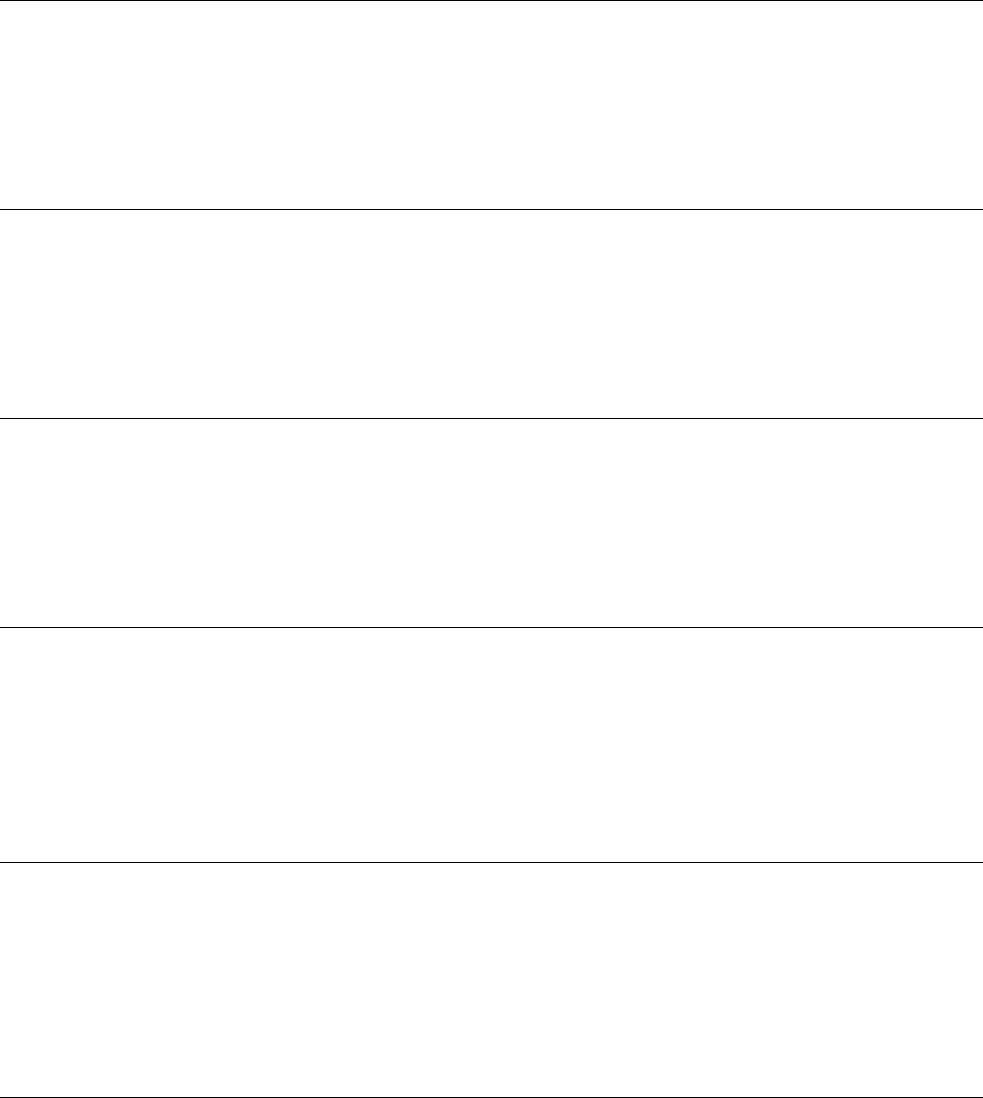
153 Notch filter: Frequency 1 selection Always
Minimum value: 50
Maximum value: 1500
Initial value: 1500
Unit: Hz
Long:
Short:
NotchFilterFreq1
NotchFreq1
Specify the frequency of notch filter channel 1 for the driver equipped with the notch filter option. This parameter is no
valid for the driver without the notch filter option.
154 Notch filter: Frequency 2 selection Always
Minimum value: 50
Maximum value: 1500
Initial value: 1500
Unit: Hz
Long:
Short:
NotchFilterFreq2
NotchFreq2
Specify the frequency of notch filter channel 2 for the driver equipped with the notch filter option. This parameter is no
valid for the driver without the notch filter option.
155 Load inertia/load mass Always
Minimum value: 0
Maximum value: 200000
Initial value: 0
Unit: 1/1000kgm
2
or 1/1000kg
Long:
Short:
Load_J_or_M
LoadJ_or_M
Specify the load inertia or load mass mounted on the motor. If an auto-tuning operation is executed, the measured value
will be set automatically.
201 Selection of English/Japanese display While in machine setting mode
Minimum value: 0
Maximum value: 1
Initial value: 0
Unit: None
Long:
Short:
EnglishDisplay
EnglishDsp
Specify whether English display or Japanese display is used.
0: Japanese display
1: English display
202 Coordinate (+) direction setting While in machine setting mode
Minimum value: 0
Maximum value: 1
Initial value: 1
Unit: None
Long:
Short:
AxisCoordinateDir
AxCoordDir
Specify the coordinate system direction.
0:
1:
203 Using position current value filter While in machine setting mode
Minimum value: 0
Maximum value: 1
Initial value: Motor dependent
Unit: None
Long:
Short:
UsePfbMonFilter
UsePfbFil
Specify whether or not to use a filter to generate the position current value. However, the filter will not function for the
position information that is fed back to the position control part, regardless of the setting of this parameter.
0: Do not use.
1: Use.


















