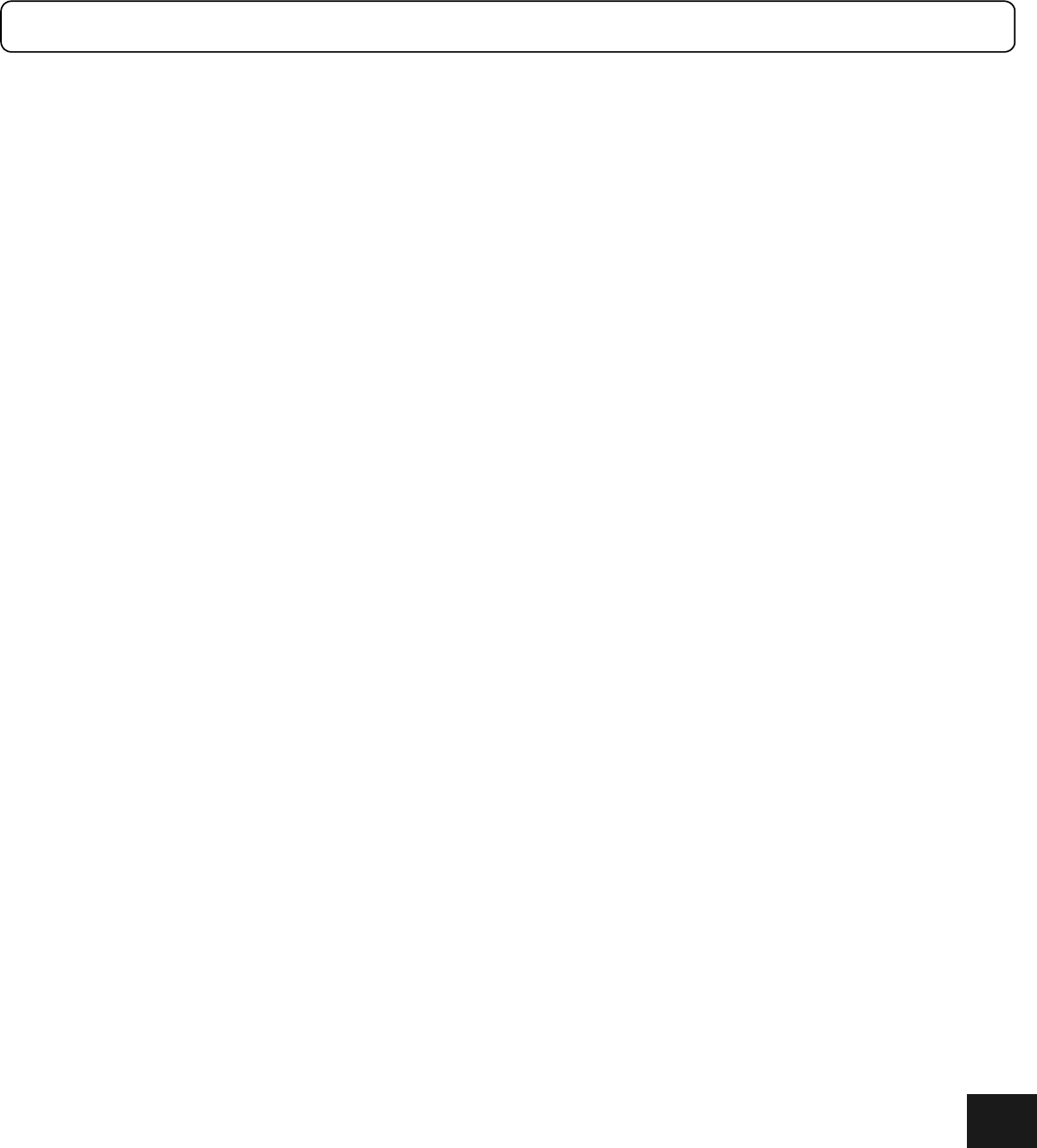
8-29
(3) Downloading (from a file to the driver)
1) Click “Download (D)” in the “I/O configuration” dialog box.
2) Enter the name of the file to be downloaded to the driver. Do not enter a file extension (*.ioc); it is added
automatically.
3) Click “Open (O)” to start downloading. If you wish to stop the downloading, click “Cancel.”
4) When the downloading is finished, follow the message and reset the driver.
8


















