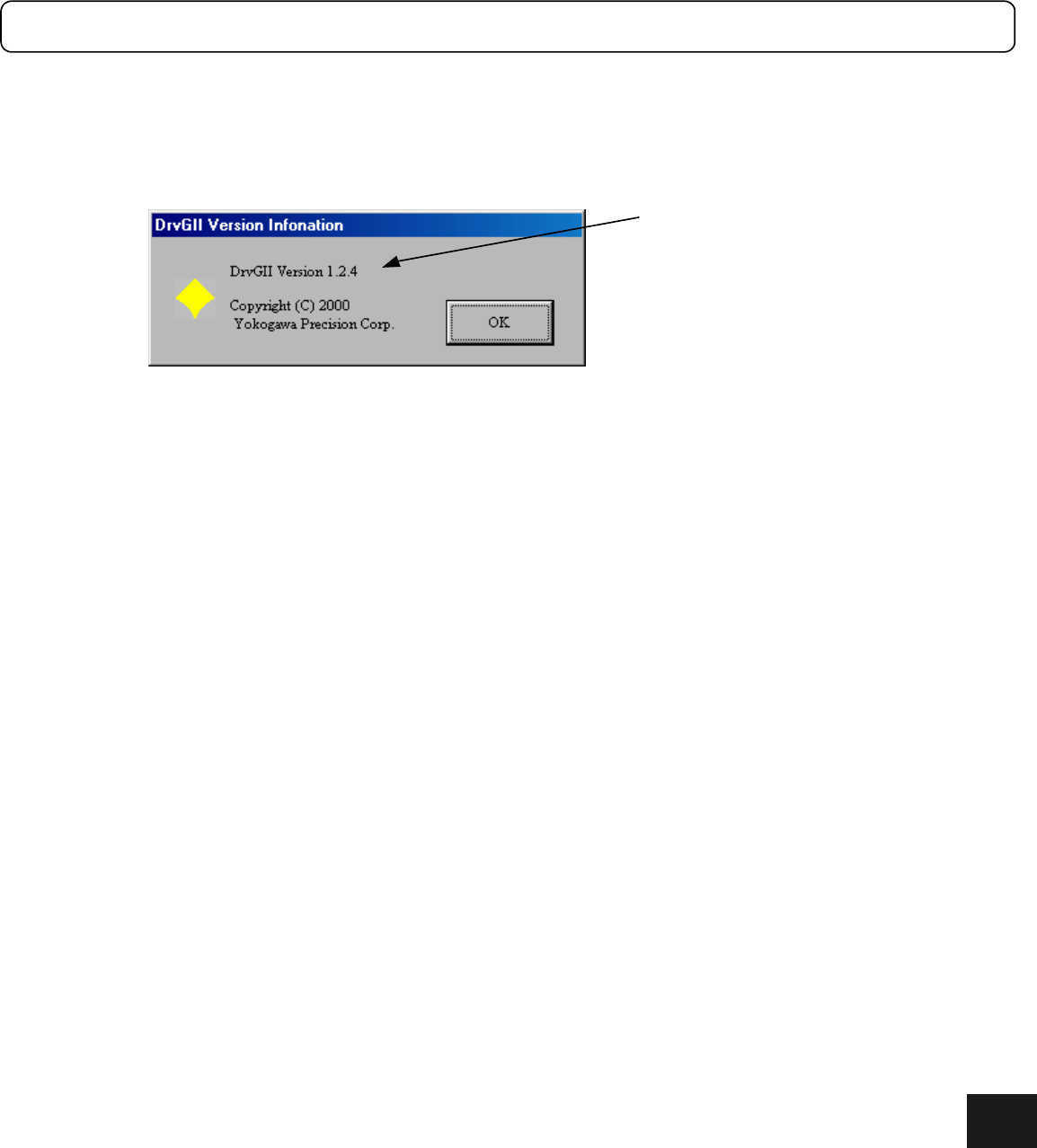
8-5
8.2.2 Starting the PC Utility
In order to start the PC utility under Windows, click the “Start” button, “Program,” “Specified program folder,”
and then “YOKOGAWA_E” The “Version Information” dialog box (see Figure 8.4) is displayed for several
seconds, and the PC utility starts up. (By default, the specified program folder is “YOKOGAWA_E”)
Figure 8.4 “Version Information” dialog box
Version of the PC utility
8


















