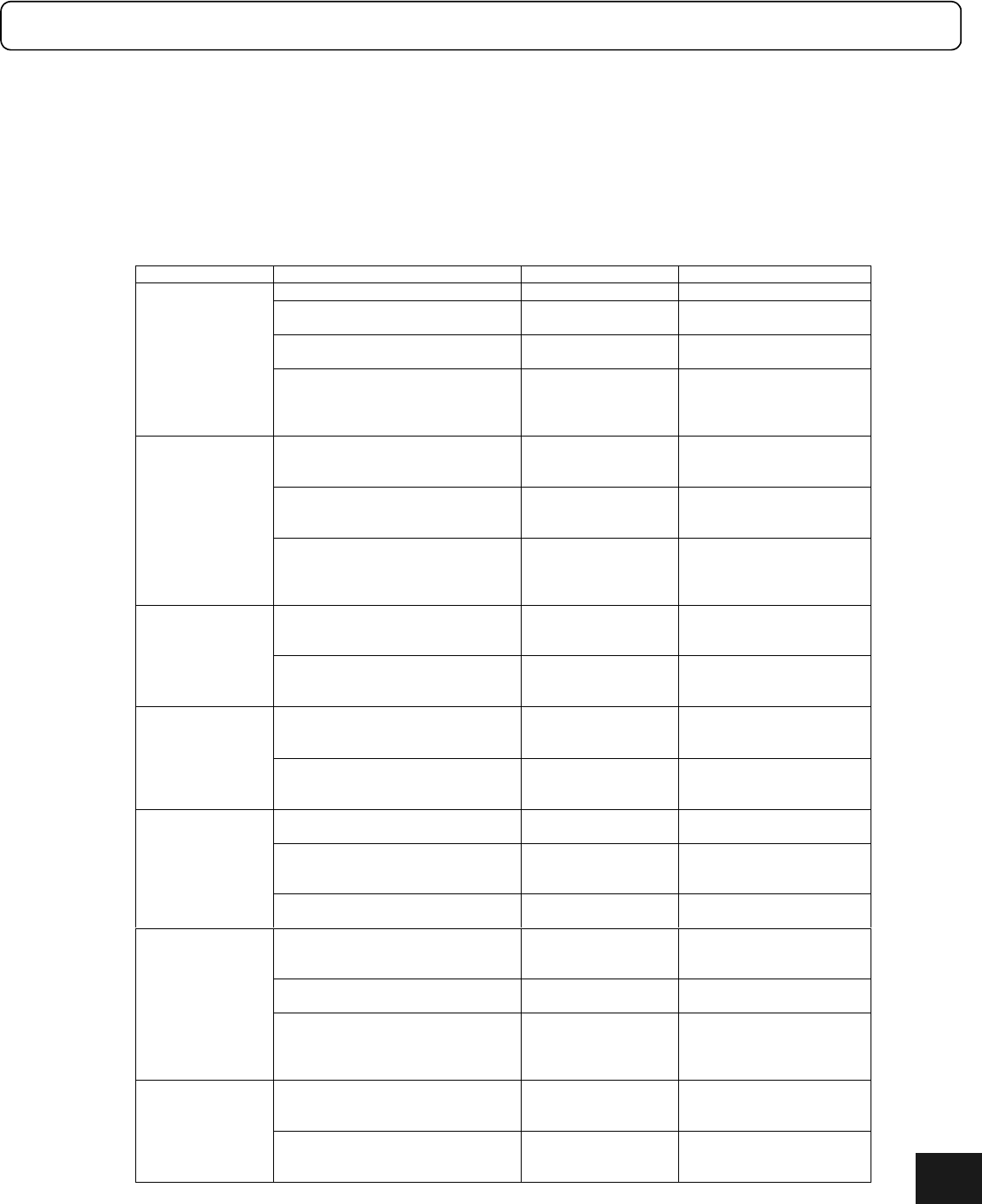
10-5
10.5 Motor Problems and Corrective Actions
When an abnormality occurs during motor operation, first check the LED display as well as the error display
LED (7 segments) on the front panel of the driver.
If the cause of the problem cannot be determined by the indication of the LED display, take an appropriate
corrective action as provided below.
If the driver is still not be able to return to a normal operating condition despite corrective actions taken, stop
operating the drive and contact us.
Problem Possible cause Item(s) to be inspected Corrective action
! No AC power is being supplied. Check the wiring. Turn on the power.
! The servo ON terminal is set to
H.
Inspect. Set to L.
! The Servo ON disable (SRVDS)
button is being pressed.
Inspect. Release the button.
The motor does not
servo-lock.
! Position control bandwidth,
velocity control bandwidth,
and/or position integral limiting
value are too small.
Inspect.
Adjust to the proper value(s)
or perform auto-tuning.
! Motor is overloaded.
Check to see if the
motor operates without
any load.
Reduce the load or replace
a motor with higher torque if
the motor starts.
! Incorrect external wiring Inspect the wiring.
Refer to the connection
diagram and connect
correctly.
The motor does not
start.
! Position control bandwidth,
velocity control bandwidth,
and/or position integral limiting
value are too small.
Inspect.
Adjust to the proper value(s)
or perform auto-tuning.
! Improper connections
Check the motor
connections in phases
A, B, C, and GND.
Refer to the connection
diagram and connect
correctly.
The motor rotation
is unstable.
! Incorrect motor/driver model
combination
Check the model
numbers on the rating
nameplates.
If the combination is
incorrect, change to the
correct combination.
! Ambient temperature is too high.
Check if the ambient
temperature is above
45°C.
Lower the ambient
temperature to 45℃ or less.
The motor
overheats.
! Motor is overloaded.
Check to see if the
motor operates without
any load.
Reduce the load or replace
a motor with higher torque if
the motor starts.
! Improper mounting
Mounting screws are
loosened.
Tighten the screws.
! Bearing problem
Check for abnormal
sound and vibration
from the bearings.
Motor replacement is
necessary. (Contact us.)
Abnormal sounds
are generated.
! Mounting base vibration
Check the mounting
base.
Reinforce the mounting
base.
! Incorrect motor/driver model
combination
Check the model
numbers on rating
nameplates.
If the combination is
incorrect, change it to the
correct combination.
! Motor is overloaded.
Check the OVL error
signal.
Review the operation.
Reduce the load.
Motor torque is too
small.
! Position control bandwidth,
velocity control bandwidth,
and/or position integral limiting
value are too small.
Inspect.
Adjust to the proper value(s)
or perform auto-tuning.
! Incorrect motor/driver model
combination
Check the model
numbers on rating
nameplates.
If the combination is
incorrect, change it to the
correct combination.
Motor runs out of
control.
! Improper connections
Check the
motor/encoder
connections
Refer to the connection
diagram and connect
correctly.
10


















