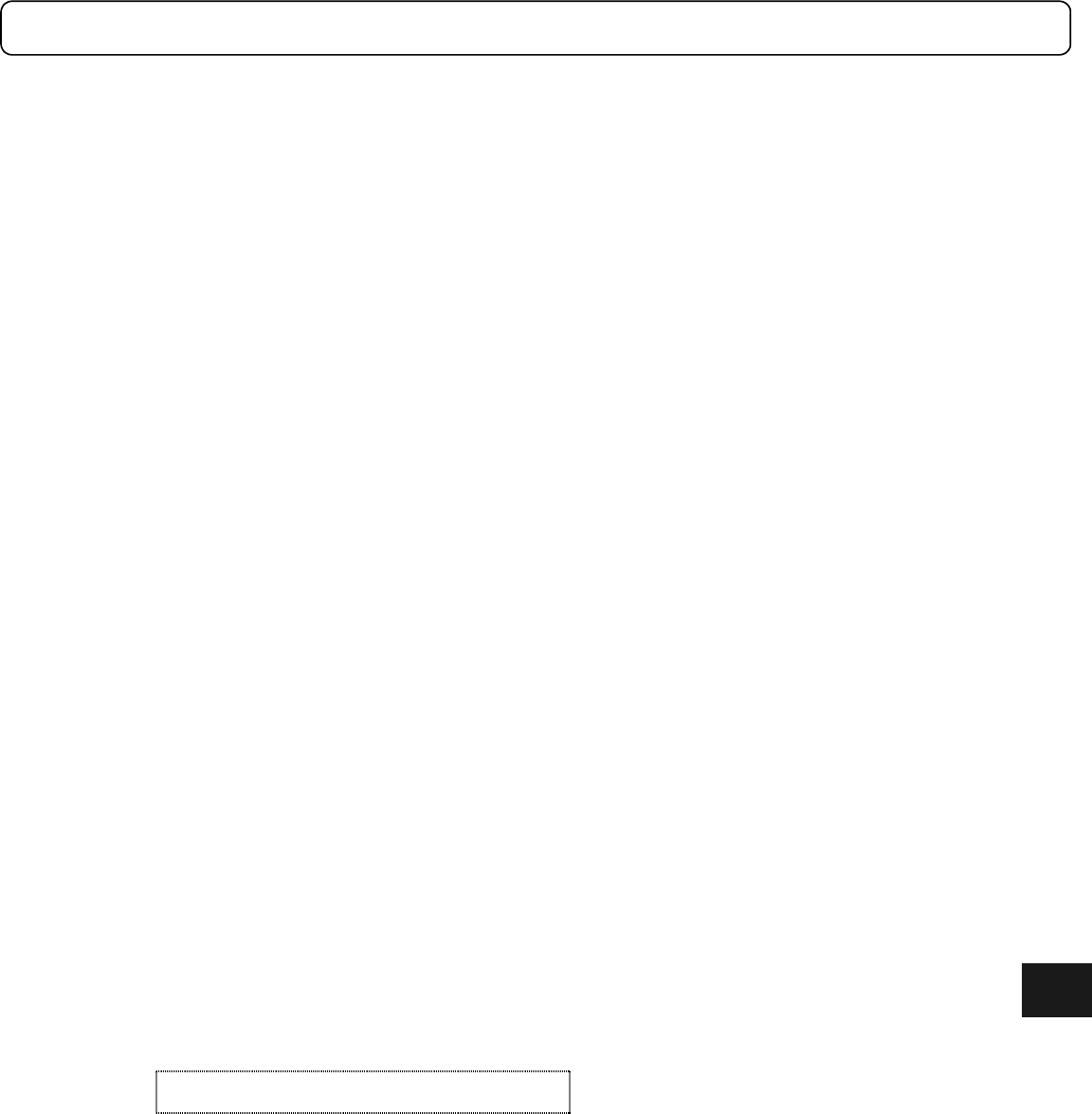
5-9
5.2.5 Mechanical Setting Mode
This is a special mode for changing parameters related to the mechanical settings. Parameters #200 to #299 can
be changed only when this operation is being executed. In addition, once started, this operation cannot be
stopped. After you finish changing the necessary parameters, turn the power to the driver off and on again.
Note that if you change these parameters, the changed values are not reflected until after the power is turned on
again. Therefore, please note that if you try to read a parameter value after you change the parameter, the value
before the change is read until you turn the power off and on again.
5.3 Coordinate System
5.3.1 Coordinate System
The driver controls the position of the motor by three coordinate systems with different units: a command unit
coordinate system, and a pulse coordinate system.
The pulse coordinate system manages the coordinate values in units of pulses that can be detected by the encoder
resolver. The position control part of the driver controls the motor based on these coordinate values. It has a
command value and a current value, and they are always updated and displayed in the #320 Pulse position
command value monitor and #321 Pulse position current value monitor, respectively.
The command unit coordinate system manages coordinate values in the amount of pulses on the controller
interface. The position command values that occur in the driver itself (test operation, auto-tuning operation,
homing operation, jog move operation) are also processed based on these coordinate values. The command unit
coordinate system has command values and current values, each of which are constantly updated and displayed
in the #323 Command unit command value monitor and the #370 Command unit current value monitor,
respectively.
5.3.2 Switching Position Command Pulse Weights
The position command value instructed from the controller interface is given to the driver by any pair of the
(PLS, SIGN), (UP, DOWN) and (A, B) signals, which is then reflected in the command unit command value.
Normally, the pulse position command value inside the driver for a single pulse on the controller interface
becomes the value set with the
#
207
Simplified scaling weighted data parameter. For example, if the setting
value is 4, a single pulse on the controller interface will be equivalent to 4 pulses inside the driver.
In addition, the command unit current value is output from the driver by either the (UP, DOWN) or (A, B) signal.
The pulse position current value inside the driver for a single pulse on the controller interface always becomes
the value set with the #207 Simplified scaling weighted data parameter. For example, if the setting value is 4,
a single pulse on the controller interface will be equivalent to 4 pulses inside the driver.
While the input signal “PLS_DIRECT” is on, the position command value instructed from the controller
interface is independent of the value set with the #207 Simplified scaling weighted data parameter; a single
pulse on the controller interface will be a single pulse inside the driver, instead. However, do not change the
status of any of the (PLS, SIGN), (UP, DOWN) and (A, B) signals for 2 msec each before and after switching the
input signal “PLS_DIRECT” (off → on, on → off).
[Related parameters]
#207 Simplified scaling weighted data
5


















