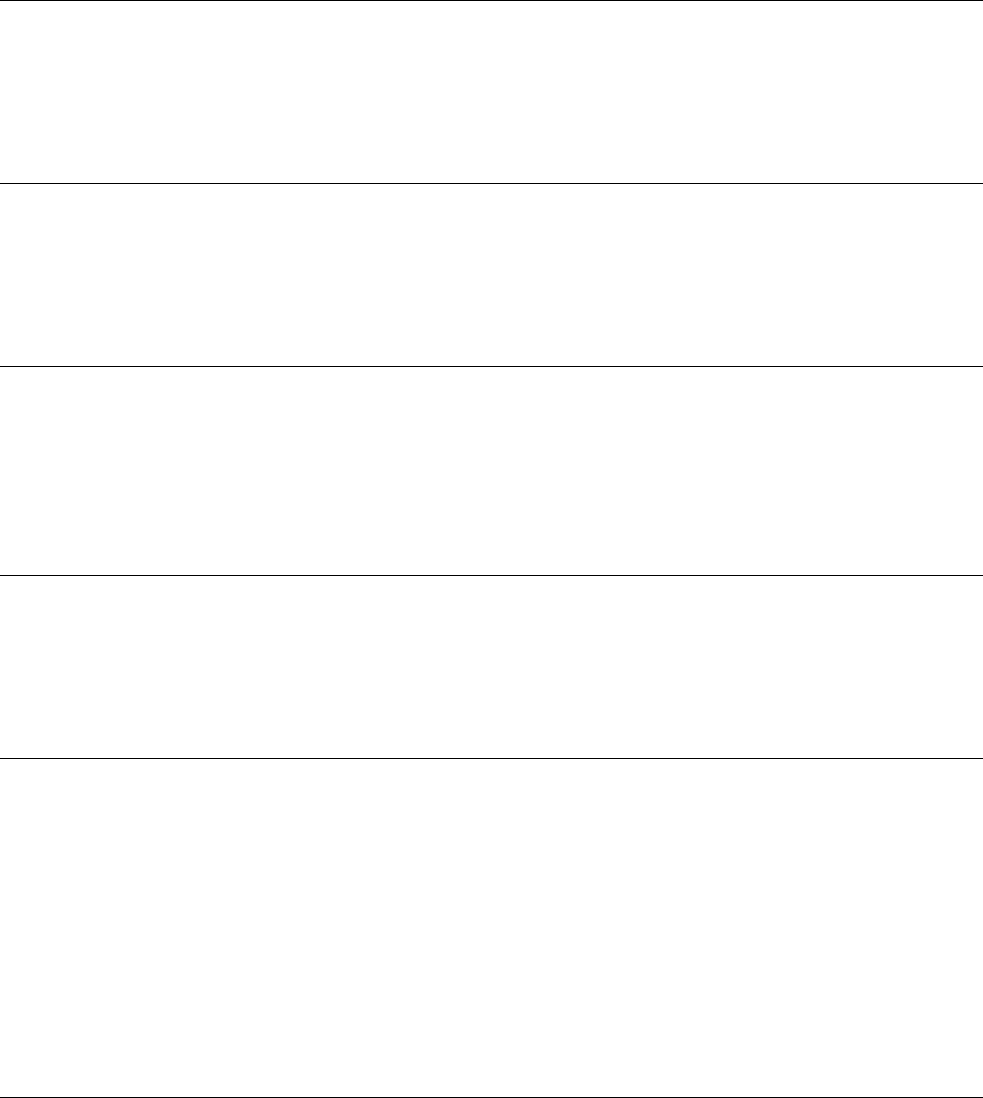
31 Operation width under testing mode Always
Minimum value: 0
Maximum value: 9999999
Initial value: Motor dependent
Unit: Axis command unit
Long:
Short:
TestWidth
TestWidth
Specify the operation width in test mode.
32 Operation width under Auto-tuning Always
Minimum value: 1
Maximum value: 9999999
Initial value: Motor dependent
Unit: Axis command unit
Long:
Short:
A-TUNE-Width
AT-Width
Specify the operating range in auto-tuning mode.
33 Maximum acceleration/deceleration under Auto-tuning Always
Minimum value: 100
Maximum value: 9999
Initial value: 9999
Unit: msec
Long:
Short:
A-TUNE_TaccMax
AT_TaccMax
Specify the maximum value of acceleration/deceleration time in auto-tuning mode.
34 Initializing the acceleration/deceleration time while under
Auto-tuning
Always
Minimum value: 100
Maximum value: 9999
Initial value: 1000
Unit: msec
Long:
Short:
A-TUNE_TaccIni
AT_TaccIni
Specify the initial value of acceleration/deceleration time in auto-tuning mode.
38 Servo stiffness settings Always
Minimum value: -3
Maximum value: 5
Initial value: 3
Unit: None
Long:
Short:
ServoRigidity
ServoRigit
Specify the servo stiffness. (The larger the number is specified, the stronger the servo stiffness becomes. However, the
motor vibrates more.)
1: Velocity control width: 30Hz Position control width: 7Hz
2: Velocity control width: 40Hz Position control width: 10Hz
3: Velocity control width: 50Hz Position control width: 12Hz
4: Velocity control width: 60Hz Position control width: 15Hz
5: Velocity control width: 70Hz Position control width: 17Hz
45 Position settling pulse width 2 Always
Minimum value: 0
Maximum value: 32767
Initial value: Motor dependent
Unit: pulse
Long:
Short:
CoinWidth Pls2
CoinWidth P2
Specify the setting width to be used for position settling check and position settling wait in the axis position control
section.
This parameter is used when the position settling width 2 has been selected.


















