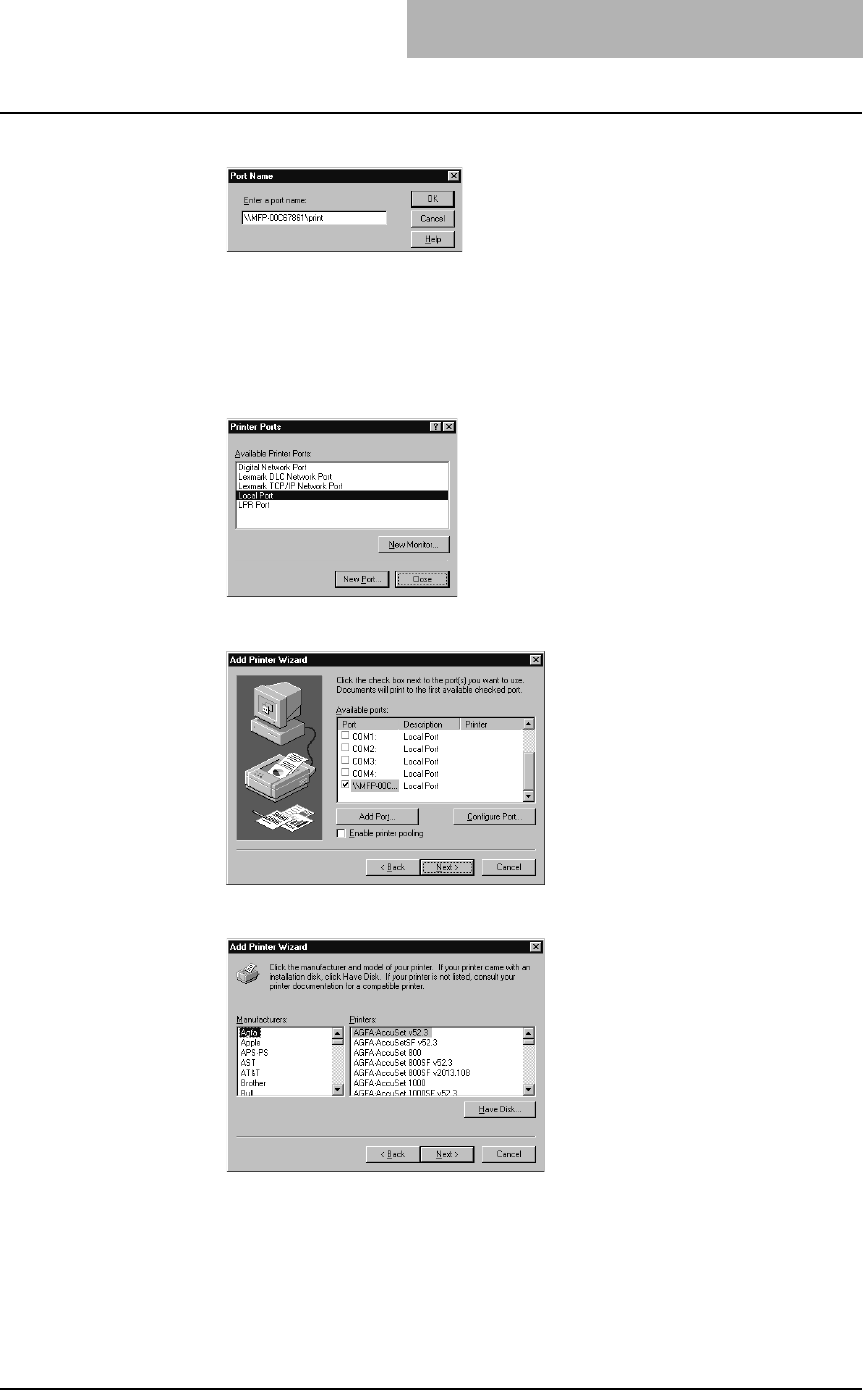
2. Installing Client Software
Printing Guide — Installing Client Software for Windows 103
6. Enter “\\<NetBIOS Name>\print” in the field and click [OK].
Example: NetBIOS Name = MFP-00C67861
\\MFP-00C67861\print
SUPPLEMENT: You can also enter the IP address instead of the NetBIOS Name.
Example: \\10.10.70.120\print
7. Click [Close].
8. Make sure the created port is selected and click [Next].
9. Click [Have Disk...].
• The Install From Disk dialog box appears.


















