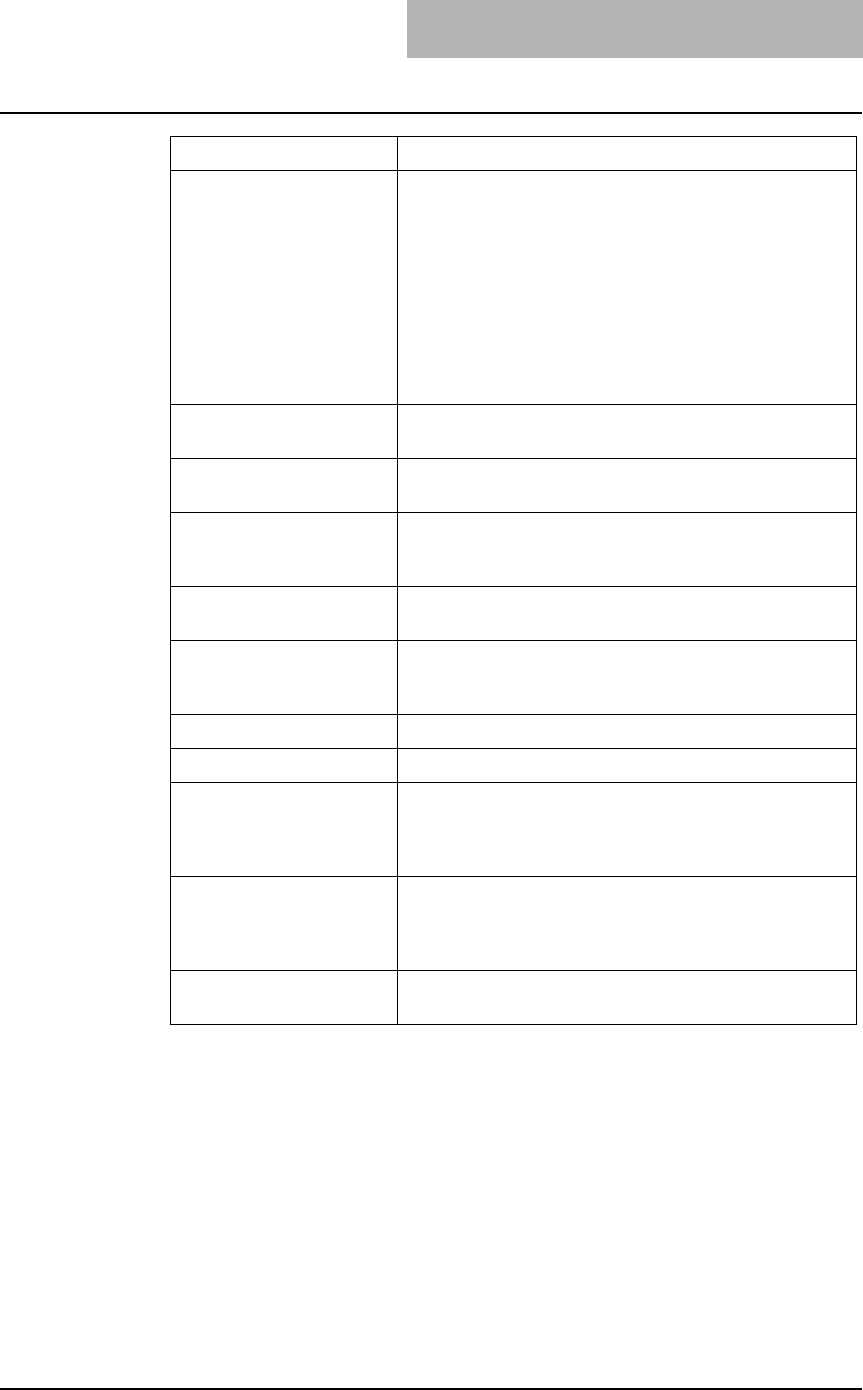
5. Troubleshooting
Printing Guide — TopAccessDocMon Errors 349
Your document has been
cancelled.
User had sent a print job and it has been changed to a can-
celled state. This can happen when a paper size is not avail-
able and the timeout has expired. Ensure proper paper has
been set to this equipment and resubmit the job.
If this message is notified after sending a private, proof, or
scheduled print job, the private or proof print job was cancelled
before it was put into a held state. This may occur because of
a missing byte or memory failure. In this case, ask your admin-
istrator to maintain the available hard disk space to store the
jobs, or delete the unnecessary jobs stored and resubmit the
job.
Your document cannot be
printed due to error.
User has sent a print job and it was rendered unserviceable by
this equipment. Make sure you use the correct printer driver.
Fax transmission failure The the transmission of a fax job that was sent using N/W-Fax
driver failed. Make sure you specify the correct destinations.
Document is held as invalid The print job is held as an invalid job because of an invalid
department code. Make sure you specify the correct depart-
ment code.
The printer has a paper jam. A paper jam has occurred. Remove the jam and resubmit the
job.
The printer is offline. The printer is offline. This may be displayed by monitoring
other TOSHIBA device, such as GL-1020, GL-1010, SC-2, so
on. Turn the printer online and resubmit the job.
The printer is out of paper. One of the drawers is out of paper. Add paper.
The printer door is open. One of the doors is opened. Close the door.
The printer requires attention. An error has occurred. Go to the Touch Panel Display to see
the type of error. For more details on resolving the error, refer
to the Operator’s Manual for Basic Function or consult your
network administrator.
The yellow toner is Empty.
The magenta toner is Empty.
The cyan toner is Empty.
The black toner is Empty.
One of the toner cartridges is empty. Replace it.
Toner Empty message for yellow, magenta, cyan toners are
displayed only for e-STUDIO4511 Series.
The used toner container is
full.
The toner bag is full. Replace the toner bag.
Message Description


















