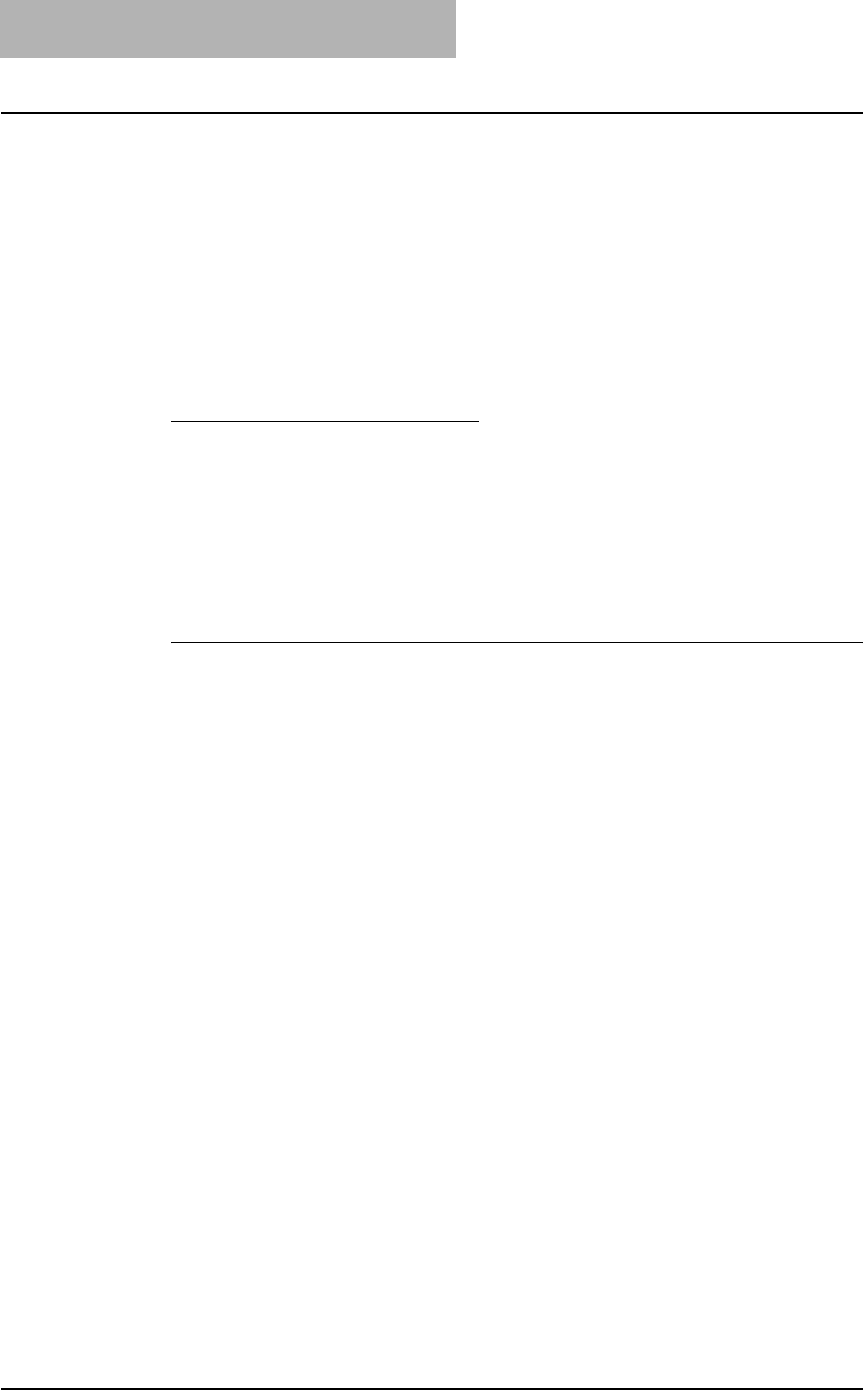
2. Installing Client Software
170 Printing Guide — Installing Client Software for UNIX
2. Enter the following command:
est451cadd <queue name> <host name or IP address>
SUPPLEMENTS: • This command creates a print queue using the system’s lpadmin command. It also
creates a configuration file that has the destination IP address or host name. Use
the configuration file to change print queue parameters.
• The lpadmin command stores the printer interface file in the /etc/lp/interfaces direc-
tory in a file with the same name as the print queue. The configuration file is stored
in the /etc/lp/interfaces directory in a file named <queue name>.conf.
• Under Linux, the printtool (or equivalent) utility must be used to add the printer into
the lp printing system after executing the est bwadd command.
Creating a Print Queue Manually
You can also configure the print queue by adding a remote printer manually.
The procedure varies depending on the operating systems.
P.170 "Creating a print queue manually on Solaris"
P.171 "Creating a print queue manually on HP-UX"
P.171 "Creating a print queue manually on IBX AIX"
P.172 "Creating a print queue manually on Linux"
P.173 "Creating a print queue manually on OpenUNIX"
Creating a print queue manually on Solaris
1. Log on to the root account.
2. Open your Linux/UNIX editor.
3. Create the following file.
/etc/lp/interfaces/<queue name>.conf
4. Add a line as below in the <queue name>.conf.
dest=<IP address>
5. Save the file.
6. Enter the following command:
chmod +x <queue name>.conf
7. Enter the following command:
chown lp:lp <queue name>.conf
8. Enter the following command:
lpadmin -p <queue name> -v /dev/null -I any \
-i /usr/lib/lp/model/net_est451c
9. Enter the following command:
accept <queue name>
10. Enter the following command:
enable <queue name>


















