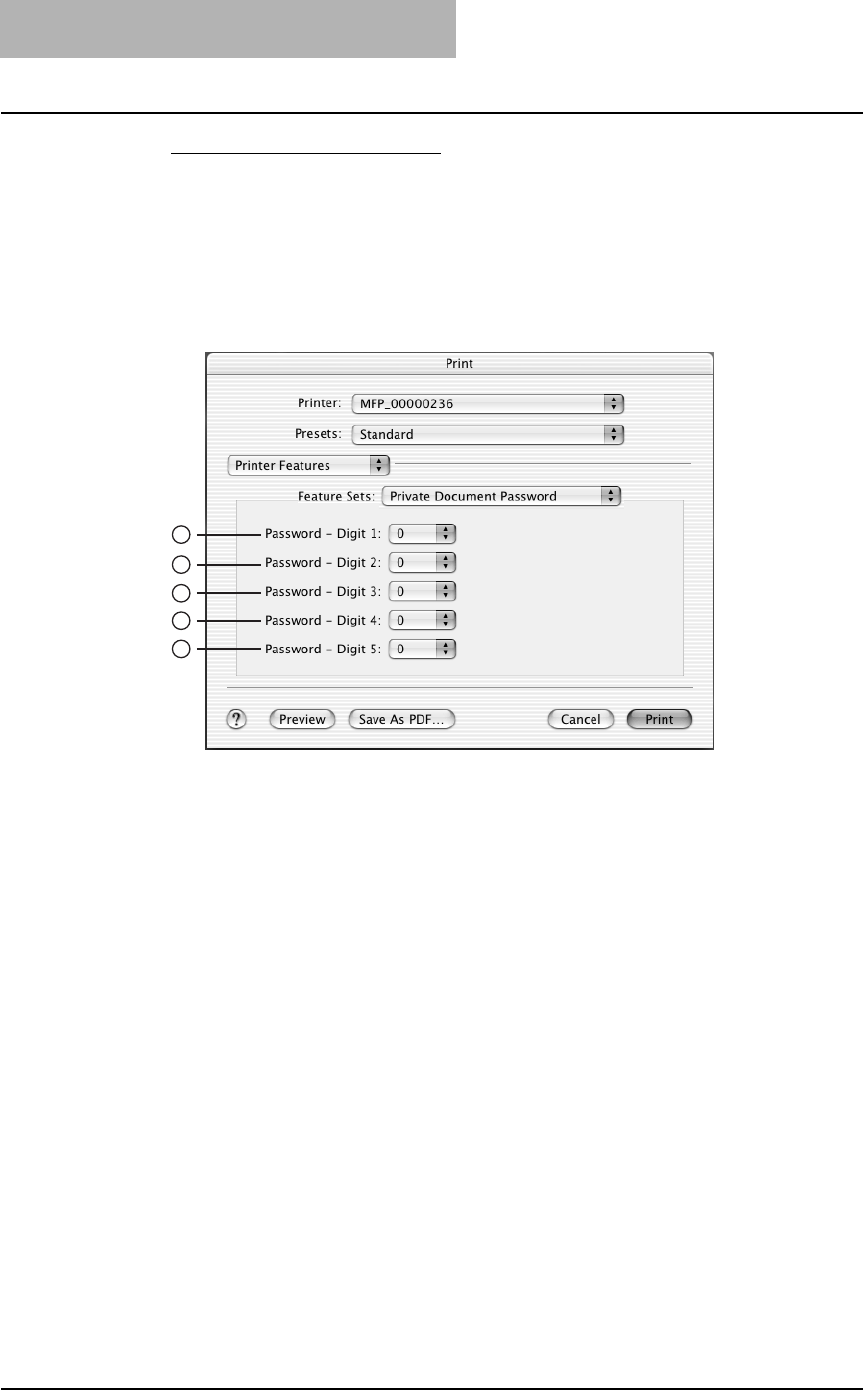
3. Printing
292 Printing Guide — Printing from Macintosh
Private Document Password
In the Private Document Password menu, you can specify the Document ID number for
the private job. It is recommended to specify the Private Document Password when
you select to print a private job. If you do not specify the Private Document Password,
the private job uses default Private Document Password “00000”.
NOTE: This menu is only displayed for Mac OS X 10.2.4 to 10.2.8. When you want to set the
Private Document Password in Mac OS X 10.3.x, set in the Print Mode menu.
P.288 "Print Mode"
1) Password - Digit 1
Select the first digit of the Document ID.
2) Password - Digit 2
Select the second digit of the Document ID.
3) Password - Digit 3
Select the third digit of the Document ID.
4) Password - Digit 4
Select the forth digit of the Document ID.
5) Password - Digit 5
Select the fifth digit of the Document ID.
1
2
3
4
5


















