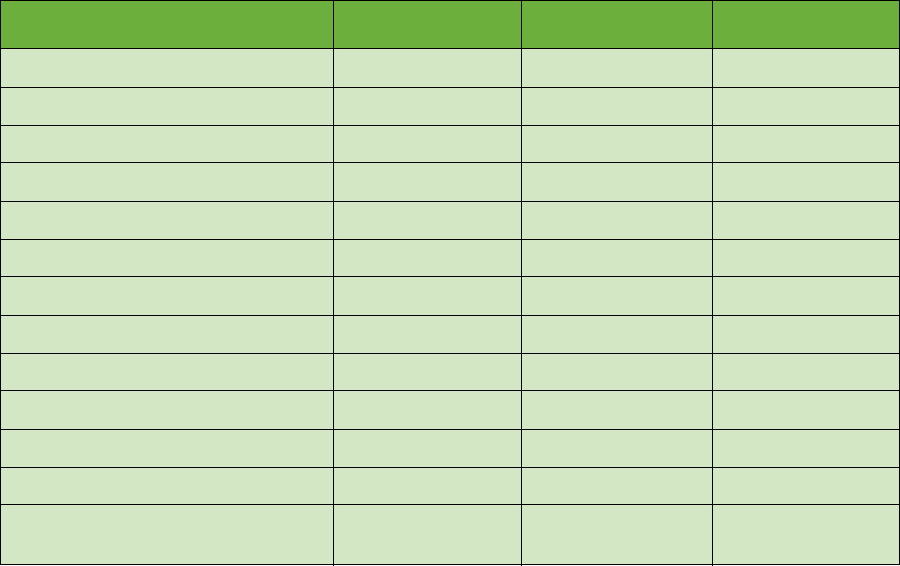
System Administrator Guide 1-1
1
Introduction
This guide has been created for System Administrators who need to install, set up and manage printers and
other services on their network.
To use the procedures in this Guide effectively, System Administrators must have previous experience
working in a network environment and must possess Supervisor, Administrator, Account Operator, or
equivalent rights to the network. They must also have prior knowledge of how to create and manage
network user accounts.
Xerox ColorQube™ Series
These models have copying, printing, scanning and faxing capabilities. The devices supports scanning too
and has the capability of storing print, copy and scan files on the device. It copies and prints at 30/40/50
pages per minute depending on the model.
A Document Feeder, Bypass Tray and Paper Trays 1, 2 and 3 are supplied as standard.
ColorQube™ 9201 ColorQube™ 9202 ColorQube™ 9203
Digital Copying Standard Standard Standard
Network Printing Standard Standard Standard
Scanning Standard Standard Standard
E-mail Standard Standard Standard
Fax Option Option Option
Paper Tray 1, 2 & 3 Standard Standard Standard
High Capacity Feeder Option Option Option
Offset Catch Tray Option Option Option
80 GB Hard Drive - Standard Standard
USB Thumb Drive Standard Standard Standard
Low Capacity Stapler Stacker (LCSS) Option Option Option
High Volume Finisher (HVF) Option Option Option
HVF with Booklet Maker / Post
Processor & Trifolder
Option Option Option


















