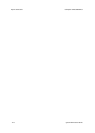System Administrator Guide 18-1
18
Custom Services
Validation Options
The Validation Options feature is used with the Workflow Scanning Validation Server and the Network
Authentication features.
When a user enters their metadata information at the user interface, the metadata is passed to the
validation server to be verified. When Validation Options is enabled, the user’s ID is also passed with the
validation request to the Validation Server. The user ID is recorded when the user enters their network
authentication account details at the user interface.
Enable Validation Options
1. At your workstation, open the web browser and enter the IP address of the device in the Address bar,
and press [Enter].
2. Click the [Properties] tab.
3. If prompted, enter the Administrator User ID and Password. The default is [admin] and [1111].
4. Click on the [Login] button.
5. Click on the [Services] link.
6. Click on the [Custom Services] link.
7. Select [Validation Options] in the directory tree.
8. To have the user name sent with the validation request if the user is authenticated at the device user
interface, click the [Include User Name with validation request] checkbox.
9. Click the [Apply] button.
WSD (Web Services for Devices)
Web Services for Devices specifies a lightweight subset of the overall web services protocol suite that is
appropriate for network-connected devices. The Devices Profile prescribes how to use elements of core web
services specifications to enable these functions:
Web Service on Devices API (WSDAPI) is an implementation of the Devices Profile for Web Services (DPWS)
for Windows Vista and Windows Server 2008. The DPWS constrains web services specifications so clients can
easily discover devices. Once a device is discovered, a client can retrieve a description of services hosted on
that device and use those services.
• Send more secure messages to and from a web service.
• Dynamically discover a web service.