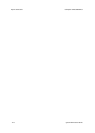Xerox Standard Accounting ColorQube™ 9201/9202/9203
19-2 System Administrator Guide
Enable Xerox Standard Accounting
1. At your Workstation, open the web browser and enter the IP address of the device in the Address bar,
and press [Enter].
2. Click on the [Properties] tab.
3. If prompted, enter the Administrator User ID and Password. The default is [admin] and [1111], and click
on the [Login] button.
4. Click on the [Accounting] link.
5. Click on the [Xerox Standard Accounting] link.
6. Select [Manage Accounting] in the directory tree.
7. Click on the [Enable Accounting] button, click on the [OK] button when “Properties have been
successfully modified” pop up message appears.
Continue on to the next steps to create a new group account.
Create a Group Account
8. Select [Group Account] in the directory tree to create a new group account.
9. In the Group Accounts area, enter an ID in the [Account ID] box for the new group account (for
example 001). The Group Account can be numeric values up to a maximum of 12 digits. Group Account
ID's must be unique.
10. Enter a name for the group account in the [Account Name] box (for example Xerox). The group name
can be alphanumeric characters to a maximum of 32 characters. The Group Account name must be
unique.
11. Click on the [Add Account] box, click on the [OK] button to confirm the account has been added. The
account will appear in the Group Accounts list. Continue on to the next steps to create a new user.
Create a User Account and Set Usage Limits
Note
A group account must be created before you create user accounts.
12. Click the [Xerox Standard Accounting] link in the Internet Services left hand menu.
13. Click the [Manage Accounting] link.
14. In the Users area, click the [Add New User] button.
15. Enter an ID for the user in the [User ID] field. The user ID can contain alphanumeric characters to a
maximum of 32 characters (for example: A10). User ID's must be unique.
16. Enter the user name (for example Jane Smith) in the [User Name] field. The user name can contain a
maximum of alphanumeric characters. User names must be unique.
Usage Limits
17. Specify the usage limits for this account in the [User Limits] boxes. The maximum value for each limit is
16,000,000. Usage limits can be specified as follows:
Black or Color Printed Impressions
The maximum number of documents that can be printed by a user, from their workstation via the printer
driver.
Black or Color Copied Impressions
The maximum number of copies that can be produced by a user via the Copy feature on the device.