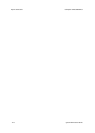ColorQube™ 9201/9202/9203 Xerox Standard Accounting
System Administrator Guide 19-3
Network Images Sent
The maximum number of documents that can be sent over the network by the user. This applies to the
following features: Workflow Scanning, E-mail, Server Fax and/or Internet Fax when these features are
installed on the device.
Note
If the device is set to print scan confirmation reports or Internet Fax acknowledgement reports, these
documents are counted towards the user's limit.
Fax Images Sent
If Embedded Fax is installed on your device, you will see this option in Internet Services.
Fax Images Sent sets the maximum number of documents that can be faxed by a user with the Fax
feature (Embedded Fax).
The device calculates the number of faxed documents by multiplying the number of images faxed (this
includes cover sheets), by the number of destinations.
Embedded Fax Receive
If Embedded Fax is installed on your device, you will see this option. This sets the maximum number of
documents that a user can produce from the following features on the device:
–Print Mailbox
–Poll Remote Mailbox
– Print Poll Store
–Poll Remote Fax
For example, to restrict the maximum number of prints this user can make, to 1000 prints, enter 1000 in
the [Black or Color Copied Impressions] field. Cover sheets and banner sheets are counted as part of
the job and will add to the number of impressions.
18. Click on the [Apply] button when you have finished setting the usage limits.
Maximum Usage Limits
The first time a user logs in to the device after they have reached their maximum usage limit, a message
displays on the user interface. The message notifies the user that they have reached their limit for the
feature. Users will not be able to use the feature until their limit is reset. If the user performs a copy, scan or
fax job at the device, and mid way through the job their limit is exceeded, the job will continue. The device
will track the number of sheets that were printed over the limit and subtract them from the user's new
allocation, when it is updated by the administrator.
If the user's limit is reached before a print job is completed, an error report will print at the device to notify
the user that their limit has been reached. The job will be deleted from the print queue. The job may run over
due to sheets committed to the paper path.
The System Administrator has unlimited access to the device.
User limits can be reset on the Internet Services Report and Reset screen.
Using XSA at the device
When you enable XSA, users must enter a valid user name at the device to access the features.