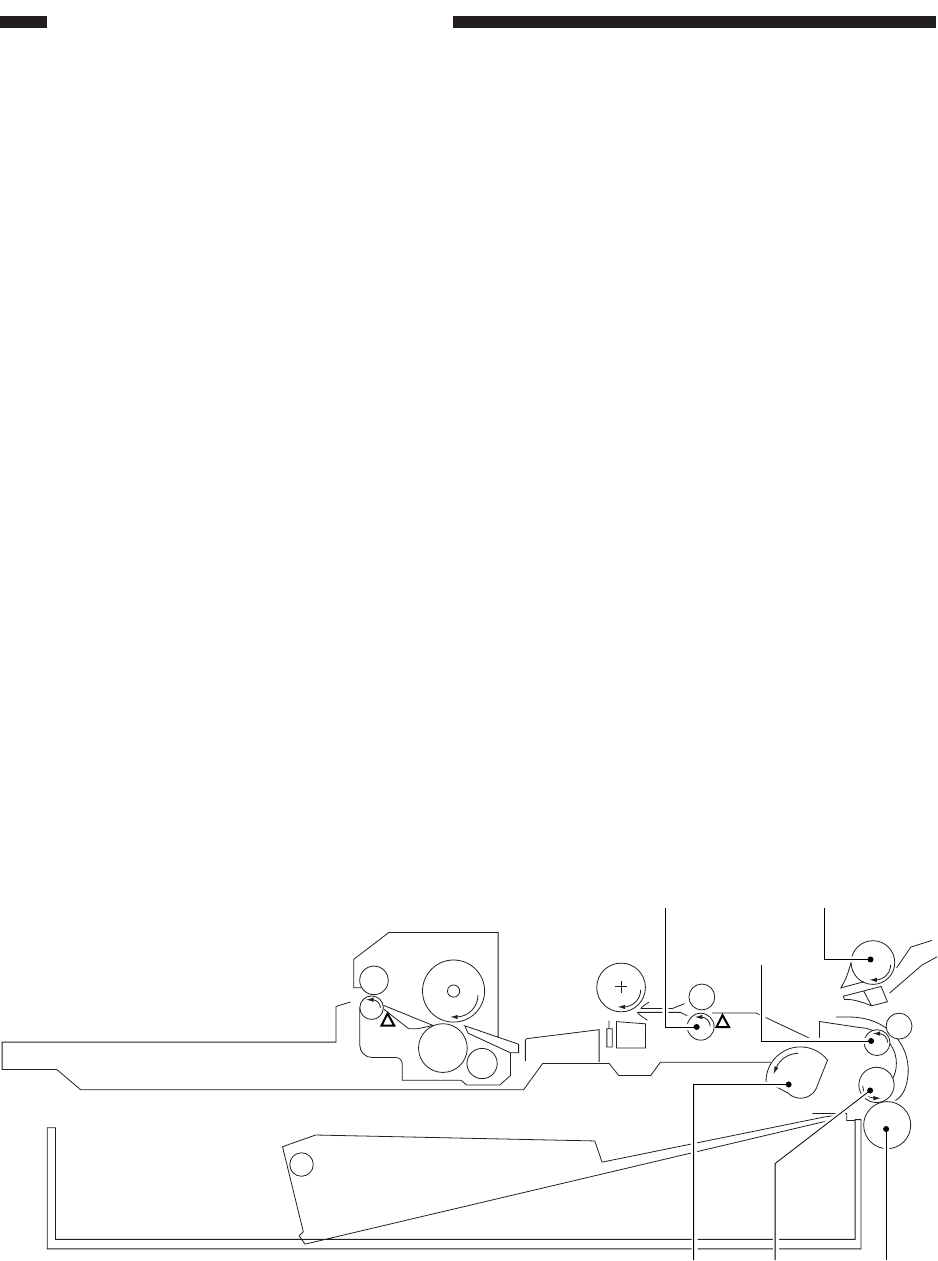
CHAPTER 5 PICK-UP/FEEDING SYSTEM
5–12
COPYRIGHT
©
1998 CANON INC. CANON NP7161/NP7160 REV.0 AUG. 1998 PRINTED IN JAPAN (IMPRIME AU JAPON)
V. DETECTING JAMS
A. Outline
The copier is equipped with the following two sensors used to check the movement of copy
paper.
• Registration paper sensor (PS5)
• Delivery paper sensor (PS6)
Jams are identified in relation to the presence/absence of copy paper over each sensor at such
times as programmed in the microprocessor. As soon as a jam is identified, the microprocessor
will immediately stop the operation, and flash the Jam indicator on the control panel.
The microprocessor identifies any of the following conditions as a jam:
a. Paper exists over a specific sensor at power-on, at end of warm-up, or during standby
(power-on jam).
b. Paper fails to reach a specific sensor within a specific period of time (delay jam).
1. Registration delay jam detected by the registration paper sensor (PS5).
2. Delivery delay jam detected by the delivery paper sensor (PS6).
c. Paper does not move past a specific sensor within a specific period of time (stationary jam).
1. Registration stationary jam detected by the registration paper sensor (PS5).
2. Delivery paper stationary jam detected by the delivery paper sensor (PS6).
Cassette
Registration
roller
Photo-
sensitive
drum
Vertical path
roller
Fixing
assembly
Multifeeder
PS6 PS5
Multifeed
roller
Pick-up
roller
Feed
roller
Separation
roller
Figure 5-501


















