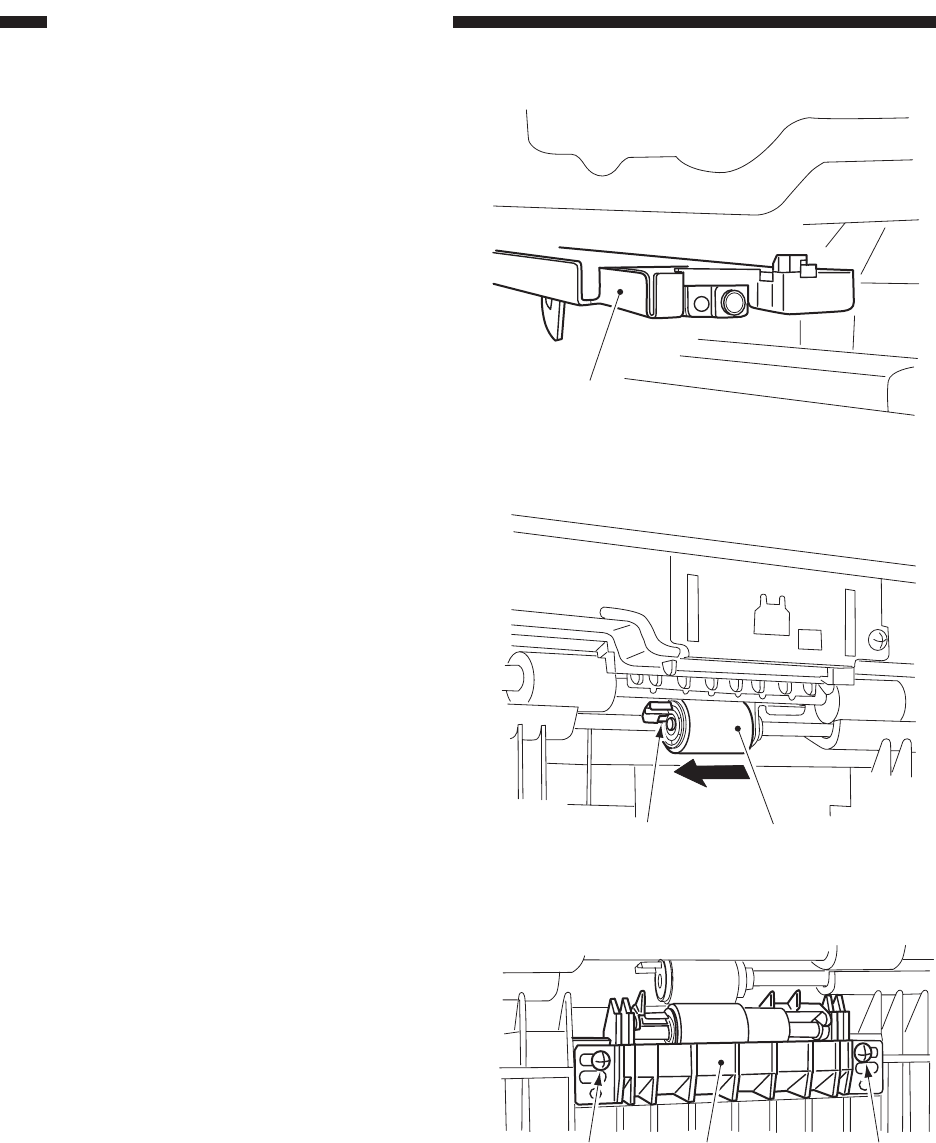
CHAPTER 5 PICK-UP/FEEDING SYSTEM
5–18
COPYRIGHT
©
1998 CANON INC. CANON NP7161/NP7160 REV.0 AUG. 1998 PRINTED IN JAPAN (IMPRIME AU JAPON)
4) Slide the pick-up assembly [3] to the rear,
and remove the hook.
5. Removing the Feed Roller
1) Remove the separation roller assembly.
2) While holding the claw [A], move the
feed roller [2] in the direction of the arrow
to remove.
6. Removing the Separation Roller
1) Remove the cassette.
2) Remove the right door. (See p.7-10)
3) Remove the two mounting screws [1], and
remove the separation roller assembly [2].
[3]
Figure 5-606
[2]
[A]
Figure 5-607
[2] [1]
[1]
Figure 5-608


















