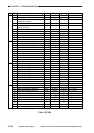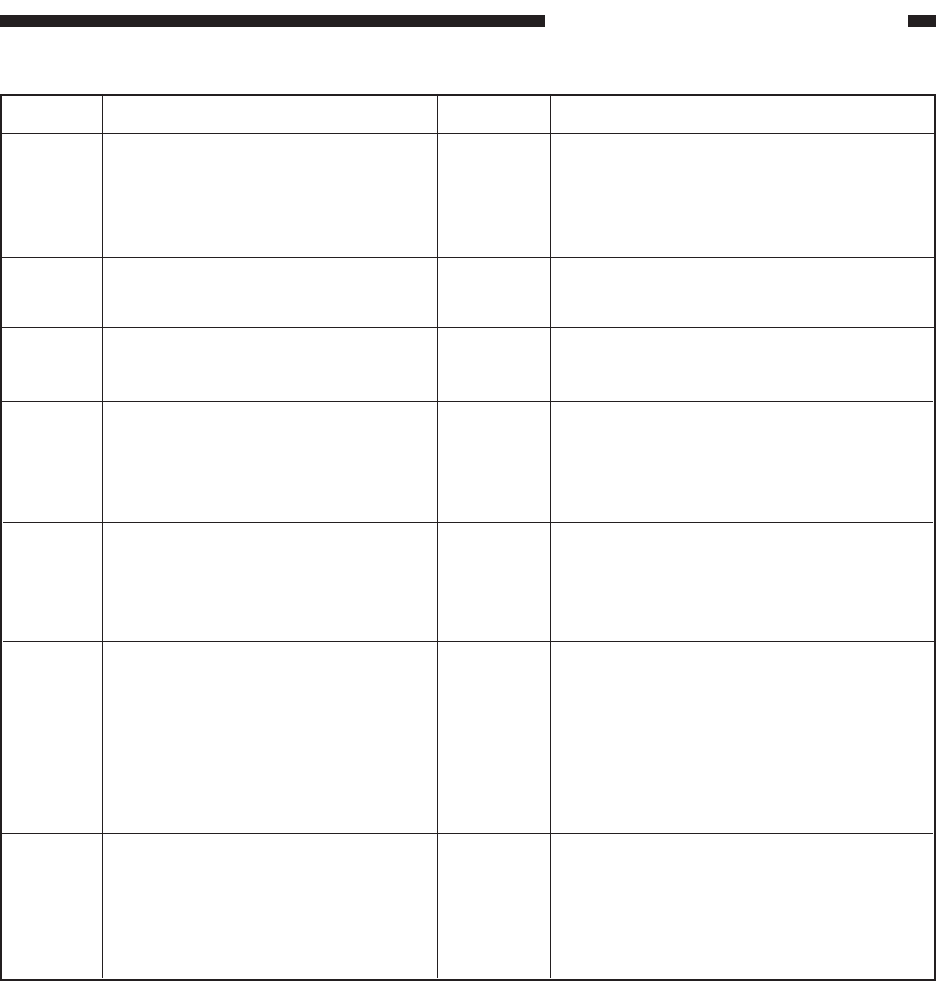
COPYRIGHT
©
1998 CANON INC. CANON NP7161/NP7160 REV.0 AUG. 1998 PRINTED IN JAPAN (IMPRIME AU JAPON)
10–93
CHAPTER 10 TROUBLESHOOTING
450 – 660
(120V model)
0 – 390
(230V model)
0 – 200
0 – 400
0 – 3
0 – 3
0 – 999
0 – 999
No. Description RemarksSettings
326
327
328
329
330
331
332
Adjusts the activation voltage of the
scanning lamp.
Adjusts the position of the lens (Direct at
100%).
Adjusts mirror home position (at 100%
ratio).
Selects a table for lens travel to suit
reproduction ratio.
Selects a table for No. 4/No. 5 mirror
travel to suit reproduction ratio.
Adjusts the timing of activation of the
multifeeder pick-up clutch (CL3).
Use this mode if double feeding or pick-
up failure cannot be corrected by
adjusting the pressure of the separation
pad.
Adjusts activation of the multifeeder
pick-up clutch (CL3)
Use this mode if pick-up failure occurs
when using thick paper.
A higher setting will increase the intensity of
the scanning lamp (LA1), making the copies
lighter.
A higher setting will enlarge the image.
(unit:0.1 mm)
A higher setting will enlarge the image. (unit:
0.1 mm)
If you replaced the DC controller PCB or
initialized the RAM, be sure to enter the value
recorded on the Service Label stored behind the
front door.
If you replaced the DC controller PCB or
initialized the RAM, be sure to enter the value
recorded on the Service Label stored behind the
front door.
A higher setting will delay activation of the
clutch. (unit: 0.02 sec)
• If pick-up failure occurs, decrease the
setting.
• If double feeding occurs, increase the
setting.
A higher setting will delay activation of the
clutch. (unit: 0.02 sec)
• If thick paper is not fed as far as the
registration roller, increase the setting.