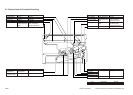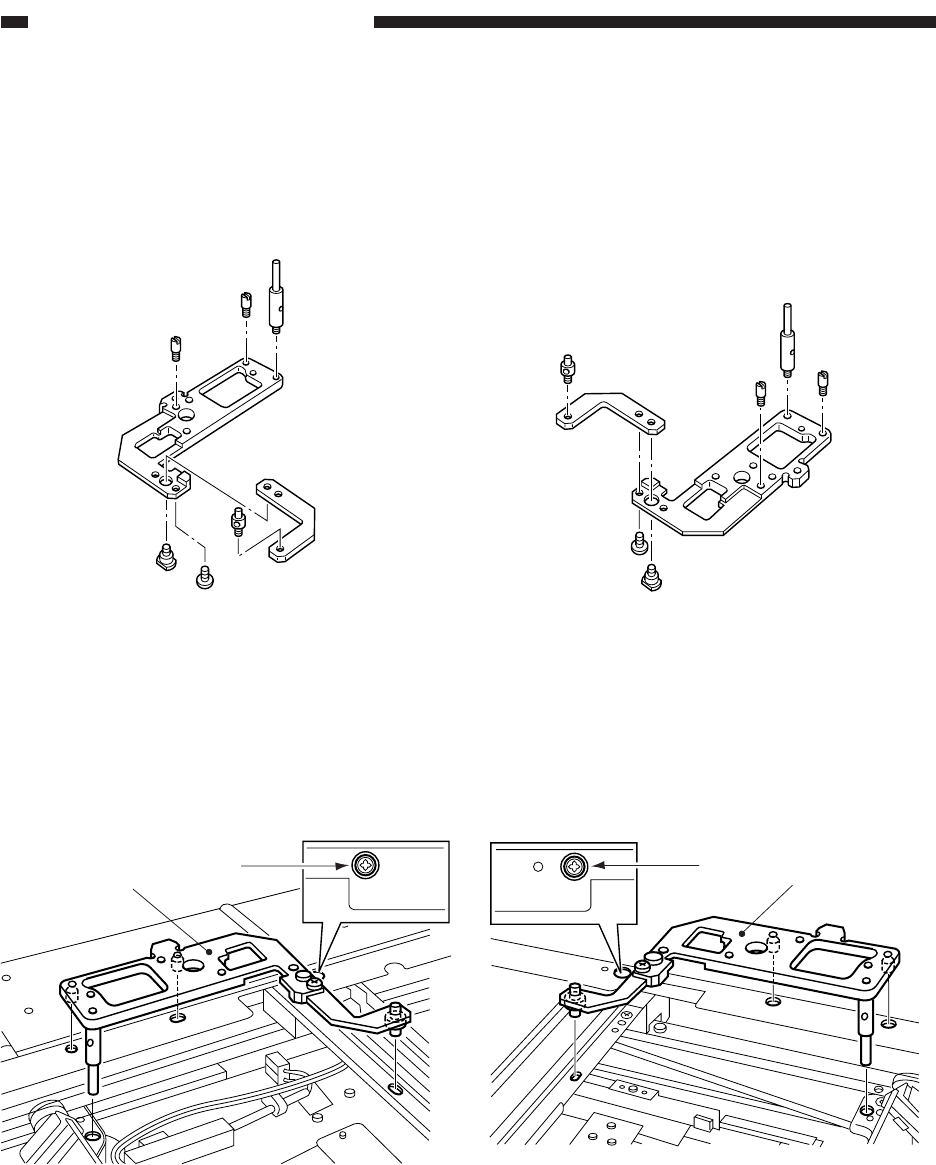
CHAPTER 10 TROUBLESHOOTING
COPYRIGHT
©
1998 CANON INC. CANON NP7161/NP7160 REV.0 AUG. 1998 PRINTED IN JAPAN (IMPRIME AU JAPON)
10–8
2. Adjusting the Position of the Mirror
Be sure to adjust the position of the mirror as follows after you have mounted the scanner
drive cable.
1) Keep the mirror positioning tool nearby.
Arrange the mirror positioning tool (FY9-3009-050) as shown to adapt it to the copier.
Figure 10-206b (Front)
Figure 10-206a (Rear)
2) Fit the mirror positioning tool [1] to the No. 1 mirror base and the No. 2 mirror base (both
front and rear).
3) Tighten the mounting screw [2] on the cable metal fixing of the No. 1 mirror base (both front
and rear).
[1]
[2]
[1]
[2]
Figure 10-207a (Rear)
Figure 10-207b (Front)
4) Detach the mirror positioning tool.