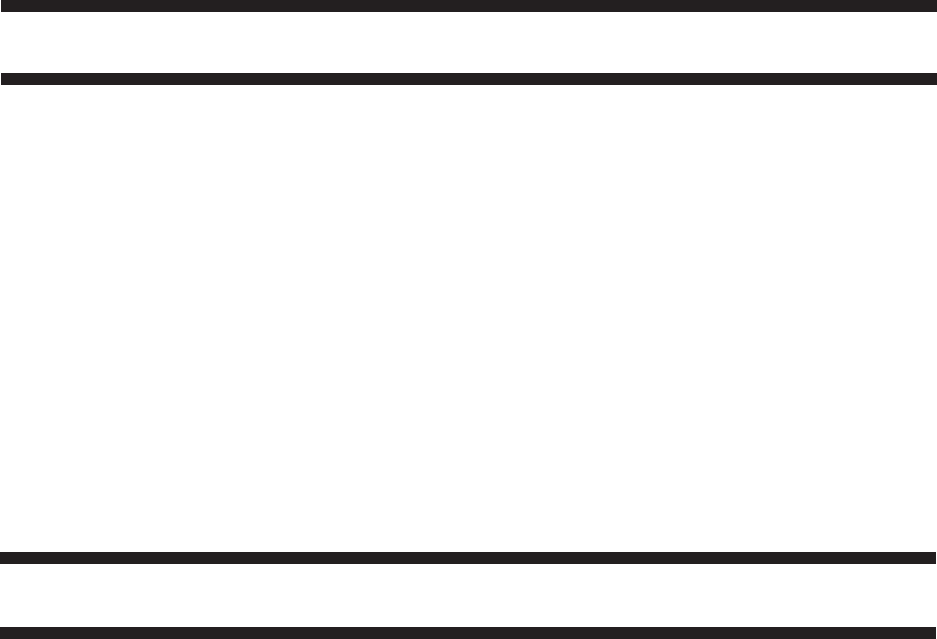
COPYRIGHT
©
1998 CANON INC. CANON NP7161/NP7160 REV.0 AUG. 1998 PRINTED IN JAPAN (IMPRIME AU JAPON)
viii
CHAPTER 6 FIXING SYSTEM
I. OUTLINE OF OPERATION ..................... 6-1
A. Outline ................................................ 6-1
B. Controlling the Fixing Temperature ... 6-2
C. Error Detection Circuit ........................ 6-5
1. Outline .......................................... 6-5
2. Surface Temperature of the
Fixing Upper Roller ...................... 6-6
3. Activation of the
Fixing Heater (H1)........................ 6-6
II. DISASSEMBLY/ASSEMBLY ................... 6-7
A. Fixing Assembly ................................. 6-8
1. Construction ................................. 6-8
2. Locking Mechanism ..................... 6-8
3. Removing the Fixing Assembly ... 6-8
4. Removing the Fixing Heater ...... 6-10
5. Removing the Thermal Switch
Assembly.................................... 6-11
6. Removing the Main Thermistor ... 6-12
7. Removing the Sub Thermistor ... 6-12
8. Removing the Fixing Upper
Roller .......................................... 6-13
9. Removing the Fixing Lower
Roller .......................................... 6-14
10. Removing the Heat Discharge
Roller .......................................... 6-14
11. Adjusting the Height of the
Fixing Inlet Guide ....................... 6-14
12. Adjusting the Nip ........................ 6-15
B. Delivery Assembly............................ 6-16
1. Removing the Upper
Separation Claw ......................... 6-16
2. Removing the Lower
Separation Claw ......................... 6-16
3. Removing the Delivery Roller .... 6-17
CHAPTER 7
EXTERNALS/AUXILIARY MECHANISMS
1. Removing the Copyboard
Glass .......................................... 7-14
D. Fans.................................................. 7-15
1. Removing the Scanner
Cooling Fan ................................ 7-15
2. Removing the Exhaust Fan ....... 7-16
3. Remove the Ozone Filter ........... 7-17
E. Counter Assembly ............................ 7-18
1. Removing the Counter
Assembly.................................... 7-18
F. Main Motor Assembly....................... 7-18
1. Removing the Main Motor
Assembly.................................... 7-18
G. DC Controller PCB ........................... 7-19
1. Removing the
DC Controller PCB ..................... 7-19
2. Points to Note When Replacing
the DC Controller PCB............... 7-19
H. Removing the Power Supply PCB ... 7-20
1. Removing the
Power Supply PCB .................... 7-20
I. Removing the High-Voltage
Power Supply PCB........................... 7-20
1. Removing the High-Voltage
Power Supply PCB .................... 7-20
J. Lamp Regulator PCB ....................... 7-21
1. Removing the Lamp
Regulator PCB ........................... 7-21
I. FANS ........................................................ 7-1
II. POWER SUPPLY..................................... 7-4
A. Outline of Power Supply .................... 7-4
B. Power Supply Circuitry....................... 7-5
1. AC Power Supply ......................... 7-5
2. DC Power Supply ......................... 7-5
3. Mirror Heater, Cassette/
Drum Heater, and Accessory
Cassette Heater ........................... 7-6
4. ADF and Sorter ............................ 7-6
C. Protection Mechanisms of the
Power Supply Circuitry....................... 7-7
III. DISASSEMBLY/ASSEMBLY ................... 7-8
A. External Covers.................................. 7-9
1. Removing the Right Door .......... 7-10
2. Removing the Upper
Right Cover ................................ 7-10
3. Removing the Upper
Left Cover................................... 7-11
4. Removing the Delivery
Lower Cover ............................... 7-11
5. Removing the Delivery
Upper Cover ............................... 7-11
6. Removing the Lower
Inside Cover ............................... 7-12
B. Control Panel.................................... 7-13
1. Removing the Control Panel ...... 7-13
C. Copyboard Glass ............................. 7-14


















