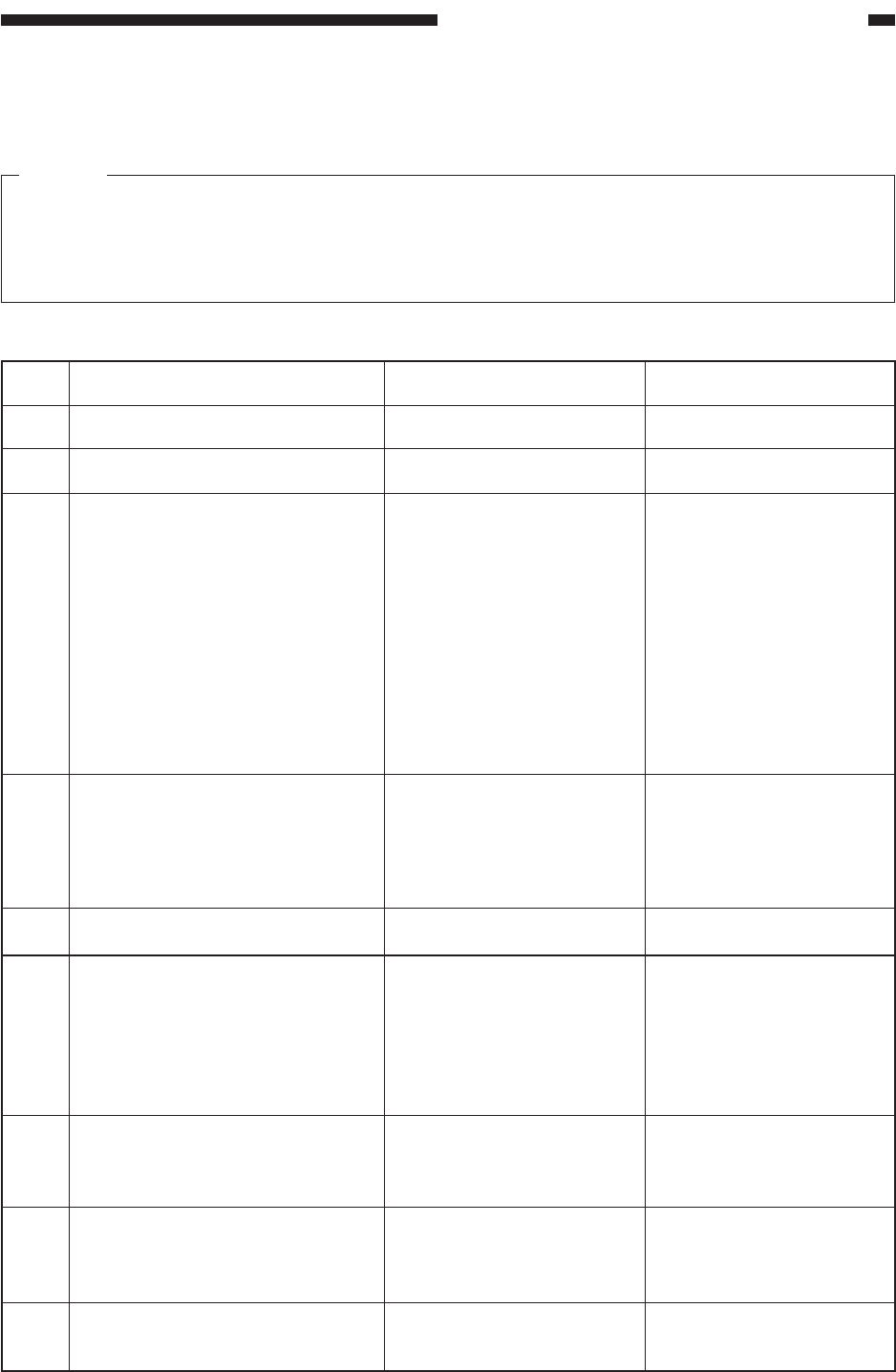
COPYRIGHT © 1998 CANON INC. CANON NP7161/NP7160 REV.0 AUG. 1998 PRINTED IN JAPAN (IMPRIME AU JAPON)
9–3
CHAPTER 9 MAINTENANCE AND SERVICING
III. SCHEDULED SERVICING CHART
Note:
1. As a rule, provide scheduled servicing every 60,000 copies.
2. Before setting out for a visit, check the Servicing Book, and take parts for which
replacement is expected.
Report to the person in charge.
Record the counter reading.
Make test copies (in Direct, Reduce,
Enlarge).
Clean the optical assembly:
• canning reflecting plate
• lens
• No. 1/2/3/4/5/6 mirror
• dust-proofing glass
Check the waste toner case.
Replace the transfer charging wire,
clean the transfer charging guide, and
clean the transfer guide:
• transfer guide (upper/lower) plate
• transfer/separation charging
assembly guide rail
Clean the separation/feeding assembly:
• separation static eliminator
• feeding assembly
Clean the fixing/delivery assembly:
• fixing (upper/lower) roller
• separation claw (upper/lower)
Provide scheduled servicing according
to the number of copies made.
Check the general condition.
Check the faulty copies.
a. density of images
b.soiling of the background
c. clarity of characters
d.margin along the leading
edge
e. margin on the left/right
f. fixing, registration
(displacement), soling of
backs
g.abnormal noise
h.counter operation
Collect the waste toner case is full.
Use a blower brush; if dirt is
excessive, use alcohol.
Dry wipe with lint-free paper ;
if necessary use alcohol.
Lubricant
Step Work
Checks Remarks
1
2
3
4
5
6
7
8
9


















