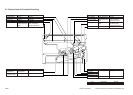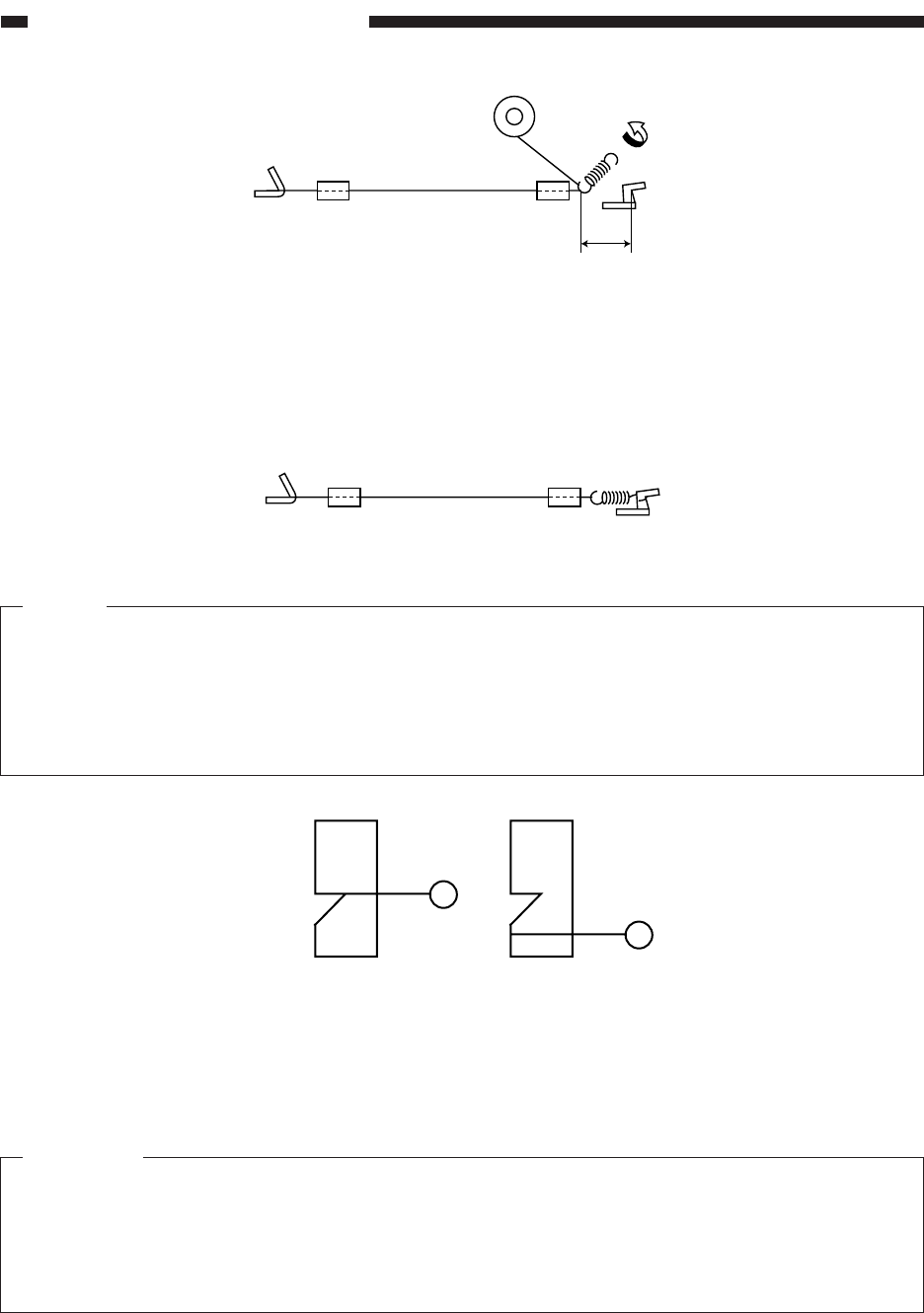
CHAPTER 10 TROUBLESHOOTING
COPYRIGHT
©
1998 CANON INC. CANON NP7161/NP7160 REV.0 AUG. 1998 PRINTED IN JAPAN (IMPRIME AU JAPON)
10–12
Figure 10-215
11) Mount the sheet (front) and the sheet (rear).
12) Mount the stopper and the grid plate.
For the transfer charging assembly, mount the guide wire plate.
10) Wipe the charging wire with lint-free paper moistened with alcohol.
Caution:
• Do not use a cloth carrying metal powder for cleaning.
• Do not use a moist cloth for cleaning.
• Dry wipe with lint-free paper; then, mount only after making sure that alcohol has
completely evaporated.
8) Cut the excess charging wire with a nipper.
9) Pick the end of the charging wire tensioning spring with tweezers, and hook it on the
charging electrode.
Figure 10-216
A
Figure 10-214
Note:
Go through the following:
• Be sure that the charging wire is free of bending and twisting, and its gold plating has
not peeled.
• Be sure that the charging wire is in the V-groove of the charging wire positioner.
(correct) (wrong)