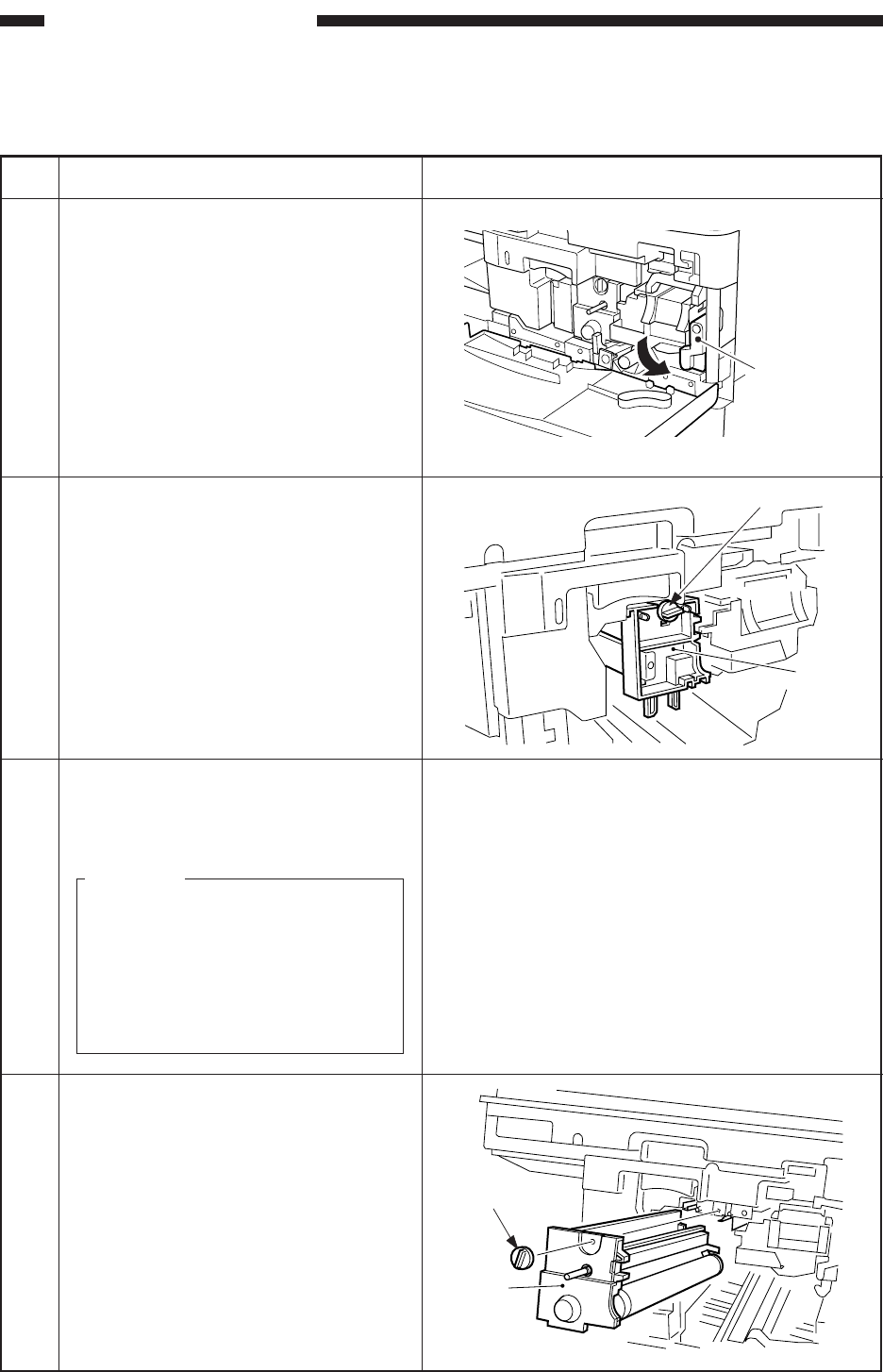
CHAPTER 8 INSTALLATION
8–4
COPYRIGHT
©
1998 CANON INC. CANON NP7161/NP7160 REV.0 AUG. 1998 PRINTED IN JAPAN (IMPRIME AU JAPON)
Turn the toner supply lever
counterclockwise to unlock the
developing assembly.
Remove the thumb screw, and remove
the dummy drum. (You will be using
the thumb screw when mounting the
drum unit. Store away the dummy
drum for possible relocation of the
machine.)
1
2
C. Mounting the Drum Unit
Take out the drum unit from the box,
and remove the cushioning material
and the protective sheet.
Caution:
• Take care not to damage the
surface of the photosensitive
drum.
• Take care not to subject the
photosensitive drum to light
unnecessarily.
3 Keep the labels for later use.
Dummy
drum
Thumb screw
Step Work Checks/remarks
Set the drum unit to the copier by
sliding it along the rails, and secure it
in place using the thumb screw used
to fix the dummy drum in place.
4
Drum
unit
Thumb screw
Toner supply
lever


















