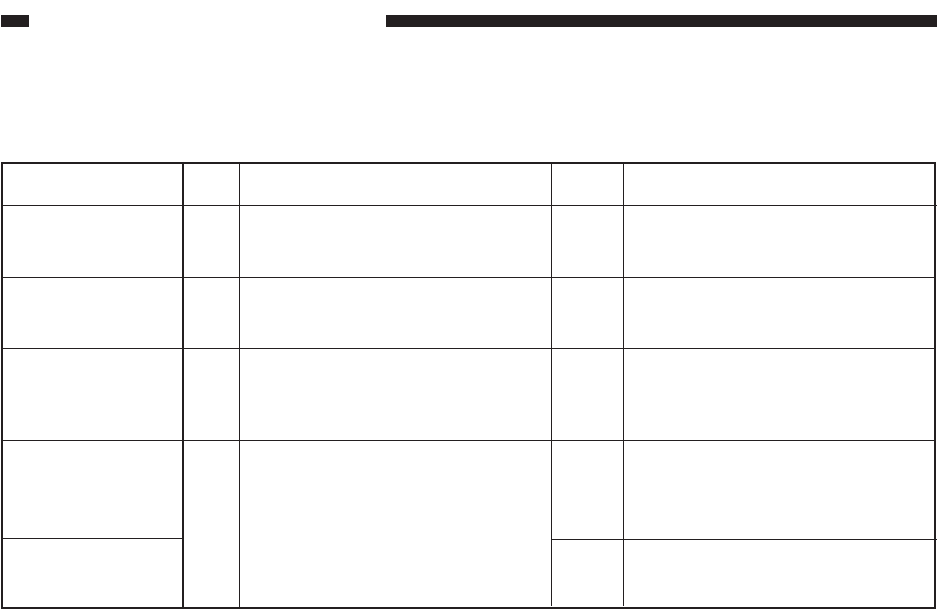
CHAPTER 10 TROUBLESHOOTING
COPYRIGHT
©
1998 CANON INC. CANON NP7161/NP7160 REV.0 AUG. 1998 PRINTED IN JAPAN (IMPRIME AU JAPON)
10–40
20.The copy has poor sharpness.
Copyboard glass
Mirror
Scanner
Lens drive assembly,
No. 4/No. 5 mirror
drive assembly
Photosensitive drum
1
2
3
4
Is the copyboard glass soiled with oil
or the like?
Is the horizontal reproduction ratio in
Direct as indicated?
Clean the scanning lamp, reflecting
plate, mirror, lens, and dust-proofing
glass. Is the problem corrected?
Is there dirt or foreign object in the
path of the lens and the No. 4/ No. 5
mirror? Does the part, when pushed
by hand, move smoothly?
Clean the copyboard glass.
Adjust the distance between the No. 1
mirror and the No. 2 mirror.
End.
Remove the dirt and foreign object.
As necessary, clean and lubricate.
Replace the drum unit.
YES
NO
YES
YES
NO
Yes/No
Actions
ChecksStep
Cause


















