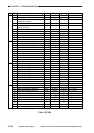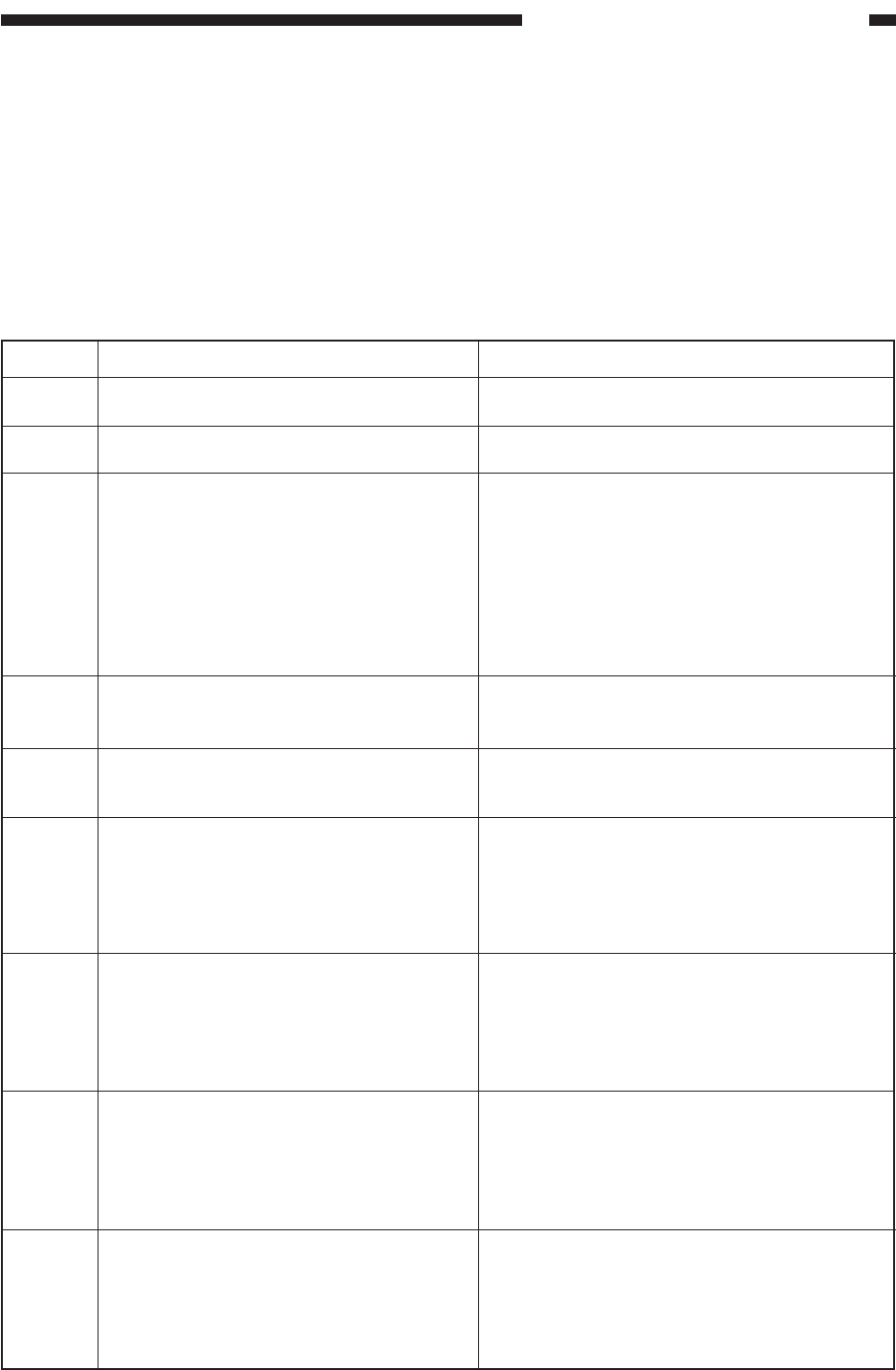
COPYRIGHT
©
1998 CANON INC. CANON NP7161/NP7160 REV.0 AUG. 1998 PRINTED IN JAPAN (IMPRIME AU JAPON)
10–95
CHAPTER 10 TROUBLESHOOTING
See Table 10-710.
See Table 10-710.
0: Disable drum cleaning (standard).
1: Execute drum cleaning for every 50 copies
(standard in Chinese mode).
2: Execute drum cleaning for every 25 copies.
3: Execute drum cleaning for every 10 copies.
0: 140°C (standard)
1: 180°C
0: 160°C (standard)
1: 180°C
0: Standard target temperature
1: Standard target temperature +10°C
2: Standard target temperature + 5°C
3: Standard target temperature - 5°C
4: Standard target temperature -10°C
0: Standard target temperature
1: Standard target temperature +10°C
2: Standard target temperature + 5°C
3: Standard target temperature - 5°C
4: Standard target temperature -10°C
0: Standard target temperature
1: Standard target temperature +10°C
2: Standard target temperature + 5°C
3: Standard target temperature - 5°C
4: Standard target temperature -10°C
0: Standard target temperature
1: Standard target temperature +10°C
2: Standard target temperature + 5°C
3: Standard target temperature - 5°C
4: Standard target temperature -10°C
Sets U1 size.
Sets U2 size.
Sets drum cleaning.
To remove dirt from the surface of the
photosensitive drum, toner is deposited on the
surface after copying operation and the cleaning
blade is used to collect the toner together with
the dirt. (In addition, LSTR is extended by 6.5
sec.)
Sets the copying start temperature for auto start
mode.
Sets the copying start temperature.
Sets the fixing target temperature for A3, A4,
279 × 432mm (11" × 17"), LTR.
Sets the fixing target temperature for B4, B5, and
LGL.
Sets the fixing target temperature for A4R, A5,
B5R, and LTRR.
Sets the fixing target temperature for A5R.
505
506
510
511
512
513
514
515
516
H. Option Mode [5]
• To select an item, use the keypad.
• To execute an item, use the Start key.
• To change settings, use the keypad or the + and - Zoom keys.
• To store settings, use the Start key.
• To cancel an item, use the Clear key.
No. Description Remarks