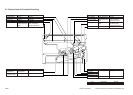COPYRIGHT
©
1998 CANON INC. CANON NP7161/NP7160 REV.0 AUG. 1998 PRINTED IN JAPAN (IMPRIME AU JAPON)
CHAPTER 10 TROUBLESHOOTING
10–11
3) Remove the spring [6], and remove the charging wire [7].
To remove the transfer charging assembly, remove the spring [e], and remove the charging
wire [f].
• Primary Charging Assembly
Figure10-212a
• Transfer Charging Assembly
Figure 10-212b
[f]
[e]
4) Free a length of about 5 cm of charging wire (0.06-mm dia.) from the reel, and form a loop at
the end (2-mm dia.).
Note:
To form a loop easily, wind the charging wire around a hex key once; then, turn the hex
key three to four times, and twist the charging wire.
5) Cut the excess end of the twisted charging wire with a nipper.
6) Hook the loop on the charging electrode at the rear.
Figure 10-213
7) Hook the charging wire on the charging wire positioner at the rear; then, pull on the charging
wire as indicated, and hook the charging wire tension spring on the charging wire by the
distance A ; then, twist it.
A:
• Primary charging assembly : 13.0 ± 0.5 mm
• Transfer charging assembly : 12.0 ± 0.5 mm
[6]
[7]