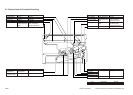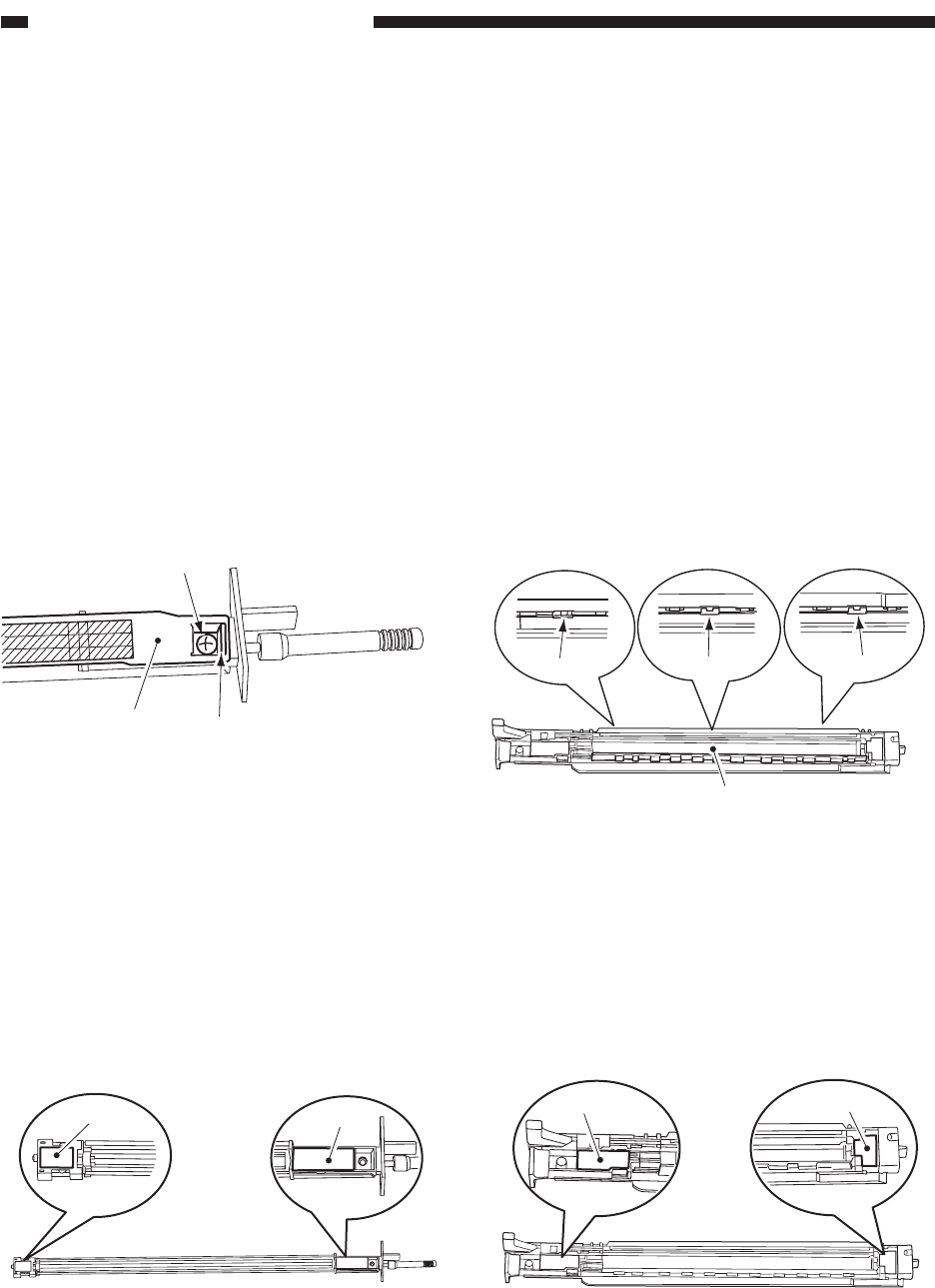
CHAPTER 10 TROUBLESHOOTING
COPYRIGHT
©
1998 CANON INC. CANON NP7161/NP7160 REV.0 AUG. 1998 PRINTED IN JAPAN (IMPRIME AU JAPON)
10–10
C. Image Formation System
1. Outline
As many as two charging wires are located around the photosensitive drum. (These charging
wires are 0.06 mm in diameter.)
2. Stringing the Charging Wires
Basically, all charging wires are strung in the same way. (The following uses the primary
charging wire as an example.)
1) Remove the mounting screw [1], and remove the stopper [2] and the grid plate [3].
To remove the transfer charging assembly, remove the three hooks [a], and remove the guide
wire plate [b].
• Transfer Charging Assembly
Figure 10-210b
• Primary Charging Assembly
Figure 10-210a
[1]
[2]
[3]
2) Remove the sheet (front) [4] and the sheet (rear) [5].
To remove the transfer charging assembly, remove the sheet (front) [c] and the sheet (rear) [d].
• Transfer Charging Assembly
Figure 10-211b
• Primary Charging Assembly
Figure 10-211a
[4]
[5]
[c] [d]
[a]
[a]
[a]
[b]