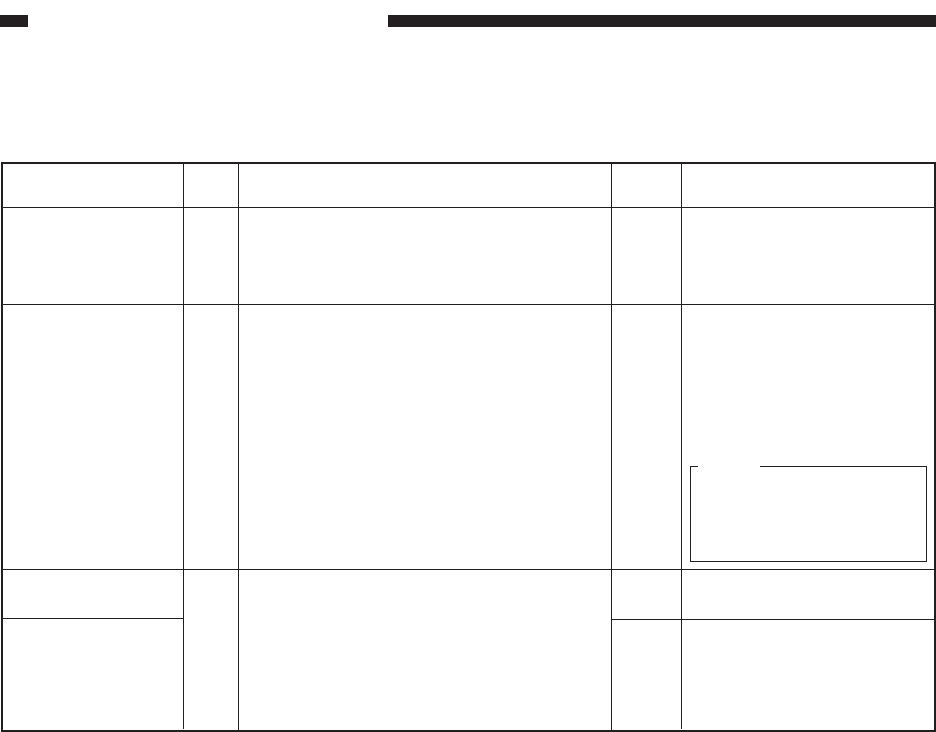
CHAPTER 10 TROUBLESHOOTING
10–54
COPYRIGHT
©
1998 CANON INC. CANON NP7161/NP7160 REV.0 AUG. 1998 PRINTED IN JAPAN (IMPRIME AU JAPON)
22.The scanner fails to move.
Belt, Cable
Scanner path
Scanner motor (M2)
DC controller PCB
1
2
3
NO
NO
YES
NO
Are the scanner drive belt and cable routed
correctly?
Is the scanner rail free of soiling and object,
and does the scanner move smoothly when
pushed by hand?
Replace the scanner. Is the problem
corrected?
Route the belt and cable
correctly, and check the
pulley.
Remove any dirt and object;
check for an object that may
come into contact with the
scanner. As necessary, clean
and lubricate, or repair.
Note:
If the rail is soiled, clean it
with alcohol, and then apply
a small amount of oil.
End.
Check the wiring from the DC
controller PCB to the scanner
motor; if normal, replace the
DC controller PCB.
Actions
ChecksStep
Cause
Yes/No


















