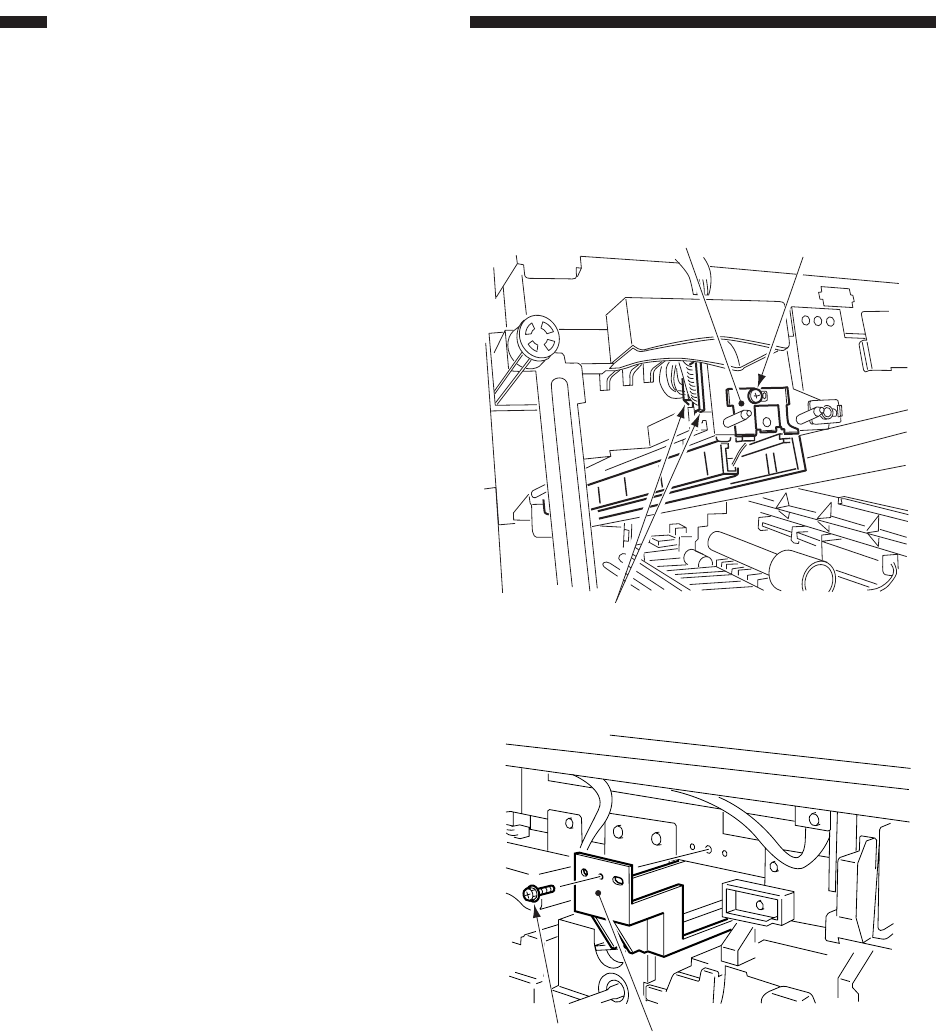
CHAPTER 4 IMAGE FORMATION SYSTEM
4–26
COPYRIGHT
©
1998 CANON INC. CANON NP7161/NP7160 REV.0 AUG. 1998 PRINTED IN JAPAN (IMPRIME AU JAPON)
B. Exposure Assembly
1. Removing the Pre-Exposure/Blank
Exposure Lamp Assembly
1) Remove the developing assembly. (See
p.4-37)
2) Remove the drum unit. (See p.4-28)
3) Remove the inside over.
4) Disconnect the two connectors [1], and
remove the mounting screw [2] ; then,
remove the pre-exposure/blank exposure
lamp assembly [3].
2. Removing the Dust-Proofing Glass
1) Remove the inside cover.
2) Remove the mounting screws [1], and
remove the dust-proofing glass [2].
[1]
[2]
[3]
Figure 4-306
[1]
[2]
Figure 4-307


















