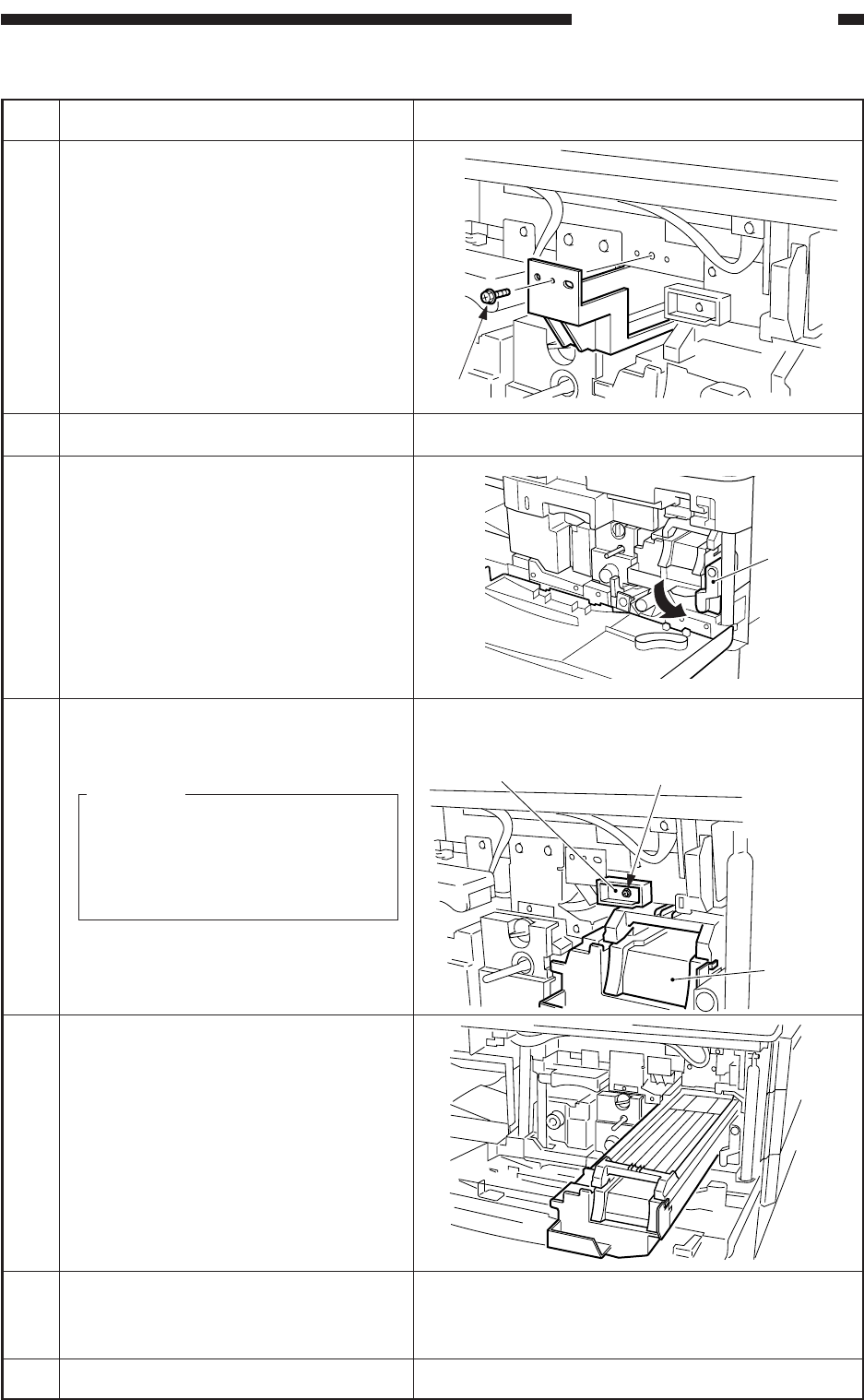
COPYRIGHT
©
1998 CANON INC. CANON NP7161/NP7160 REV.0 AUG. 1998 PRINTED IN JAPAN (IMPRIME AU JAPON)
8–7
CHAPTER 8 INSTALLATION
Take out the dust-proofing glass (1
screw), and dry wipe it with lint-free
paper. Then, mount it back to the
copier.
5
Mount the inside cover.
6
Turn the toner supply lever
counterclockwise to unlock the
developing assembly.
7
Screw
Remove the stopper (1 screw), and
take out the developing assembly.
Caution:
• Do not touch the developing
cylinder.
• Take care not to damage the
developing cylinder.
8
Check to make sure that the developing cylinder
is free of soiling and scratches.
Step Work Checks/remarks
Set the developing assembly in the
copier by sliding it along the rails;
then, mount the stopper.
9
Turn the toner supply lever clockwise
to lock the developing assembly in
place.
10
Stopper
Screw
Developing
assembly
Close the front door.11
Toner
supply
lever


















