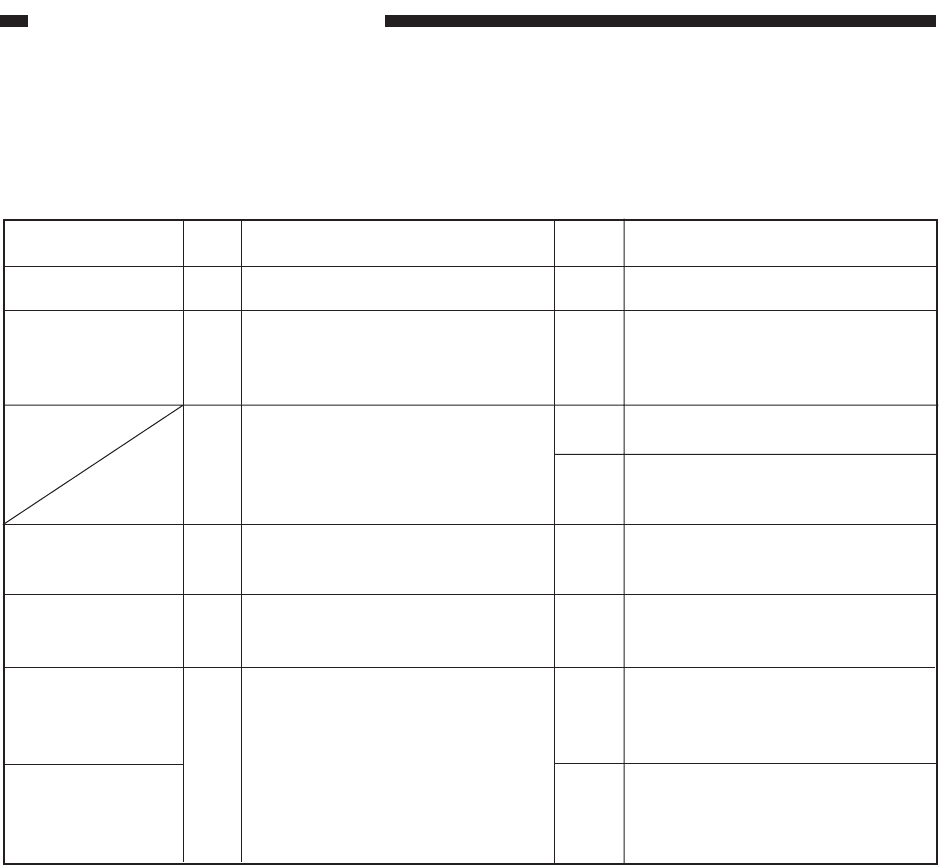
CHAPTER 10 TROUBLESHOOTING
COPYRIGHT
©
1998 CANON INC. CANON NP7161/NP7160 REV.0 AUG. 1998 PRINTED IN JAPAN (IMPRIME AU JAPON)
10–38
15.
16.The copy has a displaced leading edge.
17.
Original page
Copy paper
Pick-up roller
Leading edge
margin
Registration clutch
(CL1), Registration
roller
DC controller PCB
1
2
3
4
5
6
Is the original page placed correctly?
Is the paper of a type recommended
by Canon?
Make copies using the cassette and the
multifeeder tray? Is the displacement on
the leading edge the same regardless of
the source of paper?
Has the pick-up roller reached its
life?
Adjust the leading edge margin. Is
the problem corrected?
Set the meter range to 30 VDC, and
measure the voltage between J211-7
(+) and J211-6 (-) on the power
supply PCB. Does it change from 0
to 24 V while the scanner is moving
forward?
Place the original page correctly.
Try recommended paper. If the results
are good, advise the user to use
recommended paper.
If the results are the same, go to step 4.
Check each pick-up system.
If wear is noted on the pick-up roller,
replace it.
End.
1.Replace the registration clutch.
2.Check the registration roller for
deformation and wear.
Check the wiring from J106 on the
DC controller PCB to CL1; if normal,
replace the DC controller PCB.
ActionsCause
Yes/No
Checks
NO
NO
YES
NO
YES
YES
YES
NO
Step


















