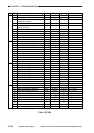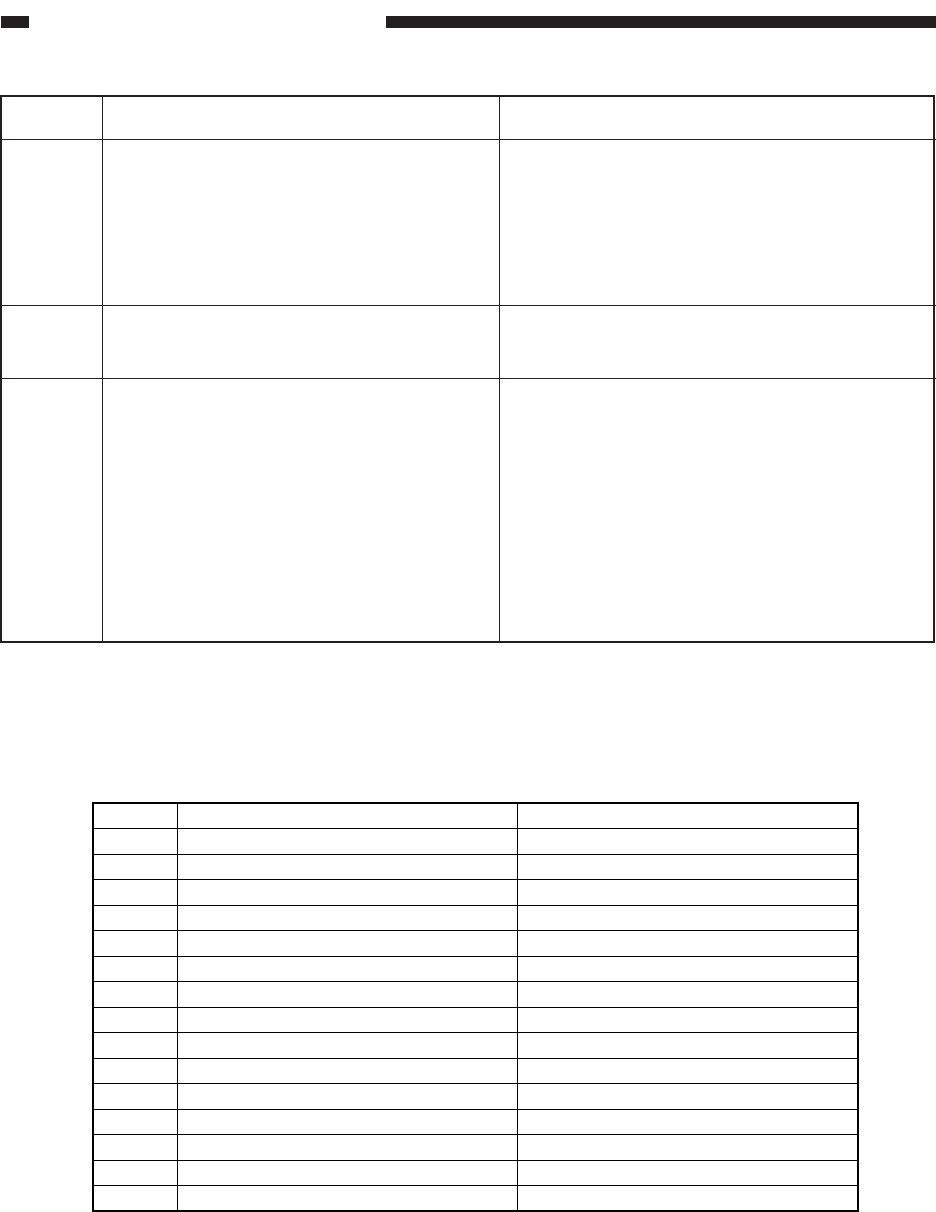
10–96
COPYRIGHT
©
1998 CANON INC. CANON NP7161/NP7160 REV.0 AUG. 1998 PRINTED IN JAPAN (IMPRIME AU JAPON)
CHAPTER 10 TROUBLESHOOTING
0: Make a retry (standard).
Indicates the Jam message in response to the
second registration delay jam.
1: Do not make a retry.
Indicates the Jam message in response to the
first registration delay jam.
0: Increment by 1 for all sizes (standard).
1: Increment by 2 for all sizes.
0: Normal (standard)
1: China
The standard target temperature for fixing will
be lowered by 10°C. In addition, ‘U14’ will be
added to user mode.
No. Description Remarks
517
518
519
Enables/disables retry for cassette pick-up
operation.
In cassette pick-up mode, pick-up operation will
be executed once again without indicating the
first registration delay jam.
Sets the count for the control card in multifeeder
pick-up.
Selects settings to suit the site of installation.
Making changes using this mode will change the
settings under ‘510’ as follows:
• If ‘1’ is selected instead of ‘0’ in this mode,
‘1’ will be set under ‘510’.
• If ‘0’ is selected instead of ‘1’ in this mode,
‘0’ will be set under ‘510’.
However, ‘510’ settings may be changed after
making changes in this mode.
Paper Sizes Available under No. 505/506
Table 10-710
ARGENTINE OFICIO
ARGENTINE LEGAL
Paper Size (vertical x horizontal in mm)Code
1
BOLIVIA0
2
AUSTRALIAN FOOLSCAP3
FOOLSCAP4
FOLIO5
GOVERNMENT LEGAL6
ECUADORAN OFICIO7
OFFICIO8
ARGENTINE LETTER R9
KOREAN LEGAL R10
GOVERNMENT LETTER R11
ARGENTINE LETTER12
GOVERNMENT LETTER13
KOREAN LEGAL
220.0 x 340.0
220.0 x 340.0
216.0 x 355.0
206.0 x 337.0
215.9 x 330.2
210.0 x 330.0
203.2 x 330.2
220.0 x 320.0
216.0 x 317.0
220.0 x 280.0
190.0 x 268.0
203.2 x 266.7
280.0 x 220.0
266.7 x 203.2
268.0 x 190.014