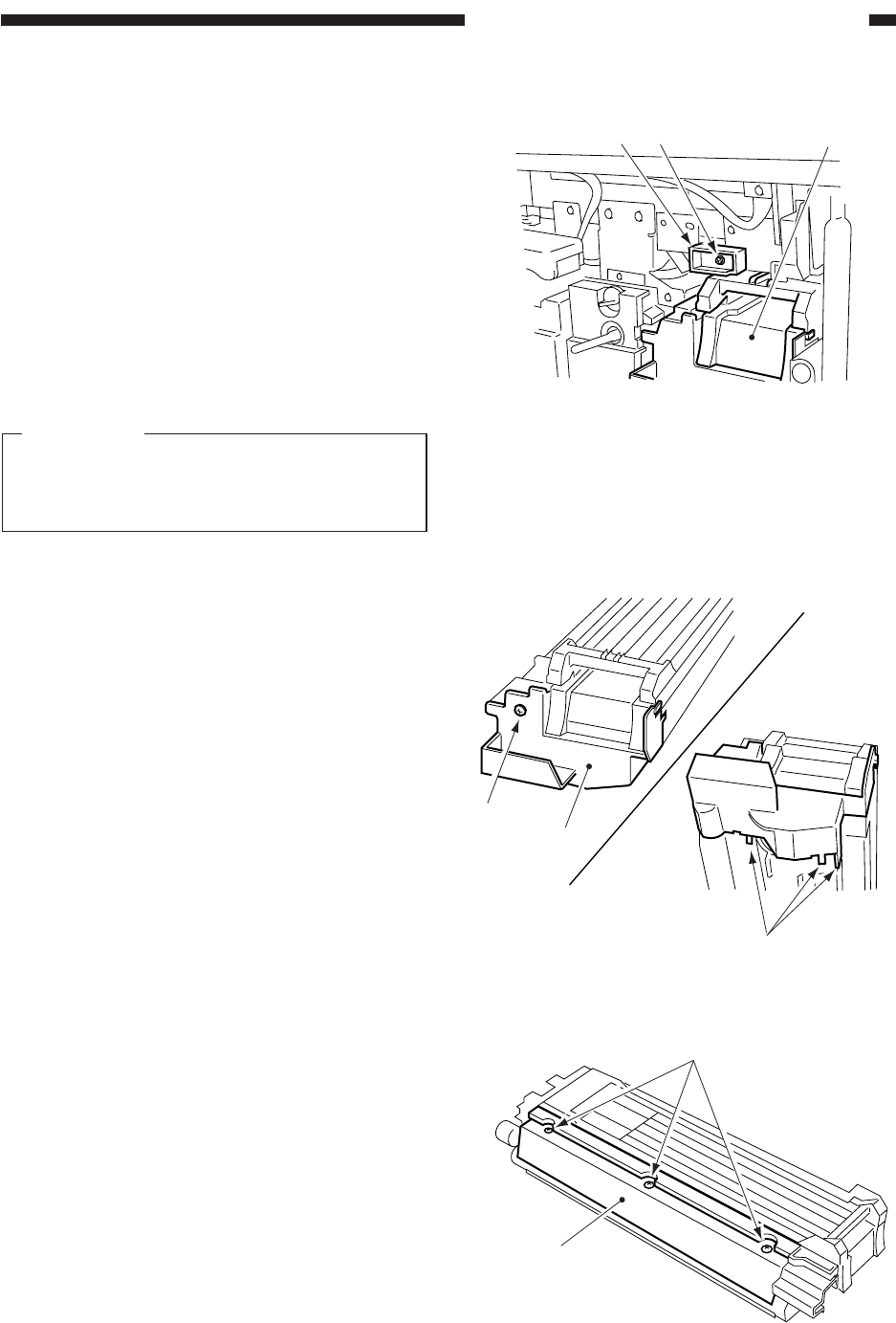
COPYRIGHT
©
1998 CANON INC. CANON NP7161/NP7160 REV.0 AUG. 1998 PRINTED IN JAPAN (IMPRIME AU JAPON)
4–37
CHAPTER 4 IMAGE FORMATION SYSTEM
[2] [1] [3]
Figure 4-324
G. Developing Assembly
1. Removing the Developing
Assembly
1) Open the front door, and release the
developing assembly.
2) Remove the mounting screw [1], and
remove the stopper [2].
3) Pull the developing assembly [3] to
remove.
Caution:
Take care not to damage the
developing cylinder.
2. Removing the Developing Blade
1) Remove the developing assembly.
2) Remove the mounting screw [1] and the
three hooks [2]; then, remove the
developing front cover [3].
[1]
[2]
[3]
3) Remove the three mounting screws [4],
and detach the developing blade cover [5].
[5]
[4]
Figure 4-325
Figure 4-326


















