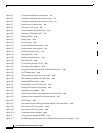Figures
xvi
Cisco ONS 15454 Installation and Operations Guide
November 2001
Figure 1-32 Attaching a fiber boot 1-54
Figure 1-33 Managing cables on the front panel 1-55
Figure 1-34 Routing fiber-optic cables on the optical-card faceplate 1-56
Figure 1-35 Fold-down front door of the cable-management tray (displaying the cable routing channel) 1-57
Figure 1-36 Routing coaxial cable through the SMB EIA backplane 1-58
Figure 1-37 Clear BIC rear cover 1-59
Figure 1-38 Backplane attachment for BIC cover 1-60
Figure 1-39 Installing the BIC rear cover with spacers 1-60
Figure 1-40 Attaching ferrites to power cabling 1-61
Figure 1-41 Attaching ferrites to AMP Champ connectors 1-62
Figure 1-42 Attaching ferrites to electrical interface adapters (baluns) 1-62
Figure 1-43 Attaching ferrites to SMB/BNC connectors 1-63
Figure 1-44 Attaching ferrites to wire-wrap pin fields 1-63
Figure 2-1 Logging into the ONS 15454 2-9
Figure 2-2 A login node group 2-11
Figure 2-3 ONS 15454s residing behind a firewall 2-12
Figure 2-4 A CTC computer and ONS 15454s residing behind firewalls 2-12
Figure 2-5 CTC window elements in the node view (default login view) 2-14
Figure 2-6 A four-node network displayed in CTC network view 2-16
Figure 2-7 Adding nodes to a domain 2-18
Figure 2-8 Outside nodes displayed within the domain 2-18
Figure 2-9 Nodes inside a domain 2-18
Figure 2-10 Changing the CTC background image 2-20
Figure 2-11 Network view with a custom map image 2-21
Figure 2-12 CTC card view showing an DS3N-12 card 2-22
Figure 2-13 CTC node view showing popup information 2-23
Figure 2-14 Table shortcut menu that customizes table appearance 2-25
Figure 2-15 Selecting CTC data for print 2-28
Figure 2-16 Selecting CTC data for export 2-28
Figure 3-1 Setting up general network information 3-4
Figure 3-2 Selecting the IP address option 3-5
Figure 3-3 Changing the IP address 3-5
Figure 3-4 Selecting the Save Configuration option 3-5
Figure 3-5 Saving and rebooting the TCC+ 3-5
Figure 3-6 Creating a 1+1 protection group 3-10