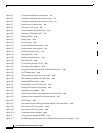PROCEDURES
xxvii
Cisco ONS 15454 Installation and Operations Guide
November 2001
Hardware Installation
Reverse the Mounting Bracket to Fit a 19-Inch Rack 1-7
Mount the Shelf Assembly in a Rack (One Person) 1-8
Mount the Shelf Assembly in a Rack (Two People) 1-9
Mount Multiple Shelf Assemblies in a Rack 1-9
Open the Front Cabinet Compartment (Door) 1-12
Remove the Front Door 1-13
Remove the Backplane Sheet Metal Covers 1-15
Remove the Lower Backplane Cover 1-16
Install a BNC, High-Density BNC, or SMB EIA 1-22
Install the AMP Champ EIA 1-24
Install the Bottom Brackets and Air Filter 1-26
Install the Fan-Tray Assembly 1-27
Install Redundant Power Feeds 1-30
Install Alarm Wires on the Backplane 1-33
Install Timing Wires on the Backplane 1-34
Install LAN Wires on the Backplane 1-35
Install Craft Interface Wires on the Backplane 1-36
Install Coaxial Cable With BNC Connectors 1-36
Install Coaxial Cable With High-Density BNC Connectors 1-38
Install Coaxial Cable with SMB Connectors 1-38
Install DS-1 Cables Using Electrical Interface Adapters (Balun) 1-40
Install DS-1 AMP Champ Cables on the AMP Champ EIA 1-43
Install the TCC+ and XC/XCVT/XC10G Cards 1-47
Install Optical, Electrical, and Ethernet Cards 1-48
Install the AIC Card 1-49
Install Gigabit Interface Converters 1-50
Remove a Gigabit Interface Converter 1-52
Install Fiber-Optic Cables on OC-N Cards 1-53
Install the Fiber Boot 1-53
Route Fiber-Optic Cables in the Shelf Assembly 1-56