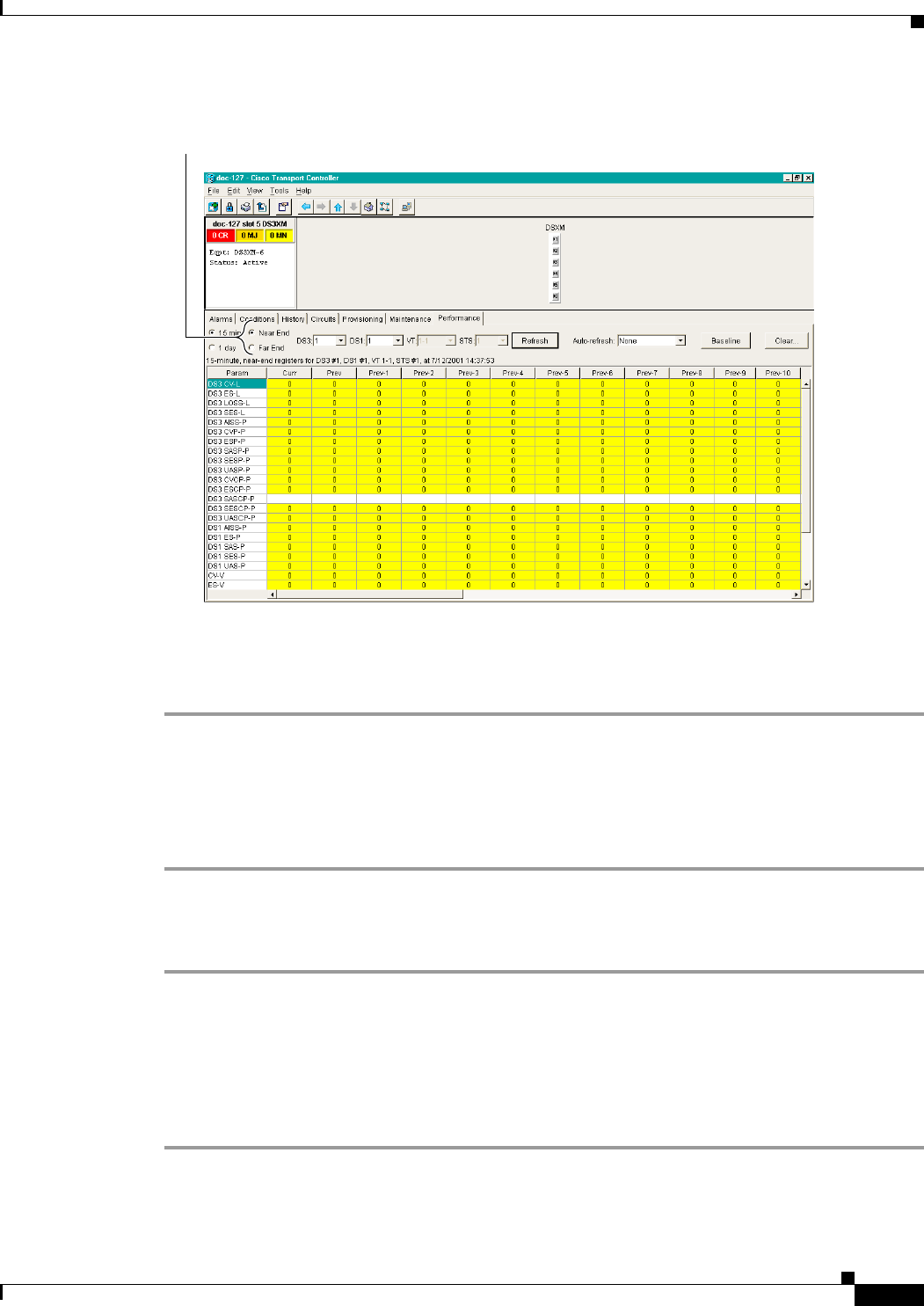
8-5
Cisco ONS 15454 Installation and Operations Guide
November 2001
Chapter 8 Performance Monitoring
Using the Performance Monitoring Screen
Figure 8-3 Near End and Far End buttons on the card view Performance tab
Procedure: Select Near End PMs on the Performance Monitoring Screen
Step 1 Open the electrical or optical card of choice. Double-click the card’s graphic in the main (node) view or
right-click the card and select Open Card. (Clicking a card once highlights the card only.)
Step 2 From the card view, click the Performance tab.
Step 3 Click the Near End button.
Step 4 Click the Refresh button. All PMs occurring for the selected card on the incoming signal are displayed.
Procedure: Select Far End PMs on the Performance Monitoring Screen
Step 1 Open the electrical or optical card of choice. To do so, double-click the card’s graphic in the main (node)
view or right-click the card and select Open Card. (Clicking a card once highlights the card only.)
Step 2 From the card view, click the Performance tab.
Step 3 Click the Far End button.
Step 4 Click the Refresh button. All PMs recorded by the far-end node for the selected card on the outgoing
signal are displayed.
55377
Near End and Far End buttons


















