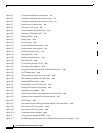Figures
xviii
Cisco ONS 15454 Installation and Operations Guide
November 2001
Figure 5-21 A UPSR with a fiber break 5-27
Figure 5-22 An OC-3 UPSR 5-28
Figure 5-23 Layout of Node ID 0 in the OC-3 UPSR example (Figure 5-15) 5-29
Figure 5-24 Layout of Node IDs 1 – 3 in the OC-3 UPSR example (Figure 5-15) 5-29
Figure 5-25 Connecting fiber to a four-node UPSR 5-31
Figure 5-26 Using the span shortcut menu to display circuits 5-33
Figure 5-27 Switching UPSR circuits 5-34
Figure 5-28 An ONS 15454 with multiple subtending rings 5-37
Figure 5-29 A UPSR subtending from a BLSR 5-37
Figure 5-30 A BLSR subtending from a BLSR 5-39
Figure 5-31 Viewing subtending BLSRs on the network map 5-40
Figure 5-32 Configuring two BLSRs on the same node 5-41
Figure 5-33 A linear (point-to-point) ADM configuration 5-41
Figure 5-34 Verifying working slots in a protection group 5-43
Figure 5-35 Deleting a protection group 5-44
Figure 5-36 Converting a linear ADM to a UPSR 5-45
Figure 5-37 A UPSR displayed in network view 5-47
Figure 5-38 Converting a linear ADM to a BLSR 5-48
Figure 5-39 A path-protected mesh network 5-51
Figure 5-40 A PPMN virtual ring 5-52
Figure 6-1 Creating a circuit 6-3
Figure 6-2 Setting circuit routing preferences 6-4
Figure 6-3 Specifying circuit constraints 6-5
Figure 6-4 Creating a circuit 6-6
Figure 6-5 A VT1.5 monitor circuit received at an EC1-12 port 6-9
Figure 6-6 Editing UPSR selectors 6-11
Figure 6-7 Selecting the Edit Path Trace option 6-14
Figure 6-8 Setting up a path trace 6-14
Figure 6-9 Example #1: A VT1.5 circuit in a BLSR 6-17
Figure 6-10 Example #2: Two VT1.5 circuits in a BLSR 6-17
Figure 6-11 Example #3: VT1.5 circuit in a UPSR or 1+1 protection scheme 6-18
Figure 6-12 Example #4: Two VT1.5 circuits in UPSR or 1+1 protection scheme 6-18
Figure 6-13 A VT1.5 tunnel 6-19
Figure 6-14 A six-node ring with two VT1.5 tunnels 6-20
Figure 6-15 A DCC tunnel 6-22