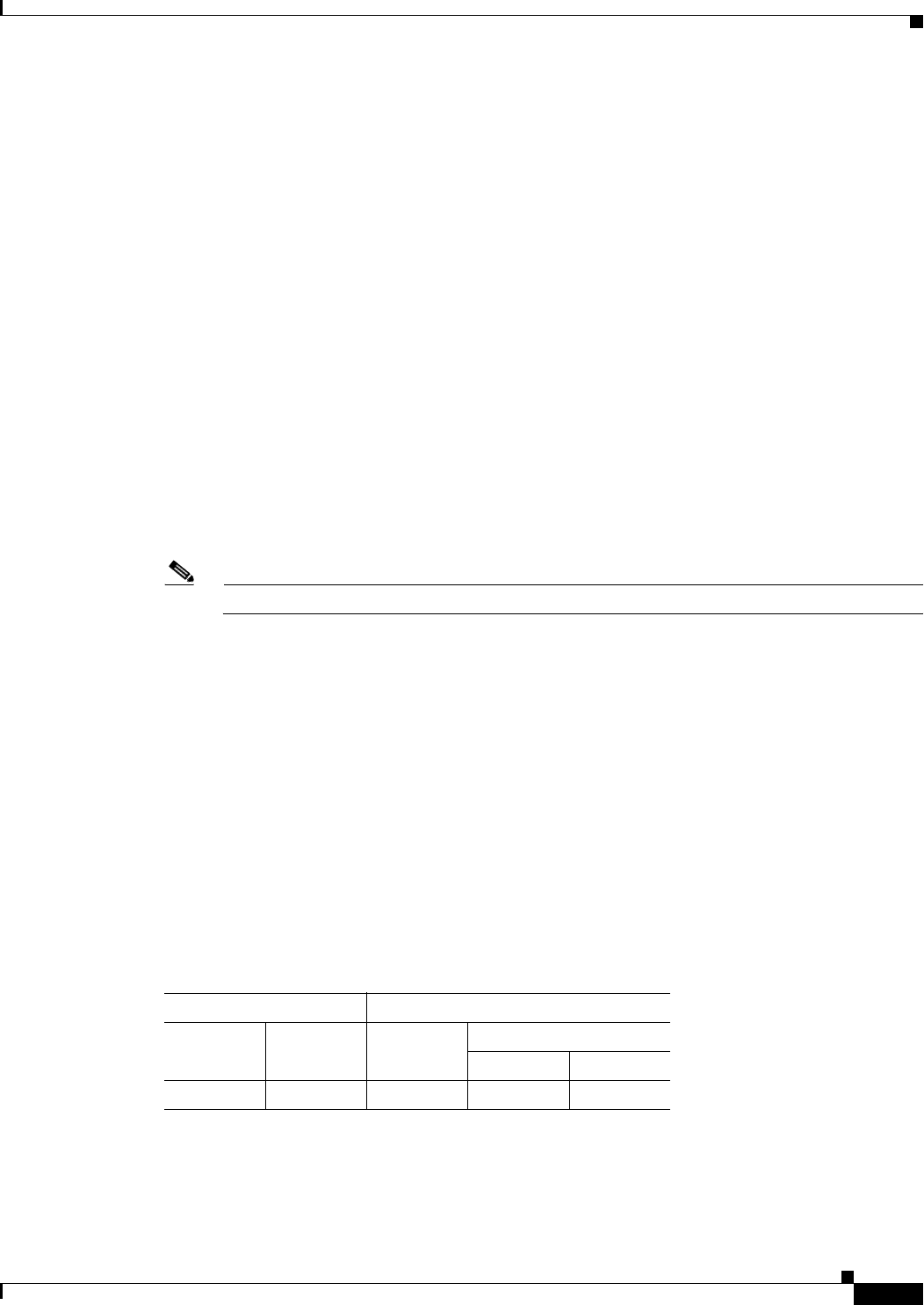
69-15
Cisco ASA 5500 Series Configuration Guide using ASDM
Chapter 69 General VPN Setup
Add AAA Server Group
• Dead Time—Specifies, for depletion mode, the number of minutes (0 through 1440) that must elapse
between the disabling of the last server in the group and the subsequent re-enabling of all servers.
The default value is 10 minutes. This field is not available for timed mode.
• Max Failed Attempts— Specifies the number (an integer in the range 1 through 5) of failed
connection attempts allowed before declaring a nonresponsive server inactive. The default value is
3 attempts.
•
Browse Time Range
Use the Browse Time Range dialog box to add, edit, or delete a time range. A time range is a reusable
component that defines starting and ending times that can be applied to a group policy. After defining a
time range, you can select the time range and apply it to different options that require scheduling. For
example, you can attach an access list to a time range to restrict access to the ASA. A time range consists
of a start time, an end time, and optional recurring (that is, periodic) entries. For more information about
time ranges, see the online Help for the Add or Edit Time Range dialog box.
Fields
• Add—Opens the Add Time Range dialog box, in which you can create a new time range.
Note Creating a time range does not restrict access to the device.
• Edit—Opens the Edit Time Range dialog box, in which you can modify an existing time range. This
button is active only when you have selected an existing time range from the Browse Time Range
table.
• Delete—Removes a selected time range from the Browse Time Range table. There is no
confirmation or undo of this action.
• Name—Specifies the name of the time range.
• Start Time—Specifies when the time range begins.
• End Time—Specifies when the time range ends.
• Recurring Entries—Specifies further constraints of active time of the range within the start and stop
time specified.
Modes
The following table shows the modes in which this feature is available:
Add/Edit Time Range
The Add or Edit Time Range dialog box lets you configure a new time range.
Firewall Mode Security Context
Routed Transparent Single
Multiple
Context System
••••—


















