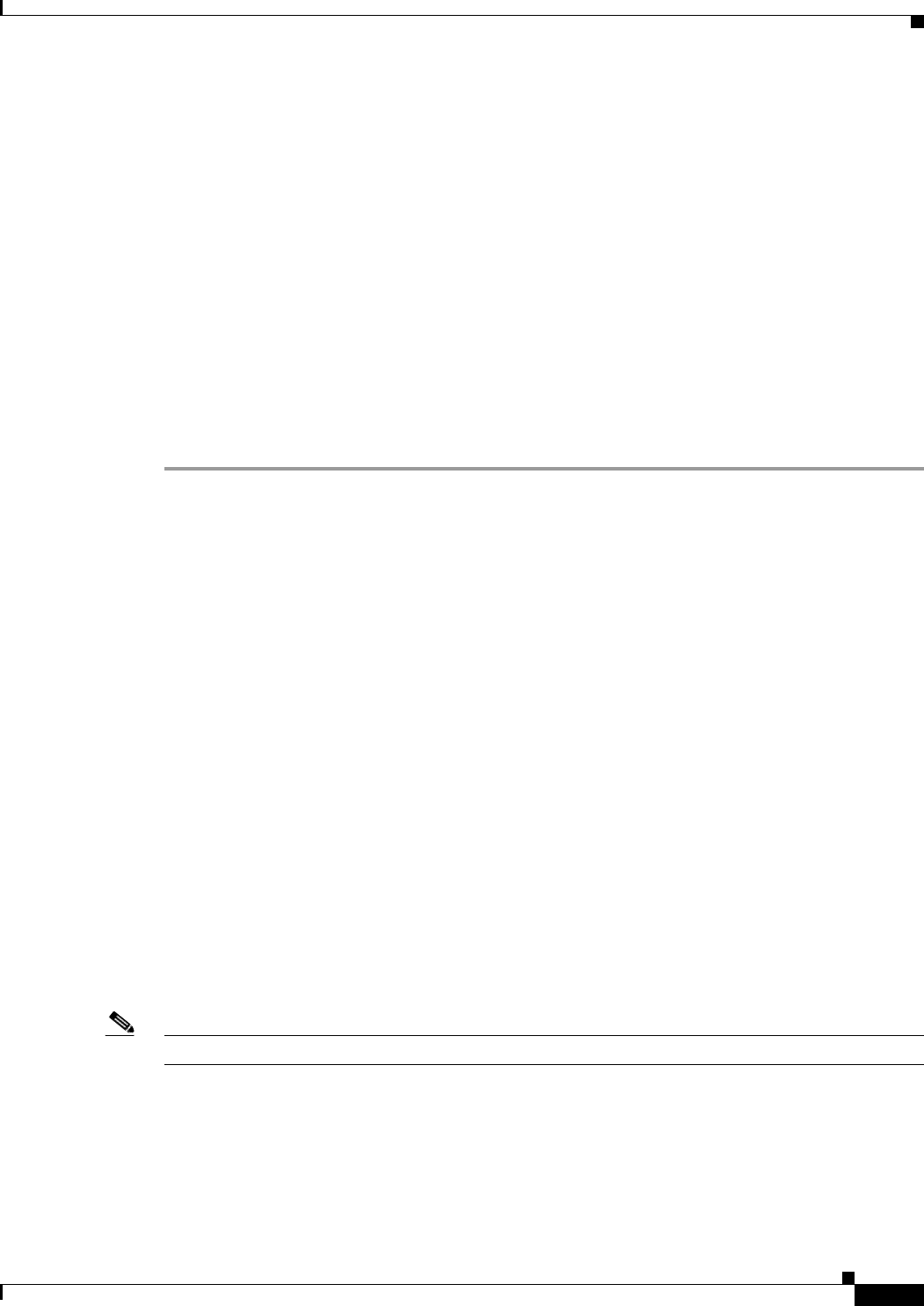
78-9
Cisco ASA 5500 Series Configuration Guide using ASDM
Chapter 78 Configuring SNMP
Monitoring SNMP
Step 8 Indicate the type of encryption you want to use by clicking one of these three radio buttons: DES, 3DES,
or AES.
Step 9 If you chose AES encryption, then from the AES Size drop-down list, choose the level of AES
encryption to use: 128, 192, or 256.
Step 10 In the Encryption Password field, type the password to use for encryption. The maximum number of
alphanumeric characters allowed for this password is 64.
Step 11 Click OK to create a group (if this is the first user in that group), display this group in the Group Name
drop-down list, and create a user for that group.
The Add SNMP User Entry dialog box closes.
The SNMPv3 Users pane lists the following information: SNMP Version 3 server group name, name of
the user that belongs to the specified group, encrypted password setting, authentication setting,
encryption algorithm setting, and the AES size setting.
Step 12 Click Apply.
SNMP parameters for Version 3 are configured, and the changes are saved to the running configuration.
What to Do Next
See the “Monitoring SNMP” section on page 78-9.
Monitoring SNMP
NMSs are the PCs or workstations that you set up to monitor SNMP events and manage devices, such as
the ASA.You can monitor the health of a device from an NMS by polling required information from the
SNMP agent that has been set up on the device. Predefined events from the SNMP agent to the NMS
generate syslog messages. This section includes the following topics:
• SNMP Syslog Messaging, page 78-9
• SNMP Monitoring, page 78-10
SNMP Syslog Messaging
SNMP generates detailed syslog messages that are numbered 212nnn. Syslog messages indicate the
status of SNMP requests, SNMP traps, SNMP channels, and SNMP responses from the ASA to a
specified host on a specified interface.
For detailed information about syslog messages, see syslog message guide.
Note SNMP polling fails if SNMP syslog messages exceed a high rate (approximately 4000 per second).


















