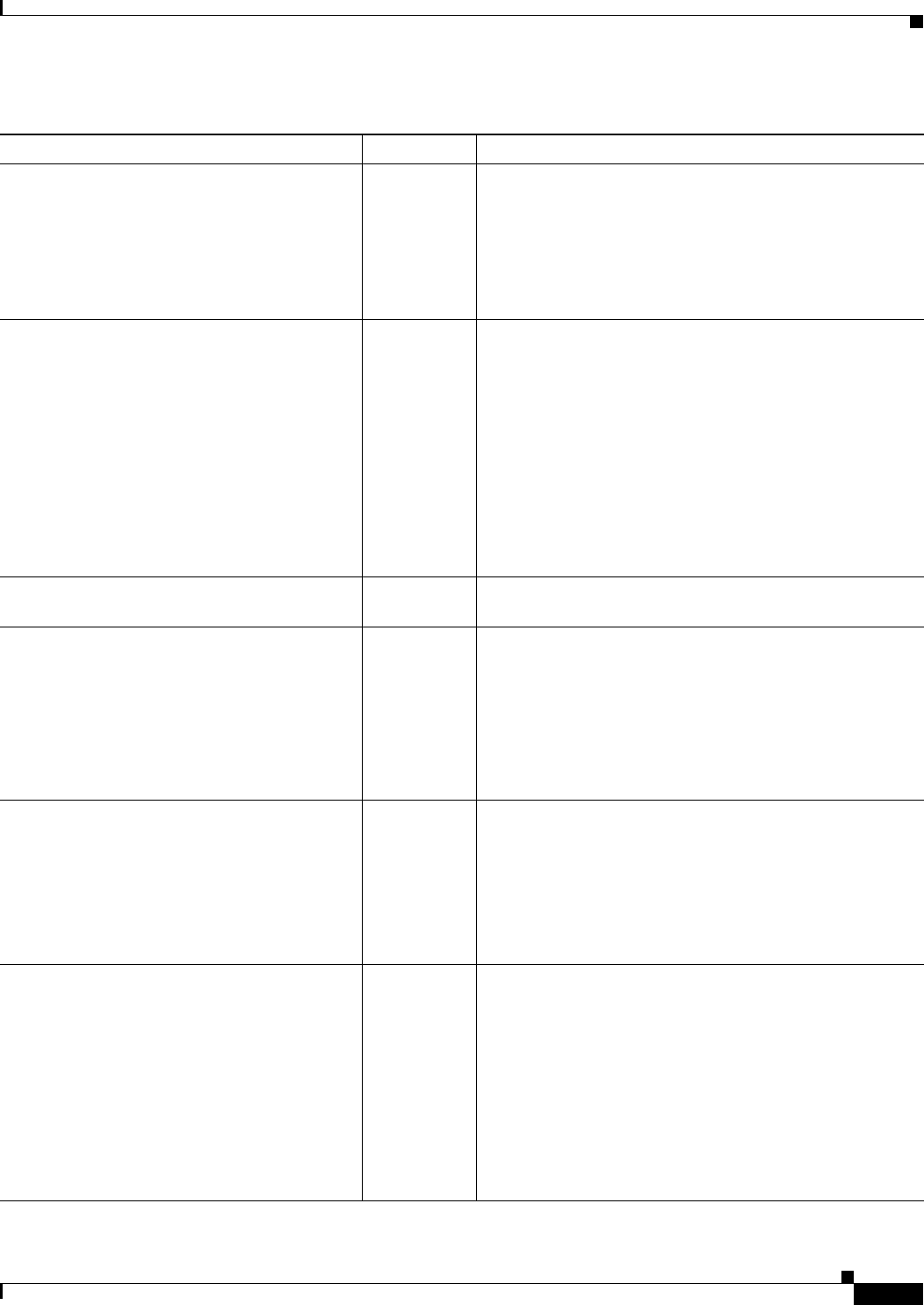
12-43
Cisco ASA 5500 Series Configuration Guide using ASDM
Chapter 12 Starting Interface Configuration (ASA 5510 and Higher)
Feature History for ASA 5510 and Higher Interfaces
Gigabit Ethernet Support for the ASA 5510
Security Plus License
7.2(3) The ASA 5510 ASA now supports GE (Gigabit Ethernet)
for port 0 and 1 with the Security Plus license. If you
upgrade the license from Base to Security Plus, the capacity
of the external Ethernet0/0 and Ethernet0/1 ports increases
from the original FE (Fast Ethernet) (100 Mbps) to GE
(1000 Mbps). The interface names will remain Ethernet 0/0
and Ethernet 0/1.
Jumbo packet support for the ASA 5580 8.1(1) The Cisco ASA 5580 supports jumbo frames. A jumbo
frame is an Ethernet packet larger than the standard
maximum of 1518 bytes (including Layer 2 header and
FCS), up to 9216 bytes. You can enable support for jumbo
frames for all interfaces by increasing the amount of
memory to process Ethernet frames. Assigning more
memory for jumbo frames might limit the maximum use of
other features, such as access lists.
This feature is also supported on the ASA 5585-X.
We modified the following screen: Configuration > Device
Setup > Interfaces > Add/Edit Interface > Advanced.
Increased VLANs for the ASA 5580 8.1(2) The number of VLANs supported on the ASA 5580 are
increased from 100 to 250.
Support for Pause Frames for Flow Control on
the ASA 5580 10-Gigabit Ethernet Interfaces
8.2(2) You can now enable pause (XOFF) frames for flow control.
This feature is also supported on the ASA 5585-X.
We modified the following screens:
(Single Mode) Configuration > Device Setup > Interfaces >
Add/Edit Interface > General
(Multiple Mode, System) Configuration > Interfaces >
Add/Edit Interface.
Support for Pause Frames for Flow Control on
1-Gigabit Ethernet Interfaces
8.2(5)/8.4(2) You can now enable pause (XOFF) frames for flow control
for 1-Gigabit interfaces on all models.
We modified the following screens:
(Single Mode) Configuration > Device Setup > Interfaces >
Add/Edit Interface > General
(Multiple Mode, System) Configuration > Interfaces >
Add/Edit Interface.
EtherChannel support 8.4(1) You can configure up to 48 802.3ad EtherChannels of eight
active interfaces each.
We modified or introduced the following screens:
Configuration > Device Setup > Interfaces
Configuration > Device Setup > Interfaces > Add/Edit
EtherChannel Interface
Configuration > Device Setup > Interfaces > Add/Edit
Interface
Configuration > Device Setup > EtherChannel
Note EtherChannel is not supported on the ASA 5505.
Table 12-3 Feature History for Interfaces (continued)
Feature Name Releases Feature Information


















