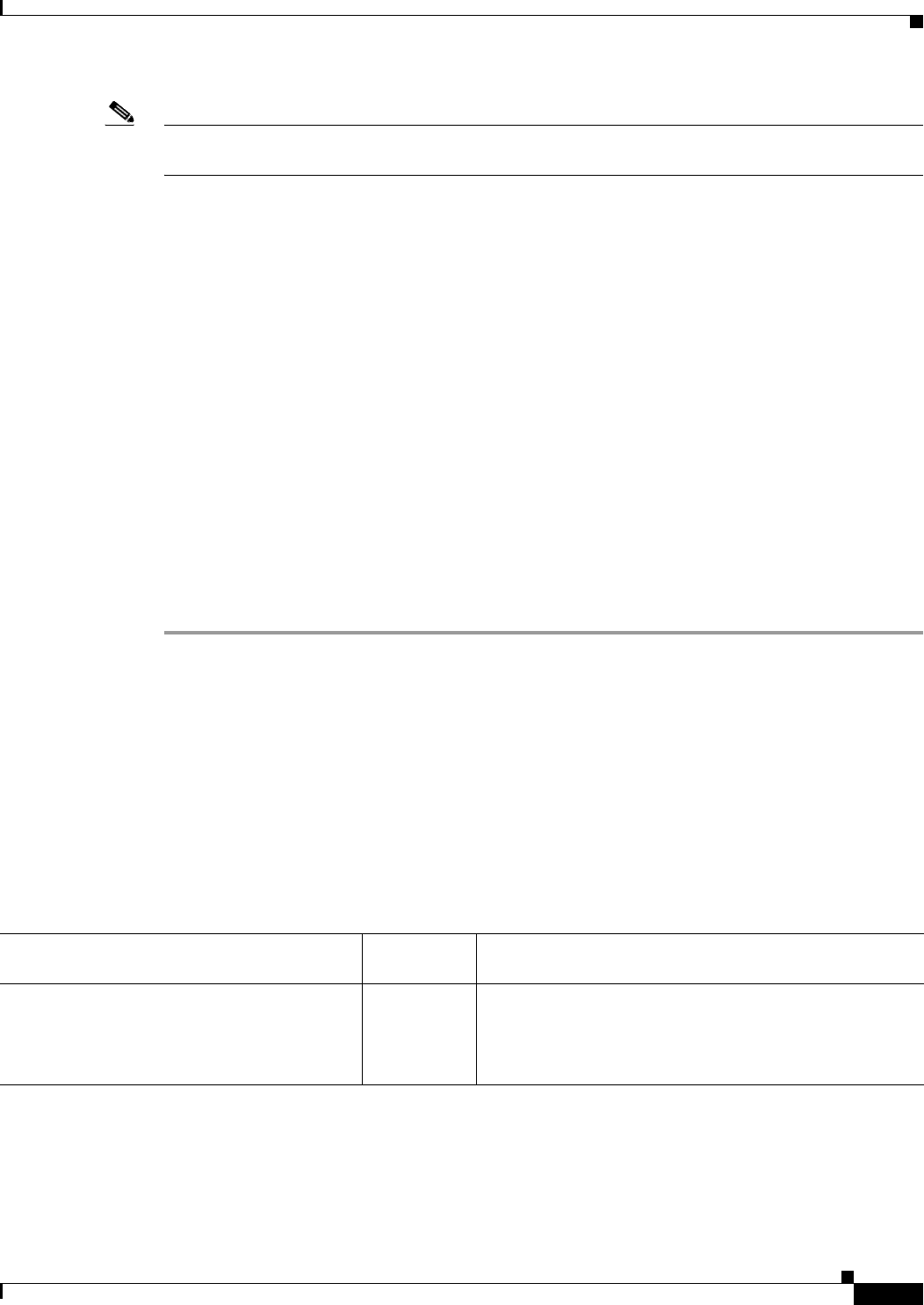
37-13
Cisco ASA 5500 Series Configuration Guide using ASDM
Chapter 37 Configuring Access Rules
Feature History for Access Rules
Note To redirect HTTP, the interface requires an access list that permits HTTP. Otherwise, the interface cannot
listen to the HTTP port.
The Configuration > Device Management > Advanced > HTTP Redirect > Edit pane lets you change the
HTTP redirect setting of an interface or the port from which it redirects HTTP connections. Select the
interface in the table and click Edit. You can also double-click an interface. The Edit HTTP/HTTPS
Settings dialog box opens.
Edit HTTP/HTTPS Settings
The Edit HTTP/HTTPS Settings dialog box lets you change the HTTP redirect setting of an interface or
the port number.
Fields
The Edit HTTP/HTTPS Settings dialog box includes the following fields:
• Interface—Identifies the interface on which the ASA redirects or does not redirect HTTP requests
to HTTPS.
• Redirect HTTP to HTTPS—Check to redirect HTTP requests to HTTPS, or uncheck to not redirect
HTTP requests to HTTPS.
• HTTP Port—Identifies the port from which the interface redirects HTTP connections. By default it
listens to port 80.
For more information about access rules, see the “Information About Access Rules” section on
page 37-1.
Feature History for Access Rules
Table 37-2 lists each feature change and the platform release in which it was implemented. ASDM is
backwards-compatible with multiple platform releases, so the specific ASDM release in which support
was added is not listed.
Table 37-2 Feature History for Access Rules
Feature Name
Platform
Releases Feature Information
Interface access rules
7.0(1) Controlling network access through the ASA using access
lists.
We introduced the following screen: Configuration >
Firewall > Access Rules.


















