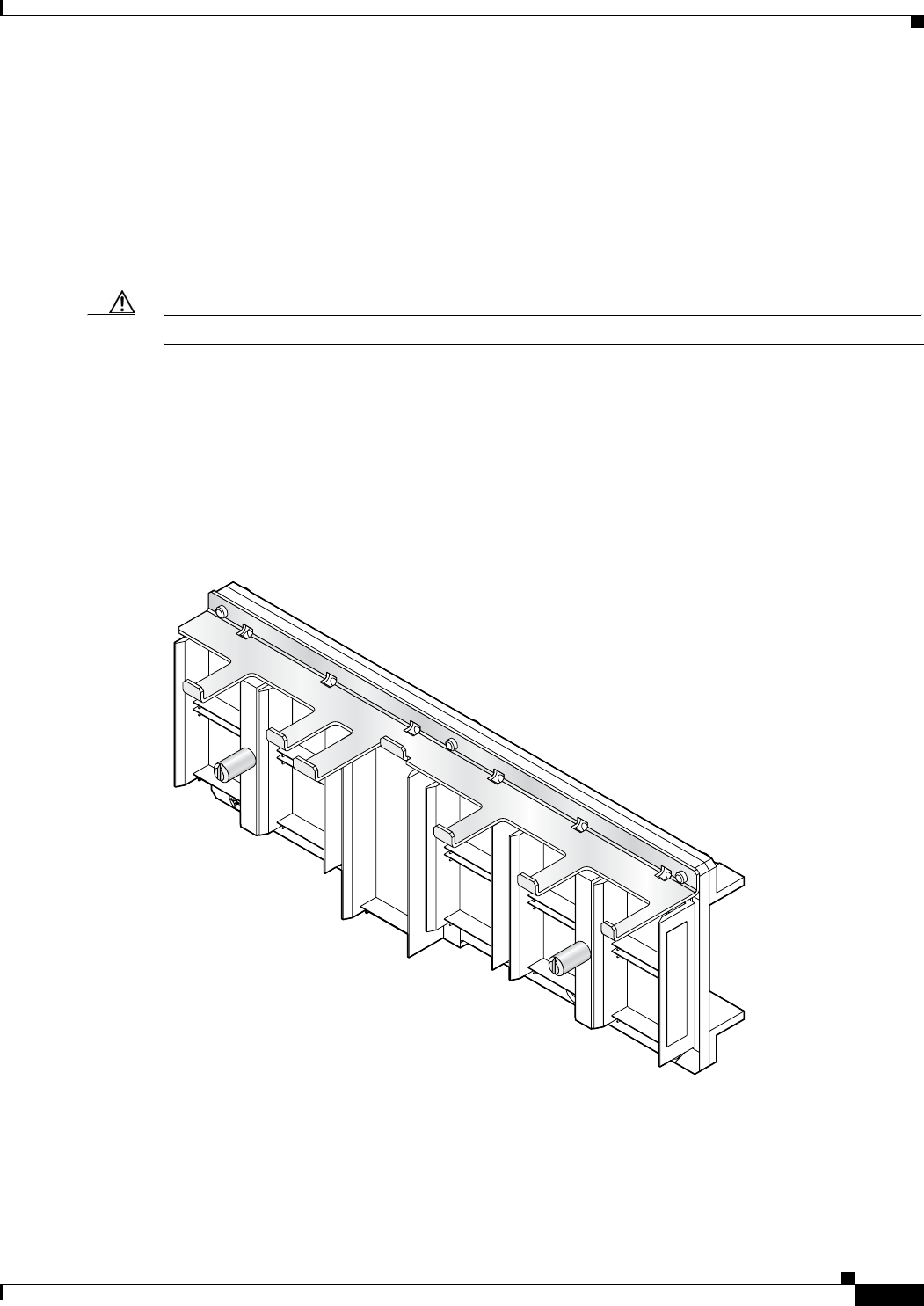
1-73
Cisco MGX 8800/8900 Series Hardware Installation Guide
Releases 2 - 5.2, Part Number OL-4545-01, Rev. H0, May 2006
Chapter 1 Product Overviews
Cisco MGX 8880 Media Gateway
For more information about DC power requirements, see the “Power Requirements” section on
page 3-62.
Exhaust Plenum/Fan Tray
The 2RU exhaust plenum/fan tray for the MGX 8880 is installed above the chassis (see Figure 1-46 for
location). The plenum/fan tray pulls air up through the modules to cool the modules. Then the air is
forced out of the exhaust plenum/fan tray, as shown in Figure 1-49.
Caution If a fan tray fails, replace it immediately.
MGX 8880 Redundancy Connector
The MGX 8880 Media Gateway ships with two built-in redundancy connectors (RCONs). These RCONs
are installed on the upper right and lower right bays of the chassis when viewed from the rear, They
support cards in slots 1–6 and 17–22. These RCONs are keyed to ensure cards are inserted properly (see
Figure 1-53).
Figure 1-53 RCON-1TO5-8850 RCON Connector
How the Built-in MGX 8880 Redundancy Connector Affects Module Configurations
You can order two more connectors (RCON-1TO5-8850) for the upper left and lower left bays, if you
wish to fill the entire chassis with redundant connectors.
129002


















